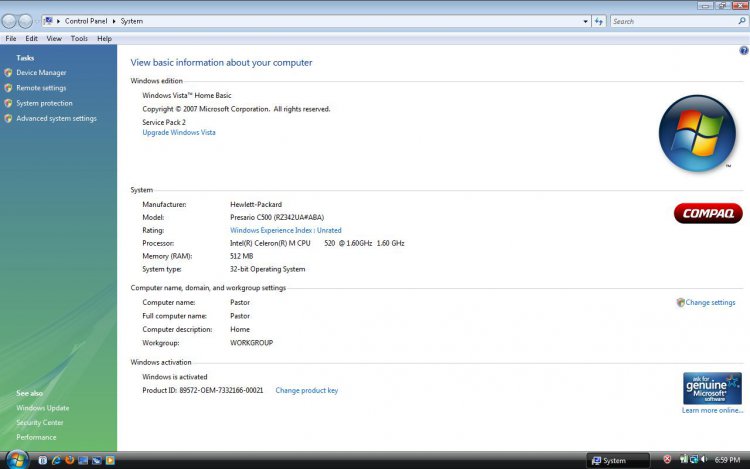Yes Flavius! The following command worked.
That command ended in Access Denied
I will now follow through with the following request:
I did Go to C:\Packs\Windows\WinSxS with knoppix disk though could not complete the task you requested of me because I am unfamiliar with that OS.
Thank you kindly
after that 1st command was accepted I then entered the 2nd command--> del D:\Windows\Logs\CBS\*.*robocopy D:\Packs D:\ /E /IS
That command ended in Access Denied
I will now follow through with the following request:
Please note:1.Run checkdisk on boot Check Disk - chkdsk
2.Delete manually all files in C:\Windows\Logs\CBS folder
3.Run Readiness Tool again,it will create new CheckSur.log file in C:\Windows\Logs\CBS folder,attache this file to post.
I did Go to C:\Packs\Windows\WinSxS with knoppix disk though could not complete the task you requested of me because I am unfamiliar with that OS.

Also, ran HDTune on September 26th, 2010. There are 0.8% Damaged Blocks. It does have a smart drive that has shown no signs of warning. Belarc reports healthy status on September 29th, 2010. I will go to the Hitachi site for a more efficient HDD scan if the above fails.and copy whole folder C:\Packs\Windows\WinSxS\x86_microsoft-windows-servicingstack_31bf3856ad364e35_6.0.6000.16386_none_07289f4cca5f699 to
C:\Windows\WinSxS folder,it will ask you "do you want to merge folders?" or "do you want to replace files?" then click yes
Thank you kindly


 ,even if you have only one bad block your hdd qualify to replace,because bad block are unrepairable.I suspect your issue with emptying CBS is caused by bad blocks.Bad block have tendency to grow in numbers.
,even if you have only one bad block your hdd qualify to replace,because bad block are unrepairable.I suspect your issue with emptying CBS is caused by bad blocks.Bad block have tendency to grow in numbers.
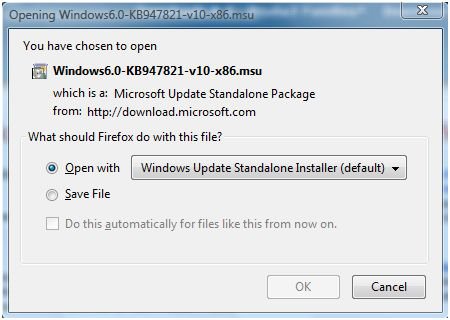
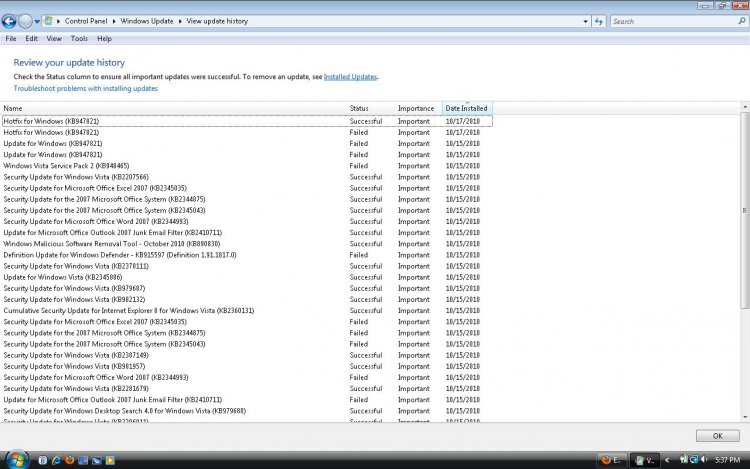



 <---very emotionally Happy!
<---very emotionally Happy!