I am in trouble again, I had to replace my lap top so went for a DELL with windows 10. I would like to transfer my Firefox bookmarks from my desk top (Vista) to my lap top (Windows 10) I have copied OK from vista to usb stick as per instructed html but cant load onto lap top (windos10) Firefox.
Windows has now made EDGE the default search. Can it be done???
Windows has now made EDGE the default search. Can it be done???

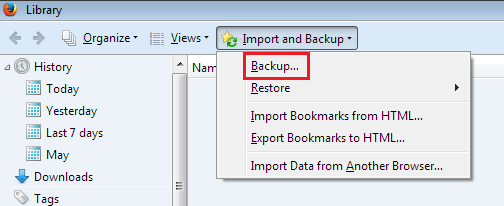
 you are a treasure.
you are a treasure.