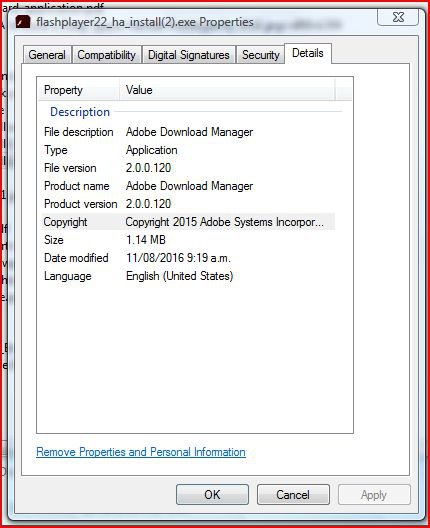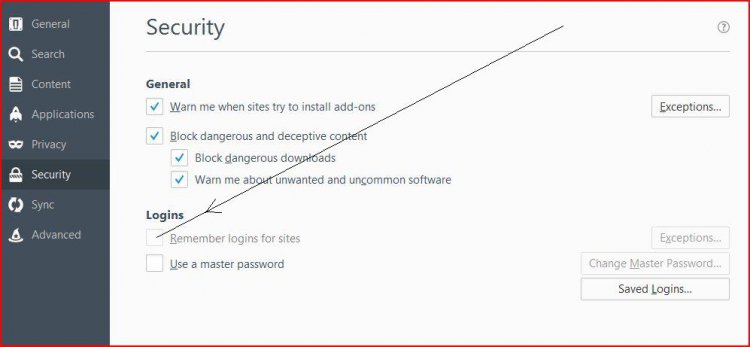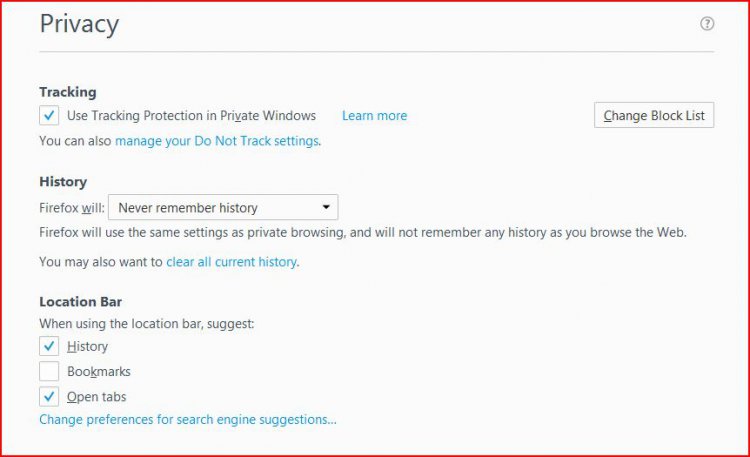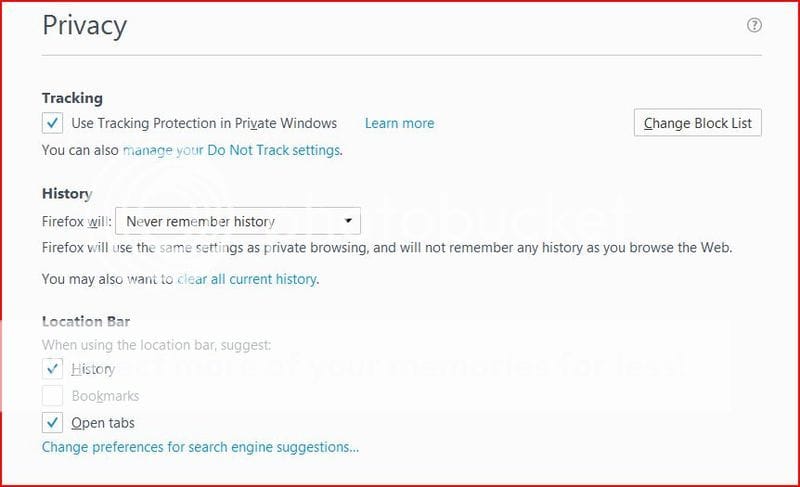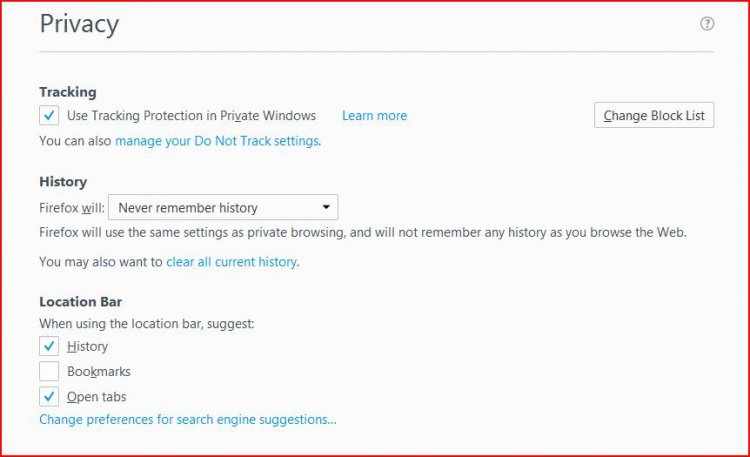I have installed FF 47 from my earlier download after uninstalling FF43.
Anyway, auto update has always been off I selected option 2 check for updates but let me decide to install or not.
On checking this last installation I see it is still on my Op2.
FF has checked for updates and says I am up to date (it did this last time)
Two things that have happened and are still happening. 1. notification that Java updates are available but they will not install. Flash player will not install. I am not too worried about this but it is strange.
Anyway, auto update has always been off I selected option 2 check for updates but let me decide to install or not.
On checking this last installation I see it is still on my Op2.
FF has checked for updates and says I am up to date (it did this last time)
Two things that have happened and are still happening. 1. notification that Java updates are available but they will not install. Flash player will not install. I am not too worried about this but it is strange.