New Folder 2 v. 2.4.1.0
A simple Hotkey app to create a New Folder when you press F7 function key. It works if either the Desktop or an Explorer Folder Window is the "active window."
It should work on Vista and Windows Seven.
Note that my programs are only tested on English Language versions of Windows.
They may work on other Windows flavors but I have no way to test them.
Edit: New Folder has been rewritten as New Folder 2
Now it uses 2 cooperating processes to ensure that keys are passed on to application windows properly.
It's free for you to use at your own risk:
Hotkeys
edit2: I also added a "convenience" function. If you press Shift-NumPadMinus hotkey the folder of the program associated with the active window will open. Makes it easy to get to the folder of a running exe. Just hit the hotkey while its window is active.
edit3: I added code so that InputBox stays on top when asking you to type in a new folder name.
A simple Hotkey app to create a New Folder when you press F7 function key. It works if either the Desktop or an Explorer Folder Window is the "active window."
It should work on Vista and Windows Seven.
Note that my programs are only tested on English Language versions of Windows.
They may work on other Windows flavors but I have no way to test them.
Edit: New Folder has been rewritten as New Folder 2
Now it uses 2 cooperating processes to ensure that keys are passed on to application windows properly.
It's free for you to use at your own risk:
Hotkeys
edit2: I also added a "convenience" function. If you press Shift-NumPadMinus hotkey the folder of the program associated with the active window will open. Makes it easy to get to the folder of a running exe. Just hit the hotkey while its window is active.
edit3: I added code so that InputBox stays on top when asking you to type in a new folder name.
Last edited:
My Computer
System One
-
- Manufacturer/Model
- HP Pavilion m9515y
- CPU
- Phenom X4 9850
- Memory
- 8 GB
- Graphics card(s)
- Some Radeon Cheapie with 512 MB Ram
- Monitor(s) Displays
- CRT
- Screen Resolution
- 1280x1024
- Hard Drives
- 750 GB SATA 3G 2 SIIG Superspeed docks w/WD Caviar Black Sata II or III

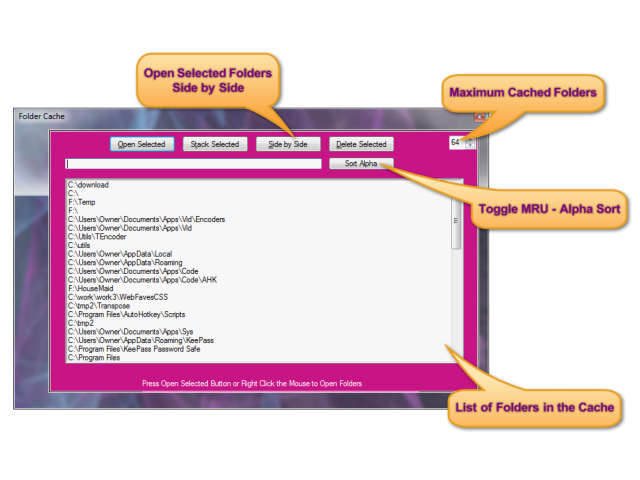


 So much for Windows pretty sad eh?
So much for Windows pretty sad eh?