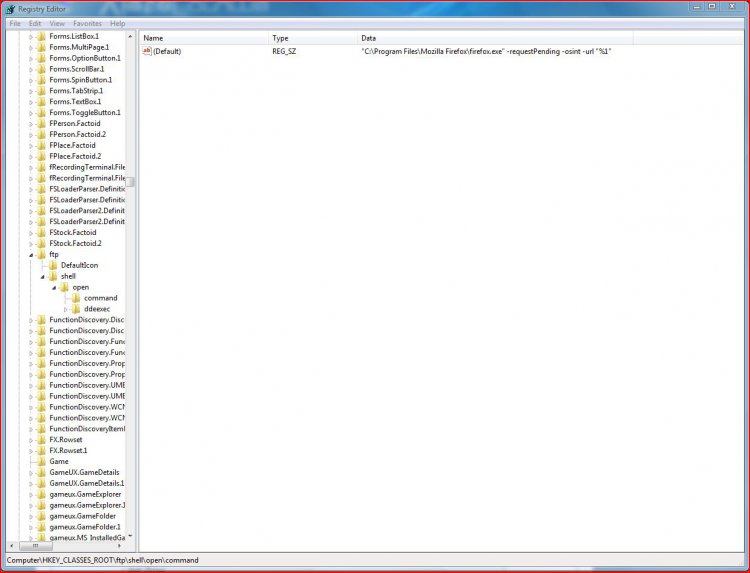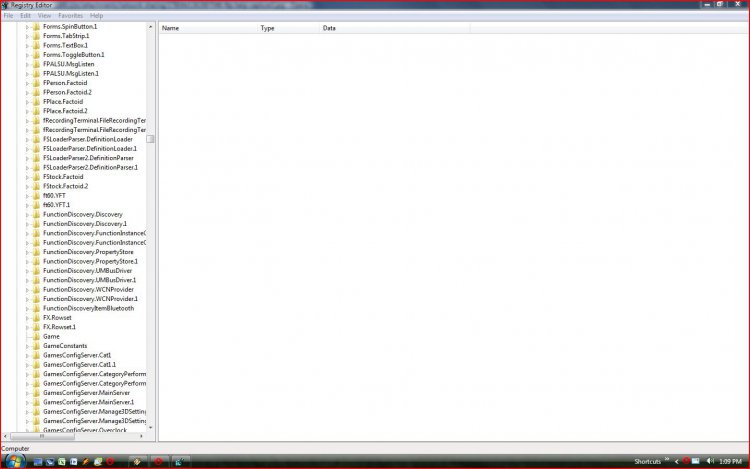stargazer830
Member
Hi All,
I was hoping for a (hopefully!) easy solution for a problem I've had for the last 2-3 days:
There's an FTP that I need access to to move files back and forth between co-workers. I use Windows Explorer to access this, normally with no issues.....just type in the ftp address, and there it is.
Now whenever I do this, I get an error: This file does not have a program associated with it for performing this action. Create an association in the Set Associations control panel.
I went into the Set Associations control panel, but don't know what extension to change, as it's not really a "file", and there's no mention anywhere of FTP. Everyone else that uses the FTP doesn't have an issue, so it's not a problem with the ftp itself.
Any words of wisdom???
Thanks!
Bob

I was hoping for a (hopefully!) easy solution for a problem I've had for the last 2-3 days:
There's an FTP that I need access to to move files back and forth between co-workers. I use Windows Explorer to access this, normally with no issues.....just type in the ftp address, and there it is.
Now whenever I do this, I get an error: This file does not have a program associated with it for performing this action. Create an association in the Set Associations control panel.
I went into the Set Associations control panel, but don't know what extension to change, as it's not really a "file", and there's no mention anywhere of FTP. Everyone else that uses the FTP doesn't have an issue, so it's not a problem with the ftp itself.
Any words of wisdom???
Thanks!
Bob