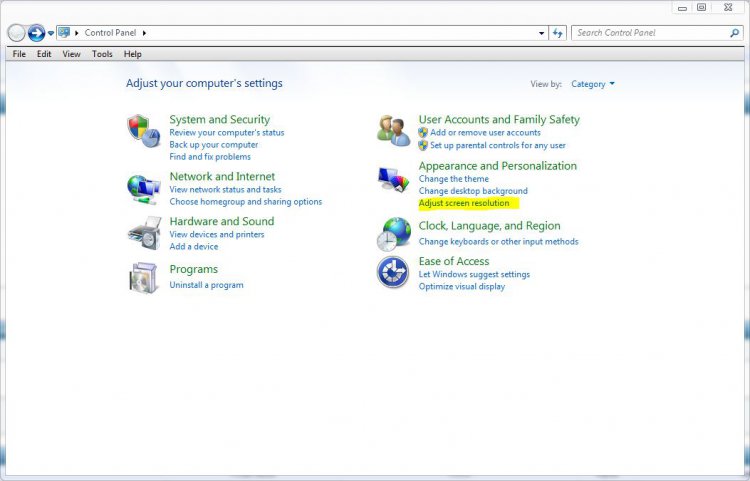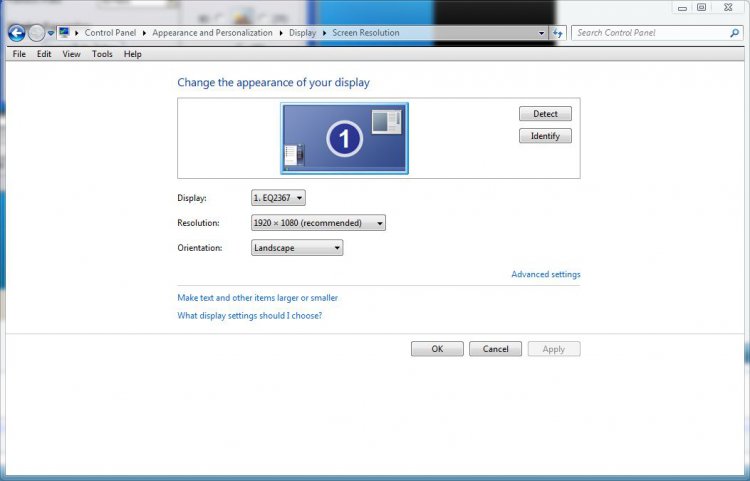Hi i want to reset my video card settings but i don't know how....
I have a Intel 945 Express chipset family
I have a Intel 945 Express chipset family
My Computer
System One
-
- Manufacturer/Model
- HP 530
- Motherboard
- Intel
- Memory
- 121 GB
- Graphics card(s)
- Intel
- Screen Resolution
- 1280X780
- Mouse
- Serioux

 . Here's exactly how my screen looks like and i want to fix it:
. Here's exactly how my screen looks like and i want to fix it: