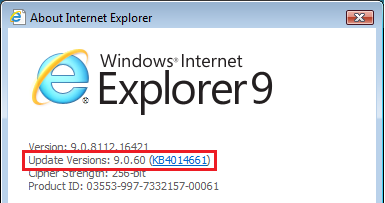How to Do a System Restore in Vista This will show you how to do a System Restore to help you restore your computer's system files, programs, and registry settings to an earlier point in time. It will not affect your personal files, such as e‑mail, documents, or photos, so it cannot help you...

www.vistax64.com