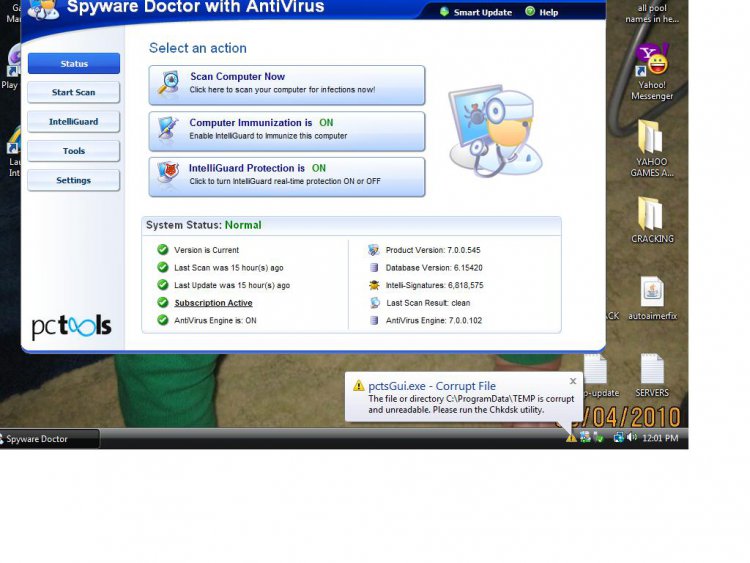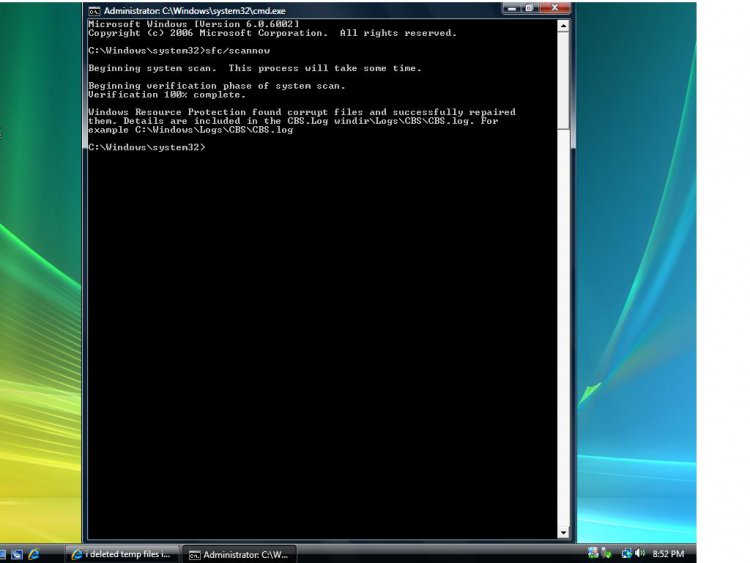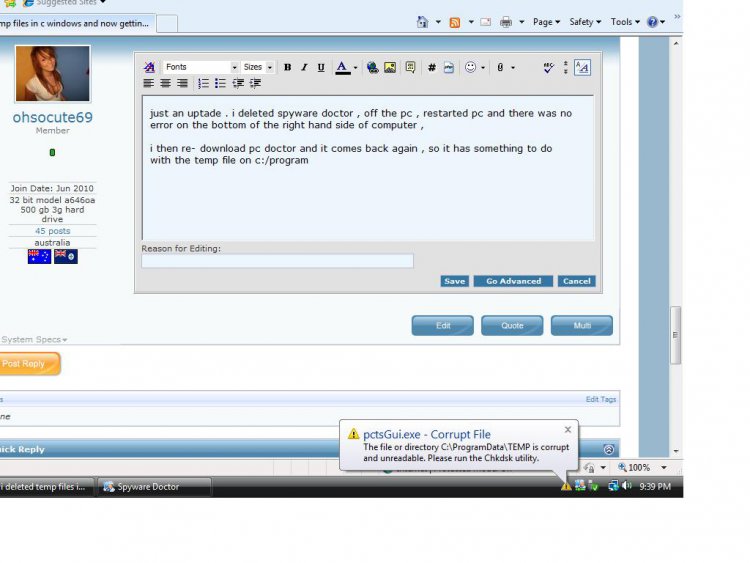ohsocute69
Member
getting this error in the bottom right hand corner also there is another error im getting when im starting the pc, i will have a look now and update what it says , it happens just before the windows opens
this is on start up before i get into main windows
checking files system c the type of the system is ntps cannot open volume for direct access windows has finished checking the disk
the first error im getting on the window screen (in the snap shot) is happening when i open spyware it seems ... but it does come up straight away when pc is first loaded if this dosent make sense i will re-type the whole thing step by step
this is on start up before i get into main windows
checking files system c the type of the system is ntps cannot open volume for direct access windows has finished checking the disk
the first error im getting on the window screen (in the snap shot) is happening when i open spyware it seems ... but it does come up straight away when pc is first loaded if this dosent make sense i will re-type the whole thing step by step
Attachments
Last edited: