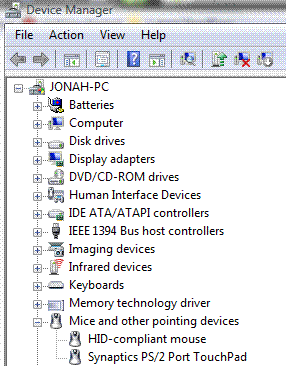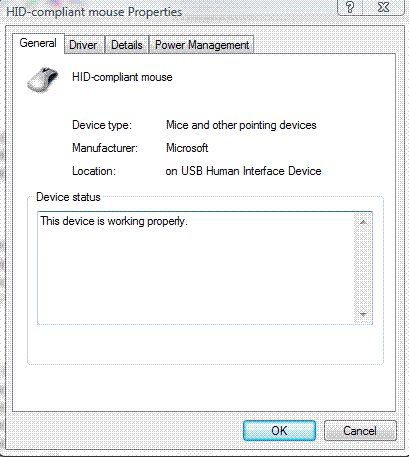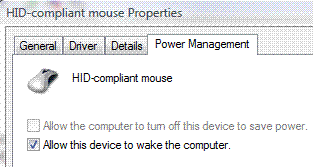I know some of u guys have had problems making ur computers go to sleep and i've tried most of the previous suggestions, but i still cant make my computer sleep.
When i click the sleep button, everything starts shutting off (screen, wifi...) but then my cd/dvd drive makes a noise, like it wants to eject a disk and everything comes back on. I have my sleep set to 30 min so basicly it this happens every half hour and it get really annoying unless i turn the computer completely off.
I've only had the computer for a couple of months and i dont think the drive made any noises before going to sleep then so i dont what could have caused this.
I hope someone can help!
When i click the sleep button, everything starts shutting off (screen, wifi...) but then my cd/dvd drive makes a noise, like it wants to eject a disk and everything comes back on. I have my sleep set to 30 min so basicly it this happens every half hour and it get really annoying unless i turn the computer completely off.
I've only had the computer for a couple of months and i dont think the drive made any noises before going to sleep then so i dont what could have caused this.
I hope someone can help!
My Computer
System One
-
- Manufacturer/Model
- Dell Studio 15 Laptop
- CPU
- Intel Core 2 Duo T8100 2.1 GHz
- Memory
- 3 GB
- Graphics card(s)
- 256 MB ATI Mobility Radeon HD 3450
- Monitor(s) Displays
- 15.4 WXGA w/ TrueLife