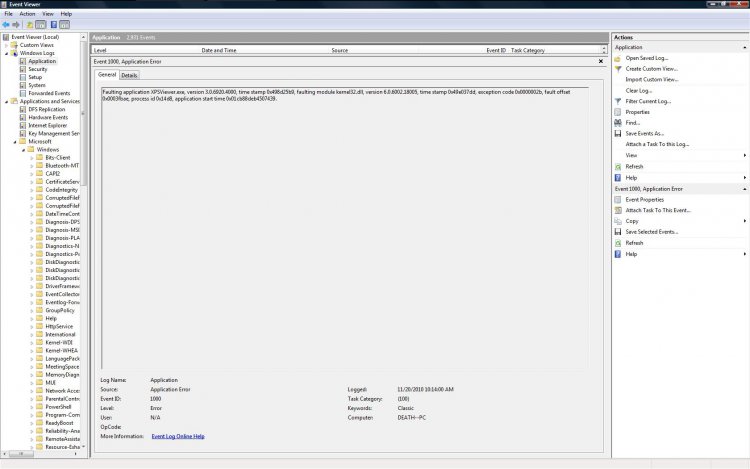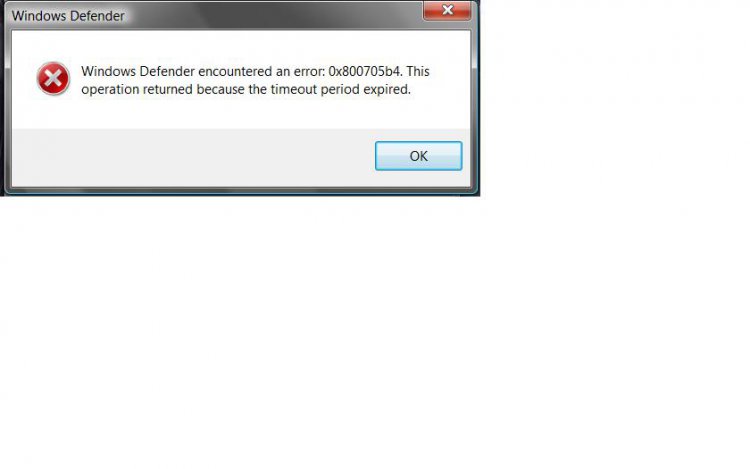my xps viewer is not working. xps viewer has stoped working. I went to look to uninstall net framework 3.0 but I cannot find it. 3.5 but no 3.0 on my list. when I try to turn off windows features for net framework, it says please wait for ever not moving at all on the bar. when I downloaded the uninstall tool for net framework 3.0 from microsoft it cannot find the requred programs or uninstall anything, if I look for the xps viewer file I can find it, I do not know or think its a good idea to go into windows and delete net framework 3.0 from my computer? but I do not know how to fix this issue? any help appreciated, no there is not a restore point.
My Computer
System One
-
- Manufacturer/Model
- Dell e521
- CPU
- 2ghz amd athon x2 3800
- Memory
- 4gb
- Internet Speed
- Comcast xfininity