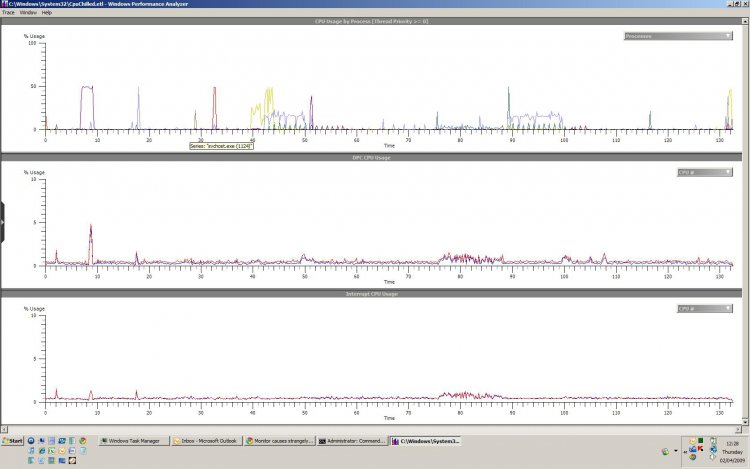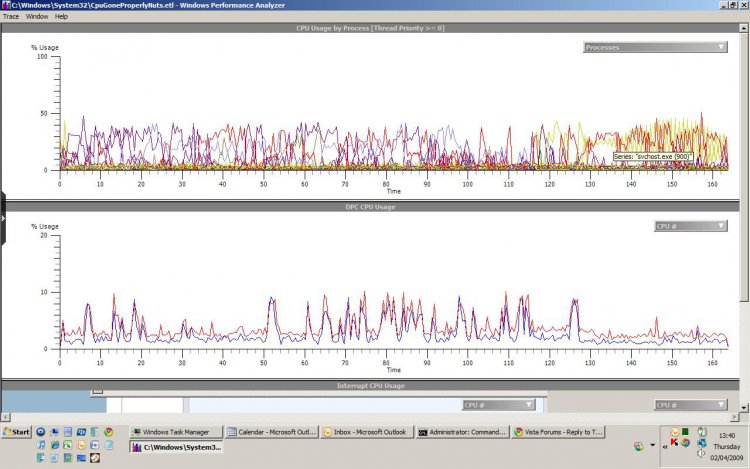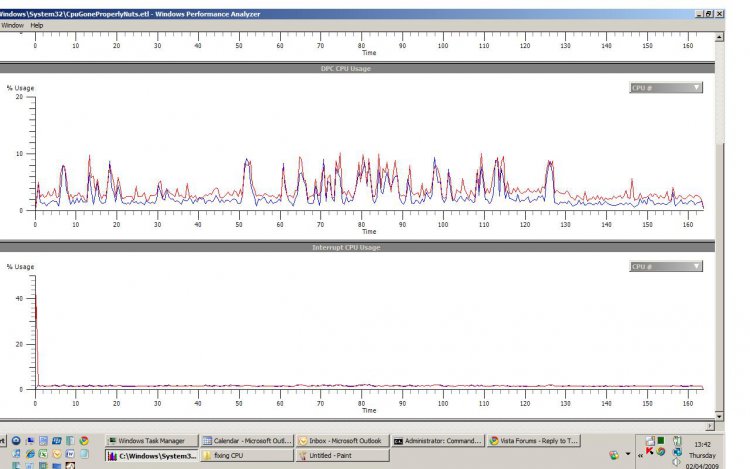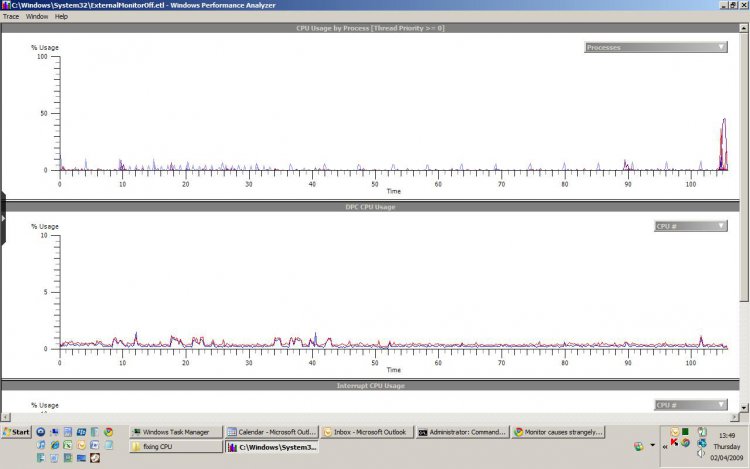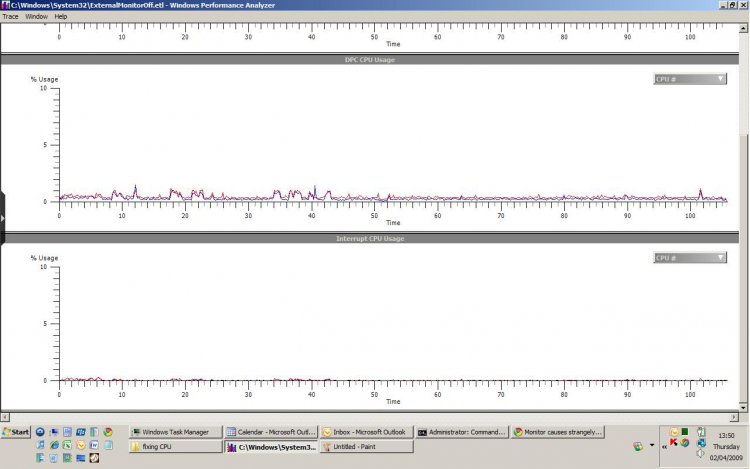Almost beyond doubt, your problem is linked to the number of interrupts being signalled via both processor cores. That second "bad" run clearly shows the machine is spending a sustained 2%
inside the interrupt-handler routines, which is very high. In turn, they cause DPC times to sit at a very high 10-20%, and that leads to abnormally high utilisation stats being logged against whichever hapless process just happens to have its tiny slice of processor time when a particular interrupt is signalled.
The contrast with the "good" XPerf run is obvious. Your interrupt levels are basically blips way under 1%, which is where they should be. Same with the DPCs - not even 1%.
Since it takes some time after you plug the monitor in for this to start (I understand there's a gradual buildup), and it takes ~5min for things to settle after the monitor is unplugged, there might be a thermal component to the problem. Whichever hardware device is signalling all these interrupts does so as a function of its temperature, and somehow the presence of the monitor connection is warming it up nicely. That's a total, utter, complete, and unwarranted guess though.
Is the machine under warranty? How bad do you want to troubleshoot this to the nth-degree? There's also a slight possibility that the interrupts are of the "software" variety, but that seems unlikely given the link to the monitor and the gradual onset and decay.
Once you know for a fact these are hardware interrupts, it's back-to-the-hardware-vendor time. Nothing that you can do short of replacing or deactivating the hardware component is going to help.
Probably not the news you wanted