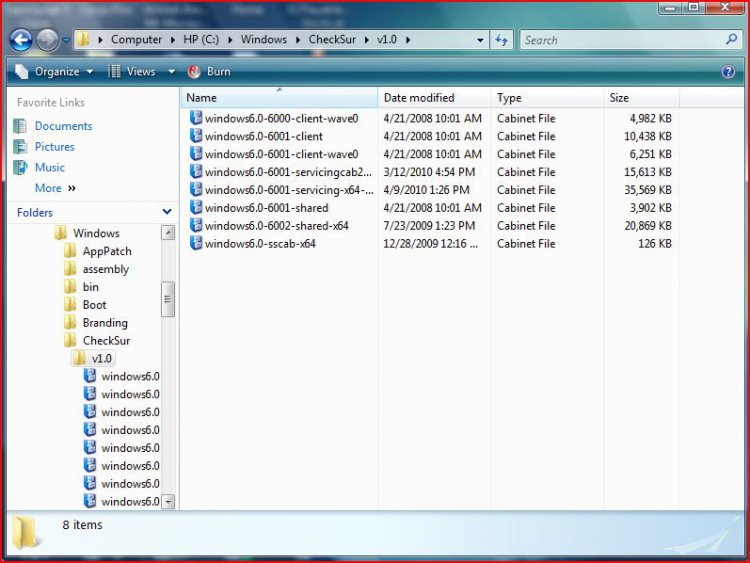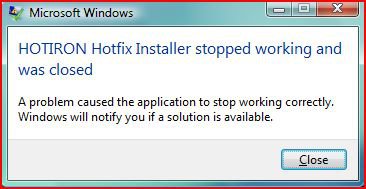Im trying to update .Net Framework 3.5 security update and .NET Framework 4 client profile for windows vista Home Premium SP2. I keep getting a failure to install updates and this is the error message I get:
Windows Update_000000FF, that one is for the security update, and this one is for the .4 version of Framework: Windows Update_00000001. Now I've been all-over the forums and a lot of people have this problem. But their is no answer for it, I need a fix!!!
Operating system:
AMD Phenom X4, Quad Core 9150e processor, 4gb Ram, 500gb Harddrive, A Nvidia Geforce GTX Galaxy 220 video card. Please reply to by this thread or email at [email protected]
Windows Update_000000FF, that one is for the security update, and this one is for the .4 version of Framework: Windows Update_00000001. Now I've been all-over the forums and a lot of people have this problem. But their is no answer for it, I need a fix!!!
Operating system:
AMD Phenom X4, Quad Core 9150e processor, 4gb Ram, 500gb Harddrive, A Nvidia Geforce GTX Galaxy 220 video card. Please reply to by this thread or email at [email protected]