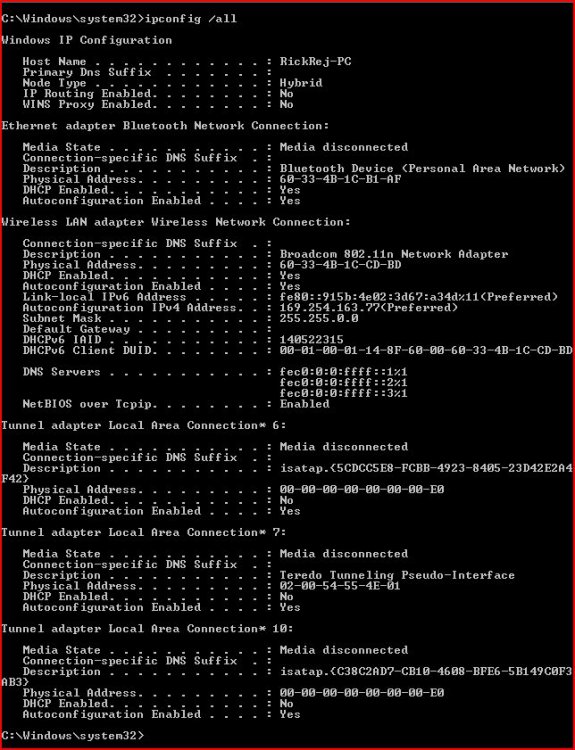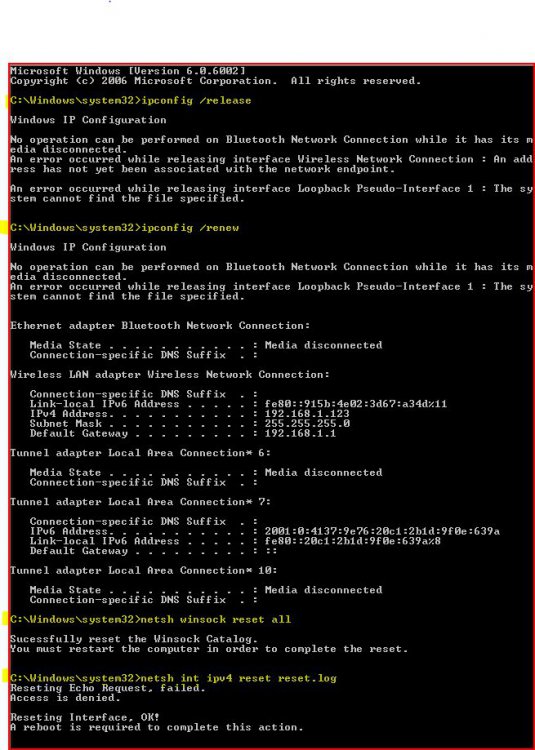Hi, I recently installed Vista Home as a partition on Mac OS X, and internet's been working fine up till now and I installed all the updates, but when I changed to a different network connection, it says I'm connected to 'local and internet' but I cannot browse any web pages at all.
I can use programs such as utorrent fine, it says i'm downloading, but when I boot up IE or firefox I can't connect to any websites. I tried diagnosing but it says my connection is fine.
BTW I am able to connect to websites on the Mac OS X partition, but I can't on Vista for some reason.
These are what I tried so far:
-Uninstalled my network adapters under 'device manager' and reinstalled them with the Mac OS X disc
-Used commands in command prompt:
-ipconfig /all results in attached file #1
-ipconfig /renew + /release (error, see attached file #2)
-netsh winsock reset (worked fine actually, see #2)
-netsh int ipv4 reset reset.log (error, see attached file #2)
-netsh int ipv6 reset reset.log (error, see attached file #2)
-Looked under IE -> Tools -> Internet Settings, reset security and the advanced tab, and made sure 'worked offline' is unchecked
-made sure I'm not using proxies in Internet Settings
-Also some people had problems with spyware/malware, but I have Microsoft Security Essentials that came with the update and I don't know how to disable it and if disabling it will do anything
-I also tried pinging yahoo.com as well as pinging my DNS and ip address, all came back /w positive results
Any help?
I can use programs such as utorrent fine, it says i'm downloading, but when I boot up IE or firefox I can't connect to any websites. I tried diagnosing but it says my connection is fine.
BTW I am able to connect to websites on the Mac OS X partition, but I can't on Vista for some reason.
These are what I tried so far:
-Uninstalled my network adapters under 'device manager' and reinstalled them with the Mac OS X disc
-Used commands in command prompt:
-ipconfig /all results in attached file #1
-ipconfig /renew + /release (error, see attached file #2)
-netsh winsock reset (worked fine actually, see #2)
-netsh int ipv4 reset reset.log (error, see attached file #2)
-netsh int ipv6 reset reset.log (error, see attached file #2)
-Looked under IE -> Tools -> Internet Settings, reset security and the advanced tab, and made sure 'worked offline' is unchecked
-made sure I'm not using proxies in Internet Settings
-Also some people had problems with spyware/malware, but I have Microsoft Security Essentials that came with the update and I don't know how to disable it and if disabling it will do anything
-I also tried pinging yahoo.com as well as pinging my DNS and ip address, all came back /w positive results
Any help?
Attachments
Last edited: