Imperfect1
Vista Guru
Uh oh! In an attempt to solve a problem with an MS Office document, I went into Task Manager/Processes and closed Explorer.exe. It closed Office, but more importantly, it also closed my whole Desktop Shell!!! Now everything's gone, including my Start Menu and Task Bar. Please help! How can I get it all back ???? Thanks very much!
My Computer
System One
-
- Manufacturer/Model
- HP Pavillion dv5t (Gen. 1)
- CPU
- Intel(R) Core(TM)2 Duo Processor T9400 (2.53 GHz)
- Memory
- 4GB DDR2 System Memory (2 Dimm)
- Graphics card(s)
- 512 MB NVIDIA GeForce 9600M GT
- Monitor(s) Displays
- 15.4" diagonal WSXGA+ High-Definition HP BrightView Widescreen Display
- Screen Resolution
- 1680 x 1050
- Hard Drives
- 320GB 5400RPM SATA Hard Drive with HP ProtectSmart Hard Drive Protection
- Mouse
- built in - Synaptics TouchPad V6.5 on PS/2 Port
- Keyboard
- built in - HP
- Internet Speed
- max
- Other Info
- ~ Intel Next-Gen Wireless-N Mini-card w/Bluetooth ~ Blu-Ray ROM DVD+/-R/RW ~ Integ. HDTV Hybrid Tuner ~ 12 Cell Battery ~ MS Office (Home Premium) 2007 ~

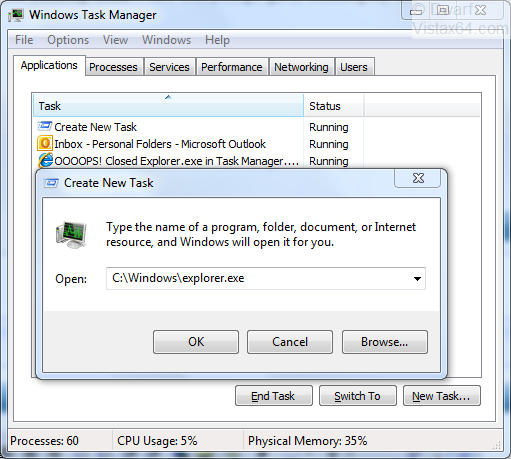
 ! ! !
! ! ! (No offence intended, but it made me laugh!)
(No offence intended, but it made me laugh!)