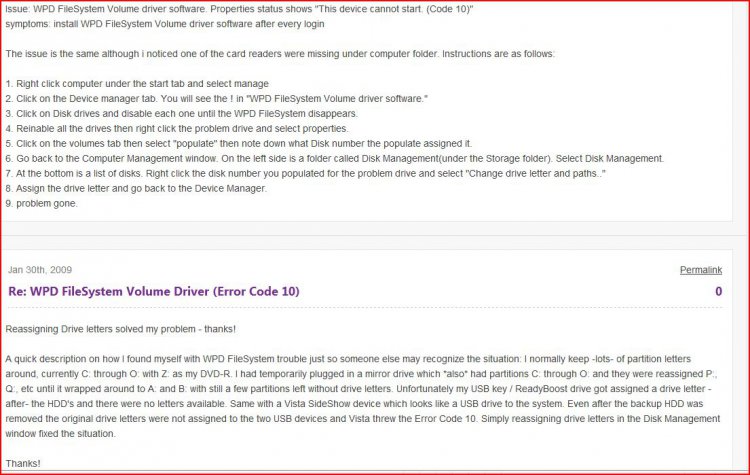Hi Folks, I plug in my flash drive and it doesn't register, i look in device manager and i see the yellow triangle next to the flash-drive device, i right click to update the device,it tells me the device driver is up to date, i click on to property's and it say's this device cannot start, code10, any advise would be appreciated,thanks.
You are using an out of date browser. It may not display this or other websites correctly.
You should upgrade or use an alternative browser.
You should upgrade or use an alternative browser.
Pc doesn't recognize flash drive
- Thread starter patch41
- Start date
WPD FileSystem Volume Driver (Error Code 10) - Windows Vista and Windows 7
This post had the same problem and suggest using the device manufactures driver not the Windows default driver
This post had the same problem and suggest using the device manufactures driver not the Windows default driver
My Computer
System One
-
- Manufacturer/Model
- Lenovo Thinkpad T400
- CPU
- Intel Mobile Core 2 Duo P8700 @ 2.53GHz
- Motherboard
- LENOVO 64734VM
- Memory
- 2.00GB Single-Channel DDR3 @ 531MHz
- Graphics card(s)
- Intel Mobile Intel 4 Series Express Chipset Family
- Sound Card
- Conexant 20561 SmartAudio HD
- Monitor(s) Displays
- 15 inch
- Screen Resolution
- 1280 x 800
- Hard Drives
- 1x 180GB Intel 530 series SSD 1 x 120GB Hitachi 5400rmp 1 x 650GB Western Digital Elements 5400rpm 1x 1Tb Western Digital Elements 5400rpm
- Internet Speed
- Medium for New Zealand
- Other Info
- Weakest part of my computer is the graphics chipset. Only ever used a laptop. Also use USB Freeview TV Card Lenovo Docking Station External Speakers Other bits a pieces as needed
Thanks for your response ilikefree,tried your suggestion but it did'nt work found the solution in one of the other forums,apparently if you use up all the assigned letters the pc doesn't know what to assign it to,i am enclosing attachment which explains it better than i can, thanks again.patch41
Attachments
My Computer
v877051
Power User
Very cool, thanks for putting in some follow-up, especially with this great solution!
My Computer
System One
-
- Manufacturer/Model
- Dell
- CPU
- Intel Core i7 820QM 1.73GHz "Clarksfield" (8 Threads)
- Motherboard
- Dell Inc. 0874P6 (U2E1)
- Memory
- 4.0GB Dual-Channel DDR3 @ 661MHz (9-9-9-24)
- Graphics card(s)
- ATI Mobility Radeon HD 5400 Series
- Sound Card
- (SoundMAX) IDT High Definition Audio
- Monitor(s) Displays
- 15"+ Standard Dell Studio 1558 LCD monitor.
- Screen Resolution
- 1024 x 768
- Hard Drives
- (x2) 1TB WD "Elements" External HDD + (x1) 1.5TB WD "Elements) External HDD; 500GB Solid State Storage on laptop.
- PSU
- N/A Notebook
- Case
- N/A
- Cooling
- External (NON-USB!) NZXT CRYO-S (X) Silver. ICE COLD.
- Mouse
- Good 'ol reliable USB 2.0 Microsoft 3-button mouse.
- Keyboard
- Standard, non-10-key, no fancy backlighting.
- Internet Speed
- 16 Mbps w/ Aaris DOCSIS 3.0-compliant modem
- Other Info
- Gigabit LAN. Tight network security. (Hopes of getting a Linksys 4-Port Gigabit Security Router with VPN!) Disabled WiFi/Wireless hardware; don't believe in the concept. If I did, would use draft-N adapter.
Thanks didn't know that. You must have a lot of stuff attached to your computer
My Computer
System One
-
- Manufacturer/Model
- Lenovo Thinkpad T400
- CPU
- Intel Mobile Core 2 Duo P8700 @ 2.53GHz
- Motherboard
- LENOVO 64734VM
- Memory
- 2.00GB Single-Channel DDR3 @ 531MHz
- Graphics card(s)
- Intel Mobile Intel 4 Series Express Chipset Family
- Sound Card
- Conexant 20561 SmartAudio HD
- Monitor(s) Displays
- 15 inch
- Screen Resolution
- 1280 x 800
- Hard Drives
- 1x 180GB Intel 530 series SSD 1 x 120GB Hitachi 5400rmp 1 x 650GB Western Digital Elements 5400rpm 1x 1Tb Western Digital Elements 5400rpm
- Internet Speed
- Medium for New Zealand
- Other Info
- Weakest part of my computer is the graphics chipset. Only ever used a laptop. Also use USB Freeview TV Card Lenovo Docking Station External Speakers Other bits a pieces as needed
No, but at one time i did download virtual drive's, where i mounted, lets say tuturial dvd's where i didn't have to keep inserting the dvd's to play them, since then i have removed the virtual drive's but apparently in the pc's memory the letters are still active till you reassign the letters, patch41
My Computer
In device manager uninstall the driver(s) to do with that flash drive also can i ask do oyu ever get BSOD?
My Computer
System One
-
- Manufacturer/Model
- Custom Built
- CPU
- Intel Core i5 2400 @ 3.10GHz
- Motherboard
- Foxconn H67MP-S/-V/H67MP
- Memory
- 8.0GB DDR3 @ 665MHz (2GBx4)
- Graphics card(s)
- AMD HD Radeon 6870
- Sound Card
- Realtek High Definition Audio
- Monitor(s) Displays
- SMB1930NW (1440x900@60Hz)
- Screen Resolution
- 1280x800
- Hard Drives
- 977GB Seagate ST31000524AS ATA Device (SATA) + 250GB WD iSCSI attached Drive
- Case
- Novatech Night
- Mouse
- Dell HID-compliant mouse
- Keyboard
- Standard PS/2 Keyboard
I tried uninstalling drivers for the flash-drive but did not work, The problem was all the letters where used up and the computer didn't know where to assign it, as for bsod,blue screen of death, have not had that problem yet and hope i never have to deal with it
My Computer
What are the drives taking up those letters are you able to remove them?
My Computer
System One
-
- Manufacturer/Model
- Custom Built
- CPU
- Intel Core i5 2400 @ 3.10GHz
- Motherboard
- Foxconn H67MP-S/-V/H67MP
- Memory
- 8.0GB DDR3 @ 665MHz (2GBx4)
- Graphics card(s)
- AMD HD Radeon 6870
- Sound Card
- Realtek High Definition Audio
- Monitor(s) Displays
- SMB1930NW (1440x900@60Hz)
- Screen Resolution
- 1280x800
- Hard Drives
- 977GB Seagate ST31000524AS ATA Device (SATA) + 250GB WD iSCSI attached Drive
- Case
- Novatech Night
- Mouse
- Dell HID-compliant mouse
- Keyboard
- Standard PS/2 Keyboard
v877051
Power User
At Start,right-click on Computer; choose Disk Management. Within thr MSC snap-in, you can re-assign drive paths & letters; from experience, don't fuss with C:\ or D:\
You can re-arrange virtual drives, too; PowerISO is a GREAT way to quickly re-enable since lost ones!
You can re-arrange virtual drives, too; PowerISO is a GREAT way to quickly re-enable since lost ones!
My Computer
System One
-
- Manufacturer/Model
- Dell
- CPU
- Intel Core i7 820QM 1.73GHz "Clarksfield" (8 Threads)
- Motherboard
- Dell Inc. 0874P6 (U2E1)
- Memory
- 4.0GB Dual-Channel DDR3 @ 661MHz (9-9-9-24)
- Graphics card(s)
- ATI Mobility Radeon HD 5400 Series
- Sound Card
- (SoundMAX) IDT High Definition Audio
- Monitor(s) Displays
- 15"+ Standard Dell Studio 1558 LCD monitor.
- Screen Resolution
- 1024 x 768
- Hard Drives
- (x2) 1TB WD "Elements" External HDD + (x1) 1.5TB WD "Elements) External HDD; 500GB Solid State Storage on laptop.
- PSU
- N/A Notebook
- Case
- N/A
- Cooling
- External (NON-USB!) NZXT CRYO-S (X) Silver. ICE COLD.
- Mouse
- Good 'ol reliable USB 2.0 Microsoft 3-button mouse.
- Keyboard
- Standard, non-10-key, no fancy backlighting.
- Internet Speed
- 16 Mbps w/ Aaris DOCSIS 3.0-compliant modem
- Other Info
- Gigabit LAN. Tight network security. (Hopes of getting a Linksys 4-Port Gigabit Security Router with VPN!) Disabled WiFi/Wireless hardware; don't believe in the concept. If I did, would use draft-N adapter.
wheelsmith
Power User
i seen a few play up when first used, uac and security apps prevent the usb stick installing the vendors drivers and backup app etc. when they are removed on a xp box and the stick formated to fat32 or ntfs they run fine.
My Computer
System One
-
- Manufacturer/Model
- home brews
- Motherboard
- pc1 msi k7delta, pc2 asus kn79txd evo
- Memory
- pc1 2gb crucial, pc2 4gb gskill ripjaws
- Graphics card(s)
- pc1 bfg 7800gs, pc2 shapphire 5770 vapor-x
- Sound Card
- onboard
- PSU
- corsair hx
- Case
- jeantech phong
- Cooling
- pc1, handmade waterblocks,passive cooling, pc2 corsair h50
- Mouse
- logictech mx510s wired
v877051
Power User
i seen a few play up when first used, uac and security apps prevent the usb stick installing the vendors drivers and backup app etc. when they are removed on a xp box and the stick formated to fat32 or ntfs they run fine.
UAC shouldn't be negotiable and seen as a dredge or anti-compatibility issue. It's a bar-none proven frontline defense which if disabled renders your Vista OS no better off than a vulnerable antiquated XP Pro disaster which isnt even capable of using 3+GB of RAM, unless you really go 64 bit and good luck watching WindowsUpdate have the propensity intermittently knock core system drivers. UAC doesn't conflict with any sort of like-intended security measure whether it be an A/V module or a scan-as-needed freeware A/M utility. Furthermore, anyone who gets up early enough in the morning knows that it's no BIOS-flashing type risk to simply censor mindless wizards which we are made to think are proprietary; is navigating to an appropriate INF or SYS or whatever file via Device Manger manually which is in itself failsafe assuming you selected the correct driver for the given piece of hardware in the first place. Just curious but what does your title or whatever mean in terms of your credentials or authority?
My Computer
System One
-
- Manufacturer/Model
- Dell
- CPU
- Intel Core i7 820QM 1.73GHz "Clarksfield" (8 Threads)
- Motherboard
- Dell Inc. 0874P6 (U2E1)
- Memory
- 4.0GB Dual-Channel DDR3 @ 661MHz (9-9-9-24)
- Graphics card(s)
- ATI Mobility Radeon HD 5400 Series
- Sound Card
- (SoundMAX) IDT High Definition Audio
- Monitor(s) Displays
- 15"+ Standard Dell Studio 1558 LCD monitor.
- Screen Resolution
- 1024 x 768
- Hard Drives
- (x2) 1TB WD "Elements" External HDD + (x1) 1.5TB WD "Elements) External HDD; 500GB Solid State Storage on laptop.
- PSU
- N/A Notebook
- Case
- N/A
- Cooling
- External (NON-USB!) NZXT CRYO-S (X) Silver. ICE COLD.
- Mouse
- Good 'ol reliable USB 2.0 Microsoft 3-button mouse.
- Keyboard
- Standard, non-10-key, no fancy backlighting.
- Internet Speed
- 16 Mbps w/ Aaris DOCSIS 3.0-compliant modem
- Other Info
- Gigabit LAN. Tight network security. (Hopes of getting a Linksys 4-Port Gigabit Security Router with VPN!) Disabled WiFi/Wireless hardware; don't believe in the concept. If I did, would use draft-N adapter.