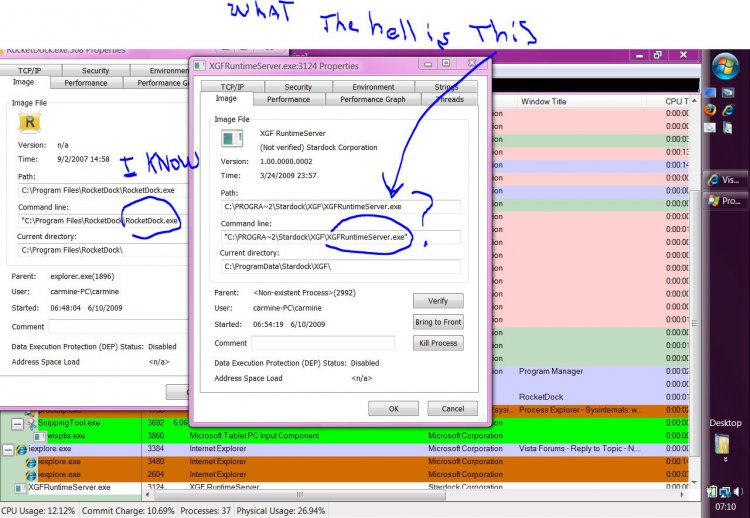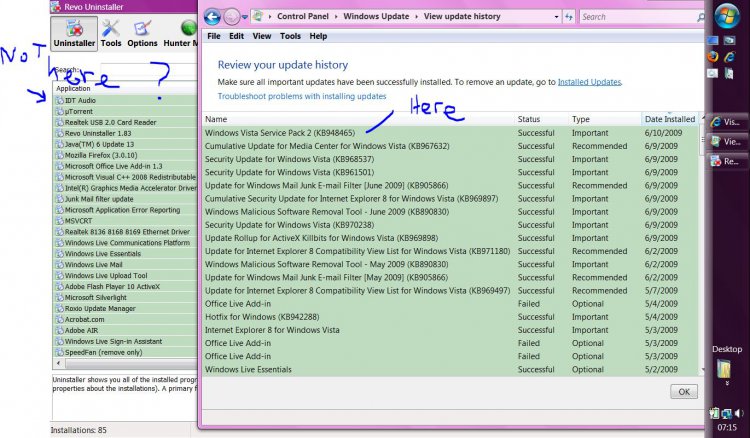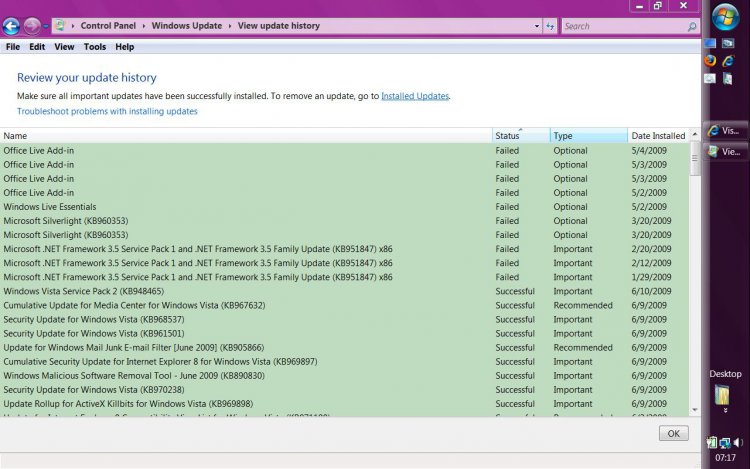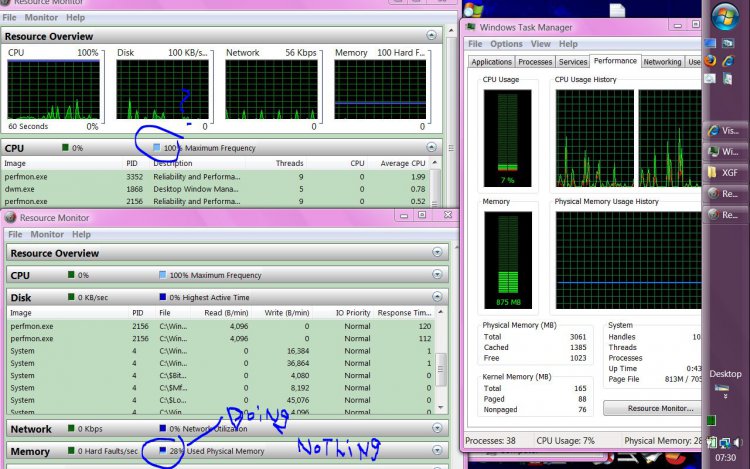daw1cb
Member
I've been using UTorrent with no download limit set and have experienced zero problems with my Vista Home Premium 64bit.that is wierd i have used both utorrent and am currently using bitspirit with no trouble at all
Do you have a download limit set? What I have found is that without a limit set and the removal of TCPIP half-max connections limit found in sp2 that on a lower memory system i.e. vista w/2gb memory then if your internet has the bandwidth capabilities torrent clients can slowly consume all of your system resources eventually causing explorer to crash. In my case it was capable of crashing my system within 10 mins. Putting a 500kb down limit on utorrent has resolved the issue.
I believe it may be an issue with the down speeds capable with my isp, down in excess of 50mbs and on my laptop there just isnt enough power when it starts to reach the upper end of my download capabilities. I can watch as it slowly consumes all memory and processor power. However as I stated before capping the down speed resolved the issue. However on my desktop no issues yet.
My Computer
System One
-
- Manufacturer/Model
- HP DV6338SE
- CPU
- AMD Turion 64X2 TL 56 1.8 Ghz
- Motherboard
- Le Garbage
- Memory
- 4GB

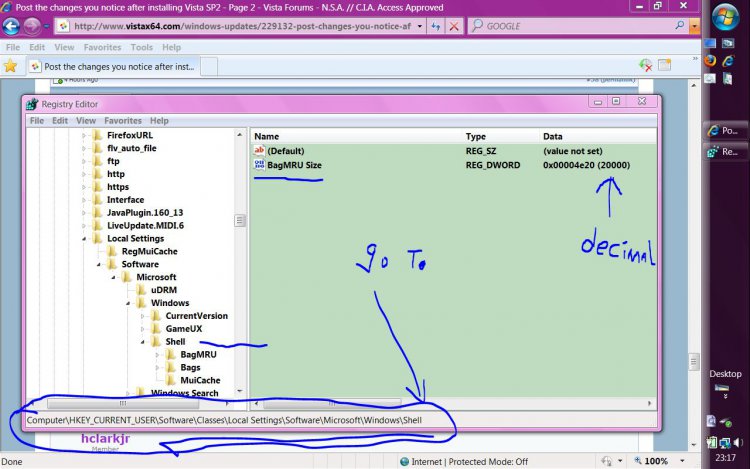
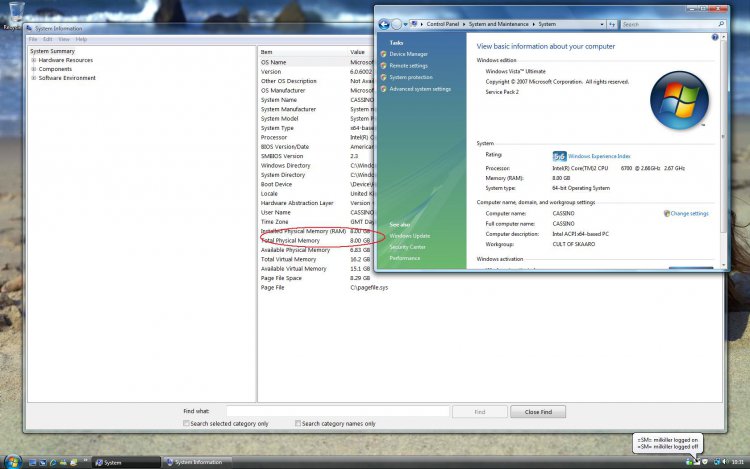
 I installed it with no issues and it has run without any issues at all, (touch wood)
I installed it with no issues and it has run without any issues at all, (touch wood)