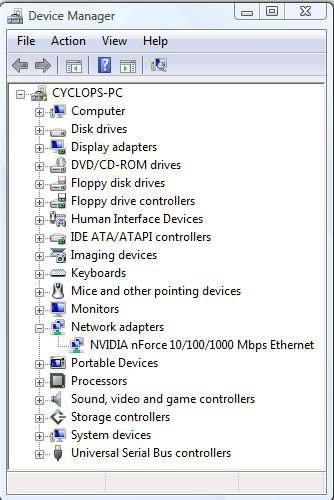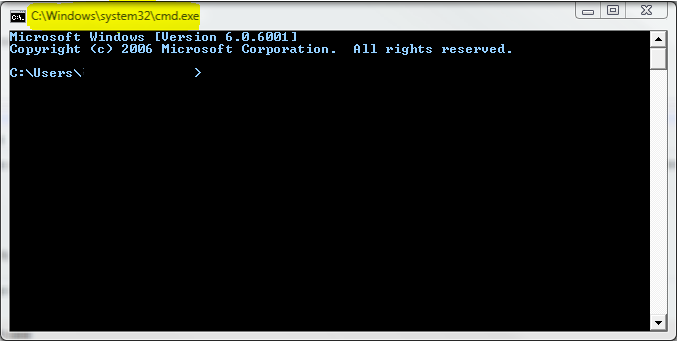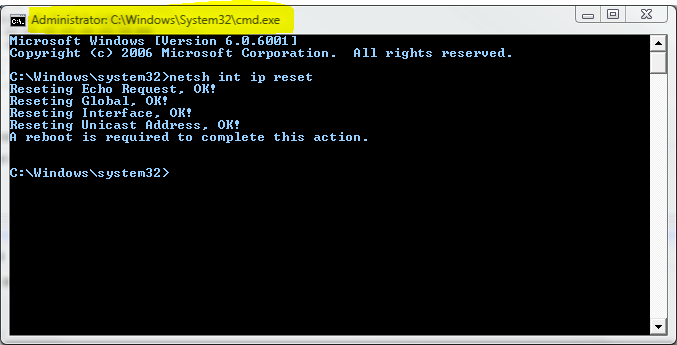Hi All,
I am unable to connect to internet using my wireless. I have tried resetting the router and rebooting the laptop. Each time I try connecting to internet the system throws and error " the dependency service or group failed to start". I have tried using vista's diagonse and repair option, but no luck. I have tried restarting the wireless, troubleshooted drives.
On doing the ipconfig /renew at the command prompt the following was seen.
" No operation can be performed on wireless network connection while it has its media disconnected.No operation can be performed on bluetooth network connection while it has its media disconnected. An error occured while releasing interface loopback pseudo-interface1"
On futher diagnoses i have notice that DHCP clinet service is stuck in the "STARTING" state. I am unable to stop and restart it. I have logged using the administrator.
People please help me fix the problem.
I am unable to connect to internet using my wireless. I have tried resetting the router and rebooting the laptop. Each time I try connecting to internet the system throws and error " the dependency service or group failed to start". I have tried using vista's diagonse and repair option, but no luck. I have tried restarting the wireless, troubleshooted drives.
On doing the ipconfig /renew at the command prompt the following was seen.
" No operation can be performed on wireless network connection while it has its media disconnected.No operation can be performed on bluetooth network connection while it has its media disconnected. An error occured while releasing interface loopback pseudo-interface1"
On futher diagnoses i have notice that DHCP clinet service is stuck in the "STARTING" state. I am unable to stop and restart it. I have logged using the administrator.
People please help me fix the problem.
Last edited by a moderator: