Hi all i need serious help.
All of a sudden some of my programs stopped working, for example catalysst control center is suposed to start as soon as vista starts, but now it gives me an error like:
"CCC.exe has stopped working"
Same with some others...
Yes i ran AVG, i ran malware, and superantispyware, none of them finds anything.
I cant even load daemon tools now, it gives me some error: "Engine loading was failed", cant uninstall it, it gives me another error, and some of the programs like netlimiter if i start them from my objectdock dock they automaticly stop working, only when i start them from the normal .exe they dont crash.
All this happened all of a sudden...anyone has any ideas??
Thx a lot in advance,
Muff
All of a sudden some of my programs stopped working, for example catalysst control center is suposed to start as soon as vista starts, but now it gives me an error like:
"CCC.exe has stopped working"
Same with some others...
Yes i ran AVG, i ran malware, and superantispyware, none of them finds anything.
I cant even load daemon tools now, it gives me some error: "Engine loading was failed", cant uninstall it, it gives me another error, and some of the programs like netlimiter if i start them from my objectdock dock they automaticly stop working, only when i start them from the normal .exe they dont crash.
All this happened all of a sudden...anyone has any ideas??
Thx a lot in advance,
Muff

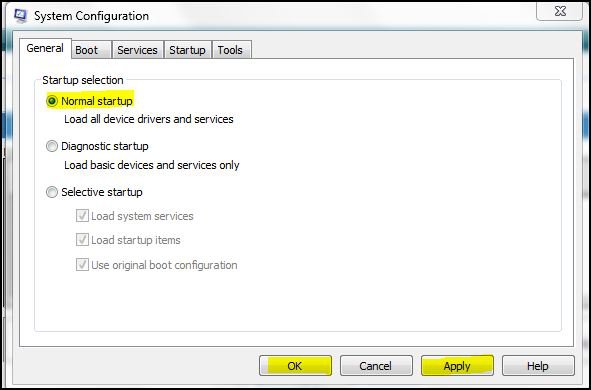
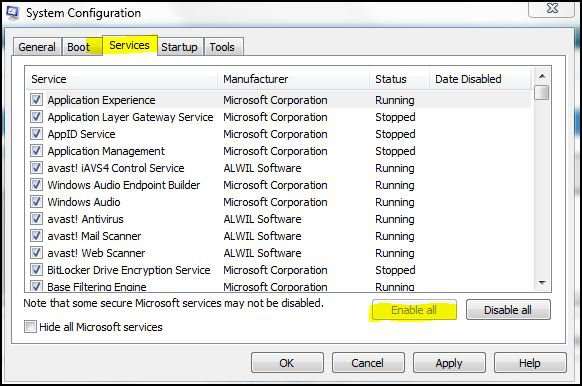
 I will only format this on the weekend so...
I will only format this on the weekend so...