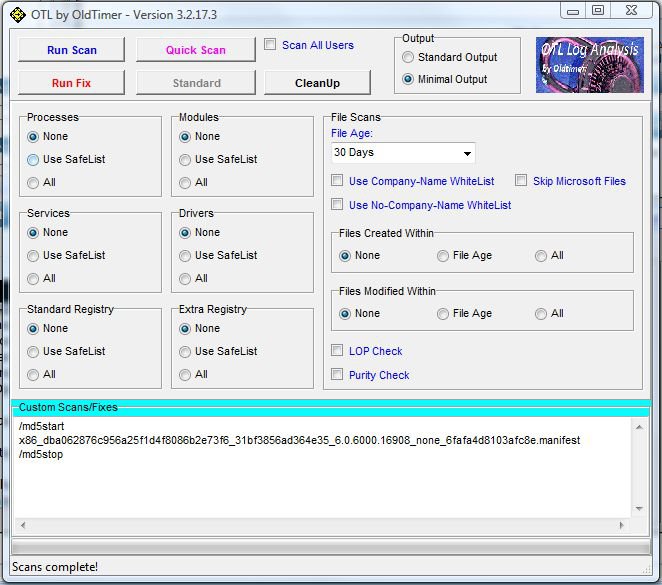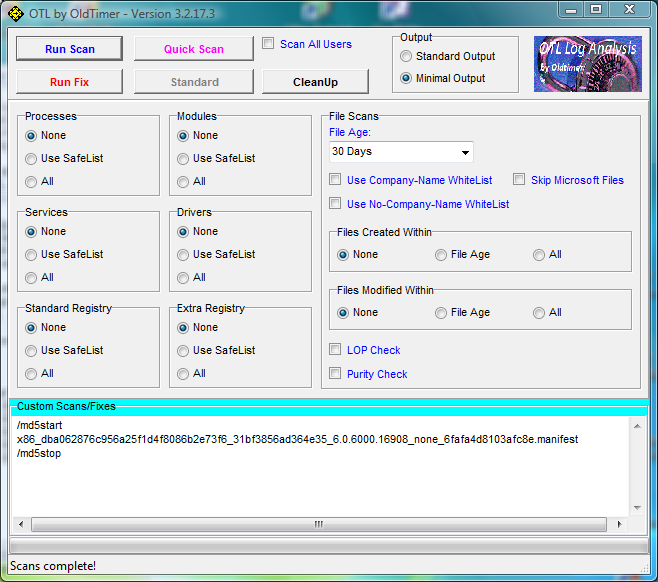Basically, as Lorien has said, different sub section. However, in theory at least, Forum should not have two meanings. One should be "Board" and the other "Forum" but I forget which way round. Anyway:
Thank you so much for that log! Sorry about forgetting to upload the file! I always end up doing that! It was done perfectly! However, I don't think that it is actuallu corrupt. I need to have a short think about why SFC dosen't check those components, when I think that it really should.
In the mean time, we will disinfect you. First, we will run MBAM. Then we will ask for a new log, either OTL, or another tool, we will create a special fix to remove anything left over from MBAM, and then you will be disinfected.
Malwarebytes' Anti-Malware a.k.a. MBAM -
Download Free Version (freeware) -
Homepage
Why? Malwarebytes' Anti-Malware is very good at removing the zlob trojan, virtumonde, and most other current infections. This single tool has replaced multiple tools that have been required in the past.
- Double-click mbam-setup.exe and follow the prompts to install the program.
- At the end, confirm a check mark is placed next to the following:
- Update Malwarebytes' Anti-Malware
- Launch Malwarebytes' Anti-Malware
- Then click Finish.
- If an update is found, it will download and install the latest version.
- Once the program has loaded, select Perform FULL scan, then click Scan.
- When the scan is complete, click OK, then Show Results to view the results.
- Be sure that everything is checked, and click Remove Selected.
- When completed, a log will open in Notepad. The rogue application should now be gone.
When completed, a log will open in Notepad. If you need to create a new topic, please paste this log with it.
Note: Some infections will prevent MBAM from running. If MBAM won't run, try renaming the file mbam-setup.exe to a random name, and then try again.
We need to see at least one full MBAM run.
What with those Weather Gadget reports in SFC, I have a feeling that they are not corrupt. I will spot check the MD5s of about three of them, just to make sure, but then I feel we will be getting back into your COMPONENTS hive, and manifests.
Richard

 )
)  Please download the attached scan.txt to your Desktop. Make sure it is saved there. Open up OTL. Click NONE once, so that the text now says Standard. Click NONE, so it changes to Standard. Then double click in the white Custom Scans Text box at the bottom of the window, and click OK. Navigate to your Desktop, and select the scan.txt file. Click Open, followed by RUN SCAN.
Please download the attached scan.txt to your Desktop. Make sure it is saved there. Open up OTL. Click NONE once, so that the text now says Standard. Click NONE, so it changes to Standard. Then double click in the white Custom Scans Text box at the bottom of the window, and click OK. Navigate to your Desktop, and select the scan.txt file. Click Open, followed by RUN SCAN.