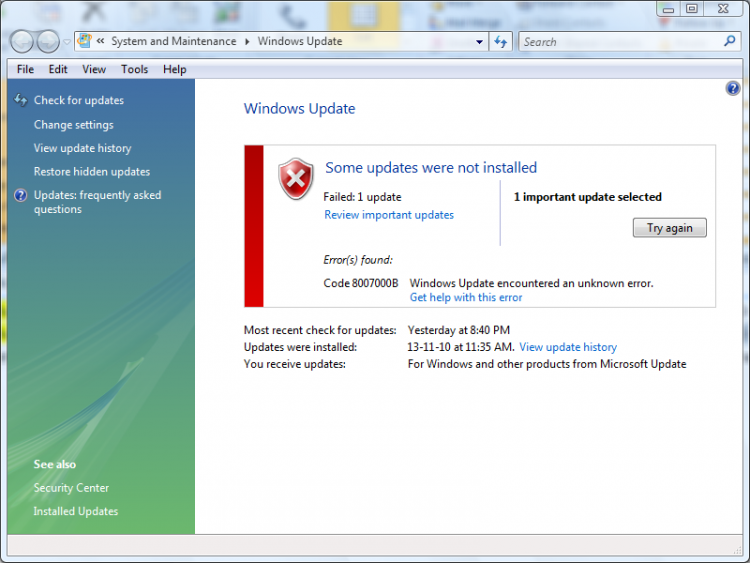Let me start by saying that I'm straying a little out of my comfort zone here as Richard is much more the expert on this type of thing than I am; however, from what I've gathered, we may be able to try some of these changes and see if they make any difference and perhaps do the one we can't with some assistance later if considered wise.
Before you begin any of this I want you to create a System Restore Point AND backup the Registry. I also recommend you do a normal full backup of your files so it is current (just to be on the safe side).
First, if these files were missing or corrupt, they should have been picked up by SFC /scannow. They weren't. What did appear was C:\Windows\System32\en-US\themeui.dll.mui which seems related to me (though I'm not certain whether or not it was successfully repaired by SFC). In any event, I suggest we address that file as well at the same time (it's only one more file).
From looking at the properties of control.exe and desk.cpl and themeui.dll.mui, it appears that control.exe and themeui.dll.mui are the original versions and were not updated by SP2 (based on the create and modification dates). On the other hand, desk.cpl does seem to have been "created" on the same date that I installed SP2 - so SP2 most likely modified it and to properly replace that file would require an SP2-updated file.
I have 32-bit Vista Business, so I don't know if my files will be compatible with your version of Vista and I'd rather not take that chance.
The thing is, if what I said above is accurate (and you should be able to confirm the dates on your system as well), then it should be acceptable to use your SP1 Vista Installation Disk to replace at least control.exe and themeui.dll.mui and see if that helps. If not, then maybe someone else here has your version of Vista updated to SP2 and can provide that other file later if replacing these two doesn't do the trick.
There's a procedure for replacing system files with copies from the Installation Disk. Here is that procedure:
http://www.vistax64.com/tutorials/261616-extract-files-vista-installation-dvd.html. Follow the procedures exactly. Don't improvise. Do NOT delete the files that are on the system - instead, rename them (add .old to the filename) and then add the replacement file with the proper name. That way if we want to go back to them, they will still exist and we can more easily return things to the way they were if things don't go exactly as hoped. If the system does not allow you to revise permissions (be sure you're logged in as an Administrator) and/or allow you to rename or add files to those directories, then post back with what exactly you can't do (revise permissions or make the changes) and the EXACT error message you are getting word-for-word and we'll see if it can be overcome (though the tutorial does address this problem as it anticipates it will occur).
When done, reboot and hope that everything starts and works properly in general. If not, post back immediately and describe whatever problems you are having in detail. If all seems to be OK, go to Control Panel / Personalization and see if you can open any or all of the three options you were unable to open before. Also check the options that did work before to verify that they still work and things have not gotten worse. Hopefully, they will all work. If not, perhaps you may be able to access one or two of them if not all three. If not, then the replacements did not work and either we need to replace desk.cpl as well (for which we need assistance and a copy of the file from the proper version of Vista) or we decide it's time to quit (since you are unwilling to consider the system repair/upgrade procedure).
Although I'd feel more comfortable if Richard "blessed" this attempt, I believe it contains all the proper precautions and uses established procedures from a validated tutorial. I won't say there is no risk - there always is when making changes to system files - but I believe it is minimal. I will also say upfront that I do not have a great deal of faith this will succeed - though I think it is safe enough to attempt. But the decision (and the risk) is yours. If you'd prefer to wait for Richard to see this and "bless" it as safe (even if he says he thinks it is a waste of time), that would be perfectly fine with me. He may even be able to provide the desk.cpl file so we can attempt the entire thing all at once. He may also recommend against the idea for reasons beyond just an opinion it won't work (such as what he perceives as an unnecessary or unacceptable risk of some sort) - in which case you should most certainly take his advice over mine and either ignore this option, change it as he thinks would be more appropriate, or do whatever else he suggests instead.
I hope this helps.
Good luck!