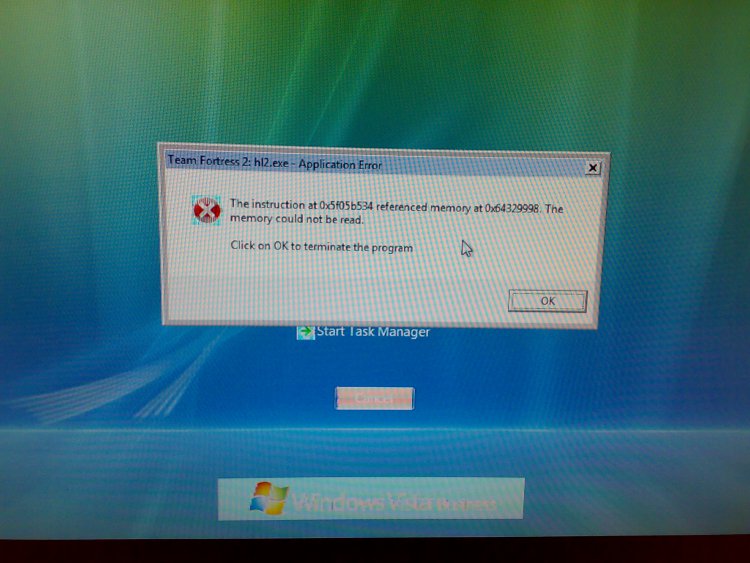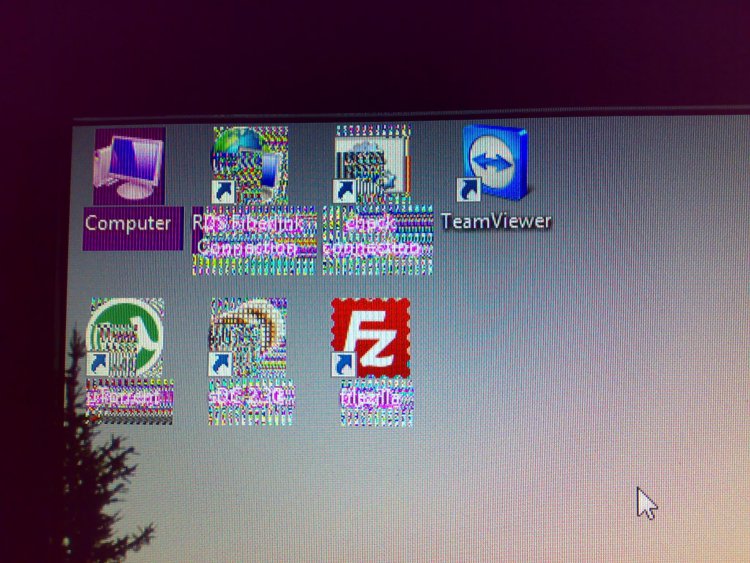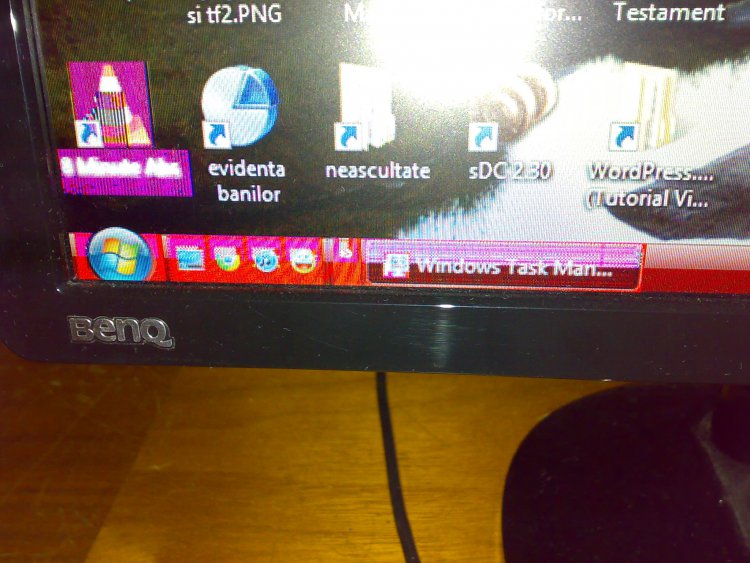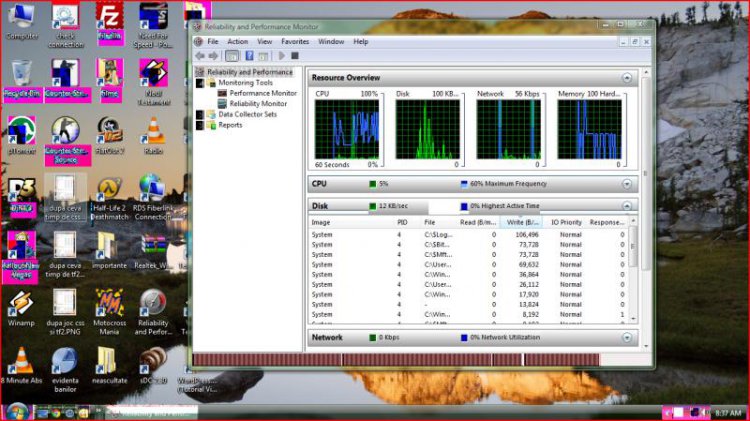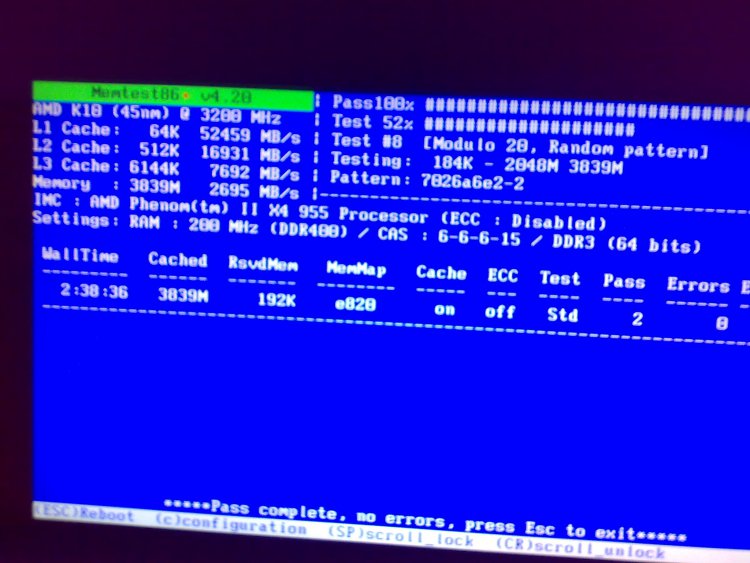hi there.
so i've built a new pc for myself. i encountered some strange errors and i wanna ask for advice.
for example, i play "team fortress 2" for more than 15 mins, the game would crash to desktop. after this, audio playback is broken (i hear strange noises from time to time, distorted mp3 playback at each 4-5 seconds)
the video playback is also broken (vlc player displays image like it would lack the proper codecs - but before error it would play nice)
the system becomes pretty unusable, if i try to open some application/program, it would run with errors or not run at all: tried opening a program to make a screenshot, it crashes with strange errors, tried opening google chrome - when it displays a flash content, it freezes and eventually crashes.
don't know if it's related to this problem, but my hdd already died (mechanical failure, i guess, it just clicks and nothing else). now i'm using my older hdd, seagate barracuda 7200.10, 160GB. i'm a bit scared this one will also die.
don't believe it's os-related, encountered same problem on windows 7 64bit also.
also don't believe it's video card's fault - it's not new, i used it for about 6 months on an older system and never had a problem with it.
so, please, any advice? need aditional details? just ask.
thanks
my specs:
processor: phenom II x4 955 black edition
mobo: asrock 760gm-gs3
ram: kingmax 4gb DDR3 1600 (one piece)
hdd: samsung spinpoint f3 1TB 32MB buffer
psu: raidmax 500w 12cm fan
video: powercolor AX4650 1GBK3-H (radeon HD4650 1GB DDR3)
so i've built a new pc for myself. i encountered some strange errors and i wanna ask for advice.
for example, i play "team fortress 2" for more than 15 mins, the game would crash to desktop. after this, audio playback is broken (i hear strange noises from time to time, distorted mp3 playback at each 4-5 seconds)
the video playback is also broken (vlc player displays image like it would lack the proper codecs - but before error it would play nice)
the system becomes pretty unusable, if i try to open some application/program, it would run with errors or not run at all: tried opening a program to make a screenshot, it crashes with strange errors, tried opening google chrome - when it displays a flash content, it freezes and eventually crashes.
don't know if it's related to this problem, but my hdd already died (mechanical failure, i guess, it just clicks and nothing else). now i'm using my older hdd, seagate barracuda 7200.10, 160GB. i'm a bit scared this one will also die.
don't believe it's os-related, encountered same problem on windows 7 64bit also.
also don't believe it's video card's fault - it's not new, i used it for about 6 months on an older system and never had a problem with it.
so, please, any advice? need aditional details? just ask.
thanks
my specs:
processor: phenom II x4 955 black edition
mobo: asrock 760gm-gs3
ram: kingmax 4gb DDR3 1600 (one piece)
hdd: samsung spinpoint f3 1TB 32MB buffer
psu: raidmax 500w 12cm fan
video: powercolor AX4650 1GBK3-H (radeon HD4650 1GB DDR3)