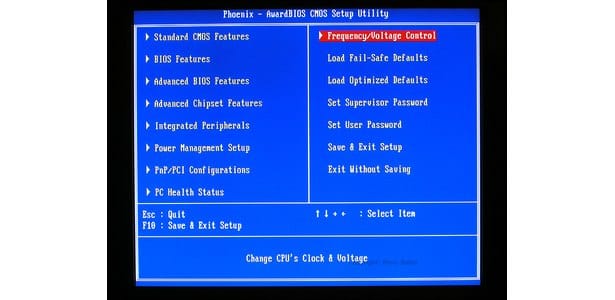File; \Boot\ BCD
Status:0xc00000e9
Info An Unexpected I\O error has occured
Ok I have tried everything I have got 3 different disk for restore
disk 1 of 1 and disk 1of2 and 2of 2 I tried all disk
Disk 1 of 1 will take me to the menu of pressing f8
I have tried all of the options in f8 ,but no luck all take me to a blank screen that just stays there ,And my disk 1 of 2 and 2of 2 cant even get to work
my specs are
Processor: AMD Phenom 9100 Quad core processor 1.80 GHz
RAM 4gb
System type 64-bit operating system
and its windows Vista
Please help me
I also went into f-10 trying different boot ways but no luck either
I really haven't messed around with bios ,cause I know nothing about computers to be messing with that
Status:0xc00000e9
Info An Unexpected I\O error has occured
Ok I have tried everything I have got 3 different disk for restore
disk 1 of 1 and disk 1of2 and 2of 2 I tried all disk
Disk 1 of 1 will take me to the menu of pressing f8
I have tried all of the options in f8 ,but no luck all take me to a blank screen that just stays there ,And my disk 1 of 2 and 2of 2 cant even get to work
my specs are
Processor: AMD Phenom 9100 Quad core processor 1.80 GHz
RAM 4gb
System type 64-bit operating system
and its windows Vista
Please help me
I also went into f-10 trying different boot ways but no luck either
I really haven't messed around with bios ,cause I know nothing about computers to be messing with that