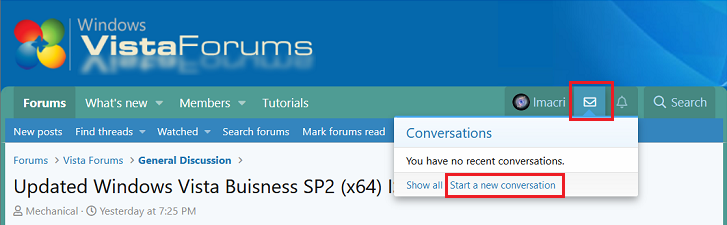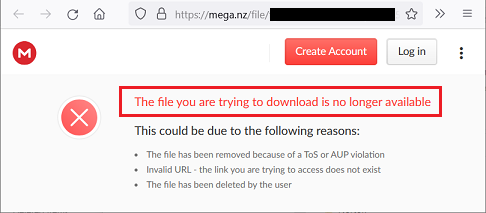Hi Mechanical:
Are you trying to install .CAB files to patch your Vista OS back to end of support (11-Apr-2017) or are these .CAB files for updating your hardware drivers?
If you are trying to patch your Vista OS the instructions in greenhillmaniac's 08-Aug-2020
Windows Vista Update Repository (until April 2017+) in the MSFN Vista board might be helpful. There is a link in that post to greenhillmaniac's repository on MEGA.nz that includes all 32-bit and 64-bit Vista security updates and instructions on how to extract and bulk install updates with a .CAB extension using
pkgmgr commands. If you follow those instructions and still see an error then other tips are posted in that thread (e.g., like Vista'erest's 16-Jan-2021 suggestion <
here>) but you can also post in that thread and ask for assistance.
Also note the the
Dism++ utility mentioned in greenhillmaniac's thread can still be used to automatically patch a Vista SP2 installation up to end-of-support. If you aren't familiar with Dism++ I posted more information about this utility (and information on obtaining a slipstreamed Vista SP2 ISO) on 18-Feb-2022 in post # 9 of skeezix's
Win Vista Home Premium-X86 (SP1) Reinstallation Question.
You didn't mention the make and model of the hardware devices you still need driver updates for but if you can't find a Vista-compatible driver on the manufacturer's support site then my 14-Dec-2020 post in PeterReinhold's
Toshiba L355d-S7825 WiFI Driver in the MS Answers forum might have some useful information. In that case PeterReinhold was looking for the latest available Vista-compatible driver for their Atheros AR5007 Wireless LAN driver, and the Softpedia download page for the .CAB file for their Atheros driver included instructions for manually installing .CAB files for hardware drivers.