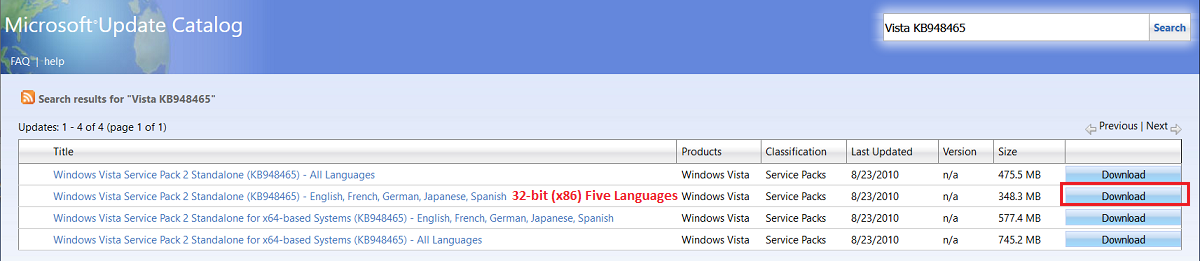a better standalone Vista SP2 download for ALL languages from MS download center
best to use this one rather than the one above my post when using Vista Ultimate or Vista enterprise
best to use this one rather than the one above my post when using Vista Ultimate or Vista enterprise
My Computer
System One
-
- Operating System
- Windows 7 SP1 Ultimate x64
- Manufacturer/Model
- Dell Inspiron 640m/e1405 laptop
- CPU
- Intel Core 2 Duo T7600 2.33Ghz
- Memory
- 4Gb (3.24Gb usable to OS)
- Sound Card
- Sigmatel/IDT STAC9200
- Internet Speed
- Spectrum Cable Internet up to 100Mbps