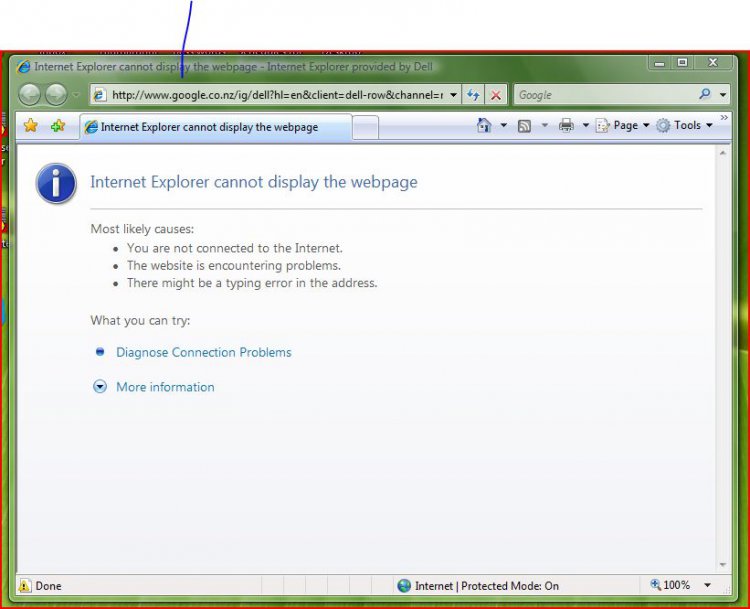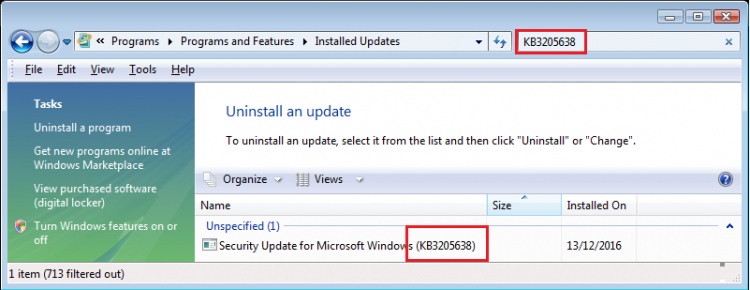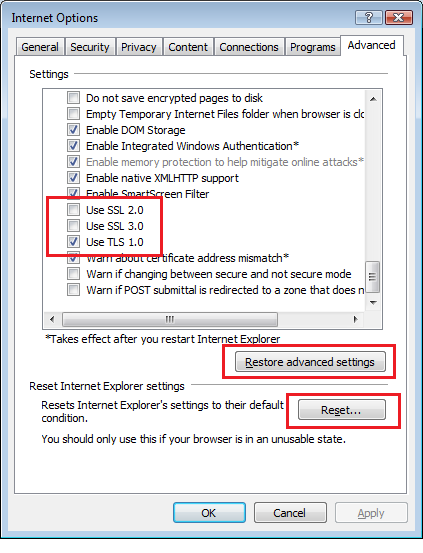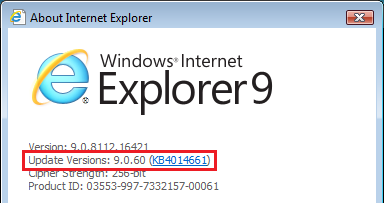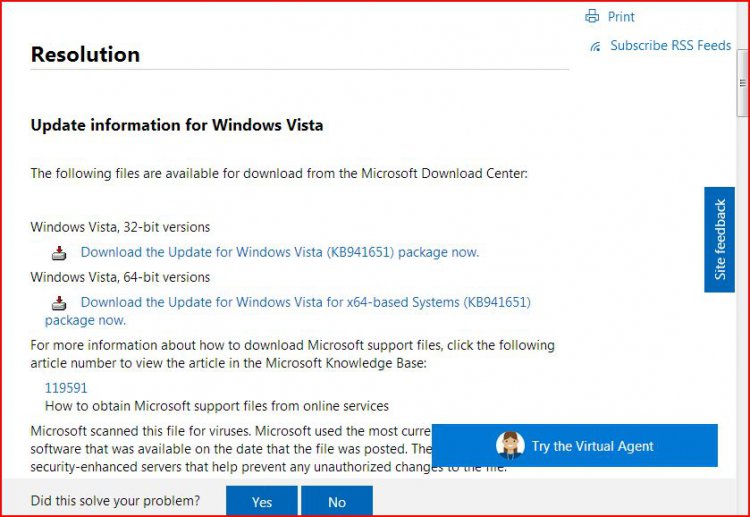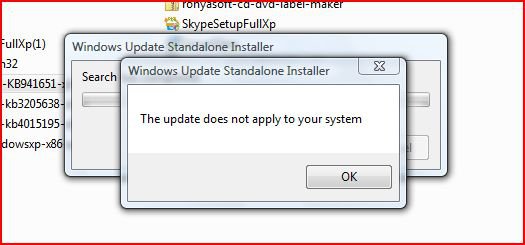Vistaar
Vista Guru
It sounds like SP1 did not install properly (it almost never does via Windows Update; it's a wonder you made it to SP2 on your earlier attempt). I'm not sure it your Vista is 32 bit or 64 bit, so:...I did another Factory restore but the first thing I did before any updates etc was to install FF 52.7.3 23 bit from my back up HD, now all is OK as far as getting on the www. I have updated but only up to SP1 the Windows says I am up to date??
32 bit: Download Windows Vista Service Pack 1 Five Language Standalone (KB936330) from Official Microsoft Download Center
64 bit: Download Windows Vista Service Pack 1 Five Language Standalone for x64-based Systems (KB936330) from Official Microsoft Download Center
It's good to know that Firefox can still be installed at an early stage; I wasn't sure if that was possible anymore. Microsoft's website has not supported IE7 for years, and IE9 requires not only SP2 but also Platform Update and Supplement.
As Imacri quite correctly pointed out, if your factory image included a free trial of Norton, McAfee, etc, then you cannot simply uninstall it; you need to download and run the appropriate removal tool. (That goes for Avast also.) If you need help with that, please let us know what product you need a removal tool for. You should also uninstall ancient versions of Flash Player and Java right away. (If you need either of those, you can download up-to-date versions after taking care of Windows updates, antivirus and browsers; but even current versions should be regarded as security risks.) I also recommend running sfc /scannow from an elevated command prompt soon after restoration because your factory image may have corrupt files (see https://support.microsoft.com/en-us...er-tool-to-repair-missing-or-corrupted-system).
My Computer
System One
-
- Operating System
- Vista Home Premium x86 SP2
- Manufacturer/Model
- HP Pavilion Elite m9150f
- CPU
- Intel Q6600
- Memory
- 3 GB
- Graphics card(s)
- NVIDIA GeForce 8500 GT