How to Download a Vista ISO and Create an Installation DVD or USB
Downloads are available for the 32 (X86) and 64 bit (X64) versions of Vista Ultimate only, in English, French and German, but if, during the install, you do not enter the product key when initially prompted for it then you will be asked to select the version of Vista you want to install. It can be any of these four:
Windows Vista Home Basic
Windows Vista Home Premium
Windows Vista Business
Windows Vista Ultimate
You must have a valid installation key, which should be on the COA sticker on the computer, to activate the installation once it completes.
 STEP ONE
STEP ONE 
The Vista downloads listed below seem to come and go. Right now, 10/12/2014 at 3:39PM EST they are available. I don't know of any other location they are legally available from, sorry.
1. Downloaded the Vista X64 or X86 setup files.
X64 (64 bit):
install.wim
boot.wim
X14-63453.exe
X86 (32 bit):
install.wim
boot.wim
X14-63452.exe
Both X14-63453.exe and X14-63452.exe will be downloaded as MicrosoftInstaller.exe. For consistency, please rename MicrosoftInstaller.exe to X14-63453.exe or X14-63452.exe, depending on which you downloaded.
Wait for all downloads to complete before continuing
2. Double click (or right click and Open) on the downloaded X14-63453.exe or X14-63452.exe. It extracts all the files into a Vista sub-folder.
3. If they are not already there, copy boot.wim and install.wim into the Vista\sources folder that is created when you doubled clicked on the .exe file in step 2.
4. Download the Windows Bootable Image Creator zip file, WBICreator.zip.
5. Extract the files in WBICreator.zip to a folder.
 STEP TWO
STEP TWO 
You can download the files on any computer but you must be running on a 64bit (X64) system to create a 64Bit install DVD or flash drive
6. Open the folder and double click (or right click and Open) WBICreator.exe
7. Click Next
8. Select OS Type: Windows Vista (all the way to the bottom)
9. CD/DVD Label: VistaX64 or VistaX86
10. Setup Location: The Vista folder created when you double clicked on X14-63453.exe or X14-63452.exe.
11. Output Path: Somewhere with enough free space to hold the .iso file that will be created (X64 = 3,837,112KB, X86 = 3,013,816KB).
12. Click GO. When done a VistaX64.iso or VistaX86.iso file will be created in the Output Path you chose.
 STEP THREE
STEP THREE 
13. You can use the generated .iso to create a Vista Install DVD.
13a. Download and install and run ImgBurn.
13b. Make sure you deselect anything other than ImgBurn during the install by always taking the Custom choice.
13c. Click on Write image file to disc
13d. Click the Browse for file button and selecta the ISO file you just created.
13e. Click Write. A nice little tune will play when the DVD create completes.
14. You can also create a bootable USB Flash drive (4GB or larger) to install Vista from.
14a. Download and run Universal USB Installer Easy as 1 2 3
14b. Select Vista from the first drop down list, all the way to the bottom
14c. Select the VistaX64.iso or VistaX86 .iso file
14d. Select your USB flash drive
14e. Click Create
I created a X86 flash drive and used it to install a clean copy of Vista Home Basic on my HP DV2200 Laptop. Worked great using the key on the COA sticker of the laptop.
Remember to activate after the install has completed.
Note: You may need to download drivers for the computer from the manufacturers web site so I would suggest getting the Network (LAN and Wireless) and video/VGA drivers ahead of time so you can install them as soon as you finish installing Vista.
Remember to activate after the install has completed.
Note: You may need to download drivers for the computer from the manufacturers web site so I would suggest getting the Network (LAN and Wireless) and video/VGA drivers ahead of time so you can install them as soon as you finish installing Vista.
Attachments
Last edited by a moderator:


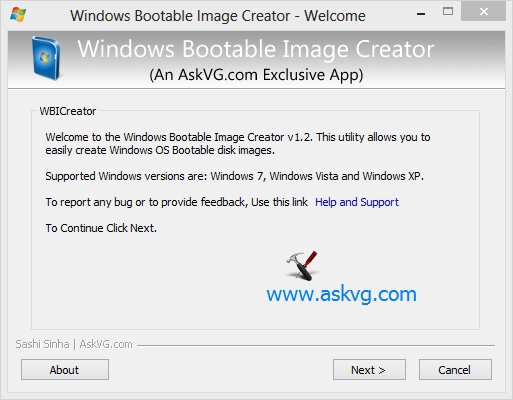
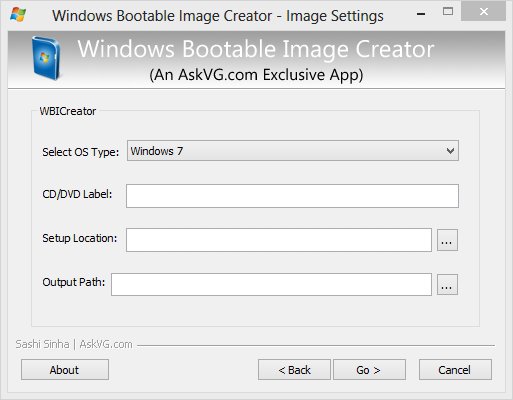
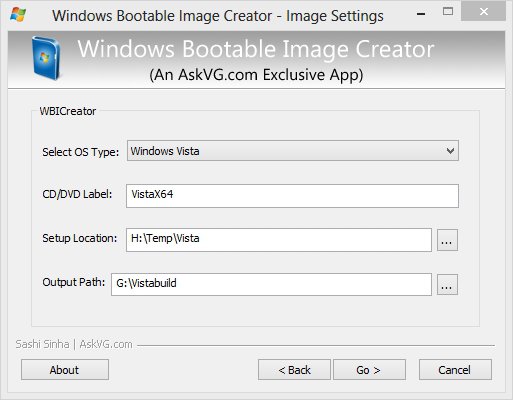
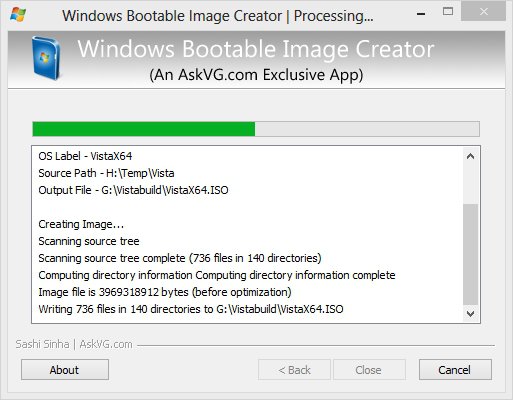
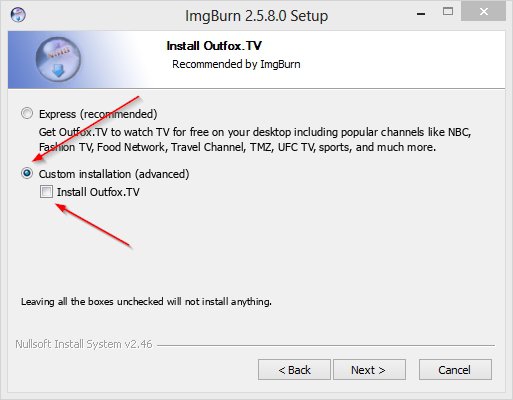
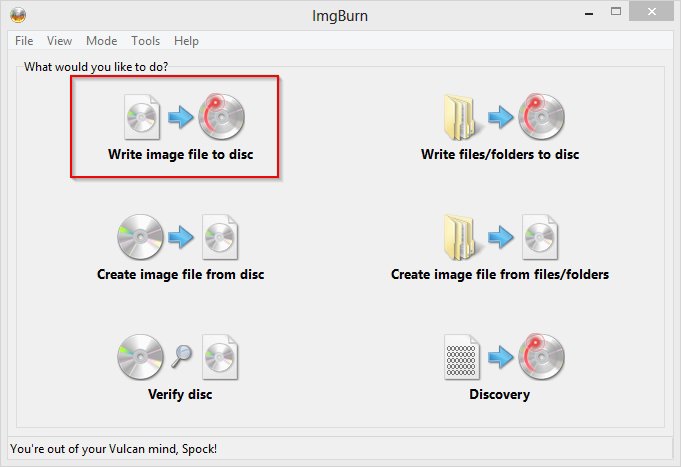
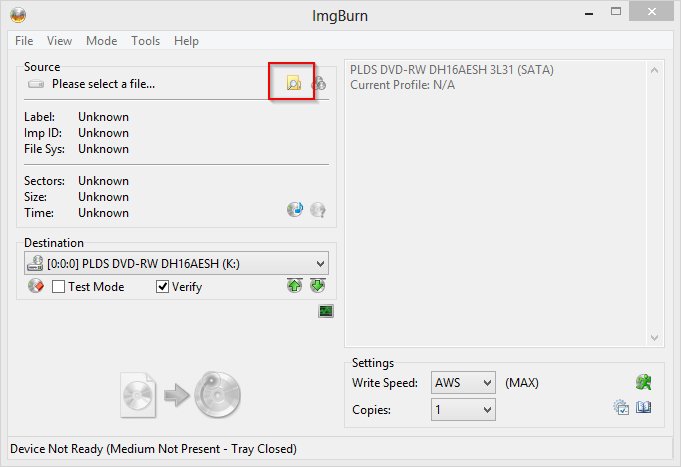
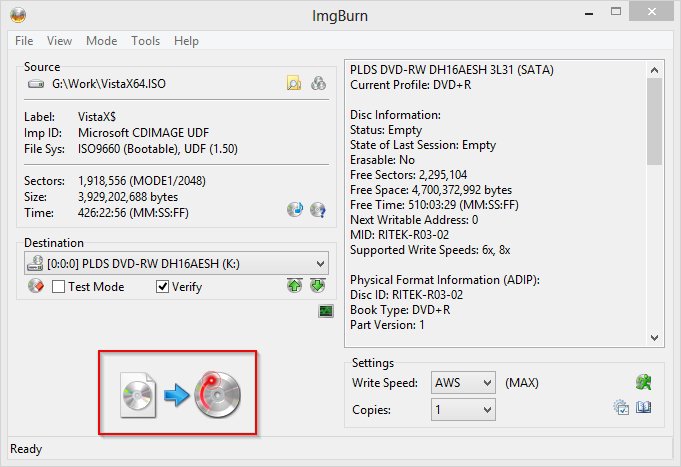
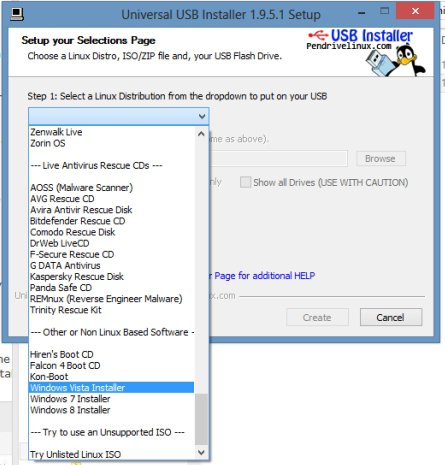
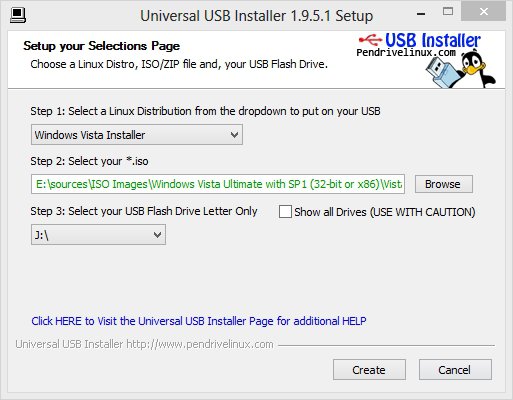
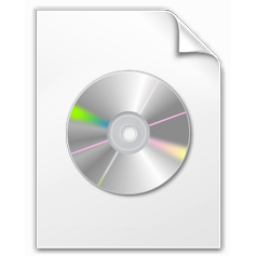
 . Therefore you should be able to re-install the OS and entire computer back to the original factory condition if you want to go that route, by following the mfr suggested method. However, the original factory condition is usually loaded with bloat so you might want to do a clean install instead of an original factory install. Make sure you have the Windows product key from the Certificate of Authenticity (COA) sticker on the computer that you are doing the re-install to, as you will not get anywhere without that. Make sure you copy all the numbers/letters down correctly as a zero and an o look nearly identical for instance. Also, since you will need to re-install all other software, make sure you have all the product keys for anything else such as Microsoft Office, etc. that you will need to re-install, or else you will not be able to re-install them. Hopefully you have disks with product keys. If not, you will need to obtain installation media and determine your product keys prior to re-installing. If the computer is bootable, and you have an external hard drive for backup, I would suggest: 1) Use CCleaner or such to get rid of excess junk on the computer that you are sure you don't want as there is no use backing up junk files you don't want 2) Move all user data that you want to save to the appropriate user folders, such as documents, music, pictures, favorites, etc. Then make a backup of all these folders to the external hard drive. If there is more than one user, make sure you saved data for all. If you have Itunes, de-activate it from the computer. 3) If you have an email client on the computer with emails and contacts you want to save, make a backup of the email and contacts to the external drive (I have used the free KLS mail backup with good results) If you use webmail instead, this likely is not an issue 4) Download Macrium Reflect free edition and make an image of your entire computer disks, including the HP recovery section, saving that to the external hard drive. Hopefully you won't need this, but it will give you a rescue if all else fails. Be sure to make a bootable rescue disk from Macrium as well, as you will need this to recover if your OS re-install doesn't work as planned. Once you have the rescue disk, try booting up with it to make sure it works and your computer boots from the rescue media The easiest is just to use the Linux rescue media (you have a choice of Linux or Windows PE). 5) Decide if you want to install Vista 32 or 64 (depends on your system and software; your COA should work with either - when I re-installed I changed mine from 32 bit to 64 bit as my hardware was capable and I didn't have any software that wouldn't run on the 64 bit, and 64 bit gives me the option to add additional memory for my machine) and download the appropriate files and create a bootable install disk as indicated in the tutorials. 6) When you re-install you will need internet access to perform windows updates and install drivers. So before you re-install, check what video drivers and network drivers (Ethernet and/or wireless LAN drivers) you have by going into control panel device manager. HP likely uses several different mfr devices for your type computer, so you need to know which ones you actually have, that is why you need to look in device manager. Download the drivers from HP for your machine and os and mfr, and keep these handy on the external hard drive or a USB as you will need to install them right away after re-installing your OS, or you will not have internet access. With HP, these are typically a self installing .exe file 7) Make sure your bios is set to boot from your DVD drive (or USB if that is what you chose to create the install from.) 8) Disconnect other peripherals such as USB sticks, the external backup hard drive, etc., and reboot with the install media connected 9)Re-install the OS using your Windows product key from the COA when prompted. 10) Once up and running, install the video and network drivers from the HP .exe files 11) Once you have internet access, continue with Windows updates. There will be many of them. Continue rebooting and rechecking for updates until there aren't any more. This will take hours. 12) If you don't have an antivirus installed by this time, then I suggest installing MS Security essentials from Microsoft.com/security so that you aren't connected to the internet for too long without protection. Once you have Windows clean and running, with all updated drivers, then you can start re-installing software such as MS Office, and continually checking Windows Update, rebooting until that is all installed and clean with all updates. That will take some time as well. 13) Then install other software such as Acrobat reader, etc. from Adobe and whatever else you need. 14) Get your email back up and running, recovering your saved emails and contacts. You will have to re-enter your email provider passwords, etc. 15) Copy your backed up user files such as pictures, favorites, etc., to the new installation. By now you should be almost back to normal, but there will no doubt be things that need adding over the next few days/weeks. 16) Once you have what you think is a good system, be sure to run a command prompt as administrator and do the command sfc /scannow. The results hopefully show no integrity violations. If so, then it is a good time to do another full backup of the entire computer using Macrium Reflect. Save this backup. If you ever have to re-install you can use it as a good clean starting point so that you don't have to reload all the Windows updates and service packs, etc. that just took you hours to install. Plus, you won't have to locate all your product keys again (although I recommend keeping them handy just in case). You should periodically do complete backups with Macrium Reflect. I recommend always doing a sfc /scannow prior to doing so. Otherwise, you may just be backing up corrupted files for quite some time and not even knowing it (I had this problem, and although I had many backups, all were corrupted). Good luck and let us know how it goes!
. Therefore you should be able to re-install the OS and entire computer back to the original factory condition if you want to go that route, by following the mfr suggested method. However, the original factory condition is usually loaded with bloat so you might want to do a clean install instead of an original factory install. Make sure you have the Windows product key from the Certificate of Authenticity (COA) sticker on the computer that you are doing the re-install to, as you will not get anywhere without that. Make sure you copy all the numbers/letters down correctly as a zero and an o look nearly identical for instance. Also, since you will need to re-install all other software, make sure you have all the product keys for anything else such as Microsoft Office, etc. that you will need to re-install, or else you will not be able to re-install them. Hopefully you have disks with product keys. If not, you will need to obtain installation media and determine your product keys prior to re-installing. If the computer is bootable, and you have an external hard drive for backup, I would suggest: 1) Use CCleaner or such to get rid of excess junk on the computer that you are sure you don't want as there is no use backing up junk files you don't want 2) Move all user data that you want to save to the appropriate user folders, such as documents, music, pictures, favorites, etc. Then make a backup of all these folders to the external hard drive. If there is more than one user, make sure you saved data for all. If you have Itunes, de-activate it from the computer. 3) If you have an email client on the computer with emails and contacts you want to save, make a backup of the email and contacts to the external drive (I have used the free KLS mail backup with good results) If you use webmail instead, this likely is not an issue 4) Download Macrium Reflect free edition and make an image of your entire computer disks, including the HP recovery section, saving that to the external hard drive. Hopefully you won't need this, but it will give you a rescue if all else fails. Be sure to make a bootable rescue disk from Macrium as well, as you will need this to recover if your OS re-install doesn't work as planned. Once you have the rescue disk, try booting up with it to make sure it works and your computer boots from the rescue media The easiest is just to use the Linux rescue media (you have a choice of Linux or Windows PE). 5) Decide if you want to install Vista 32 or 64 (depends on your system and software; your COA should work with either - when I re-installed I changed mine from 32 bit to 64 bit as my hardware was capable and I didn't have any software that wouldn't run on the 64 bit, and 64 bit gives me the option to add additional memory for my machine) and download the appropriate files and create a bootable install disk as indicated in the tutorials. 6) When you re-install you will need internet access to perform windows updates and install drivers. So before you re-install, check what video drivers and network drivers (Ethernet and/or wireless LAN drivers) you have by going into control panel device manager. HP likely uses several different mfr devices for your type computer, so you need to know which ones you actually have, that is why you need to look in device manager. Download the drivers from HP for your machine and os and mfr, and keep these handy on the external hard drive or a USB as you will need to install them right away after re-installing your OS, or you will not have internet access. With HP, these are typically a self installing .exe file 7) Make sure your bios is set to boot from your DVD drive (or USB if that is what you chose to create the install from.) 8) Disconnect other peripherals such as USB sticks, the external backup hard drive, etc., and reboot with the install media connected 9)Re-install the OS using your Windows product key from the COA when prompted. 10) Once up and running, install the video and network drivers from the HP .exe files 11) Once you have internet access, continue with Windows updates. There will be many of them. Continue rebooting and rechecking for updates until there aren't any more. This will take hours. 12) If you don't have an antivirus installed by this time, then I suggest installing MS Security essentials from Microsoft.com/security so that you aren't connected to the internet for too long without protection. Once you have Windows clean and running, with all updated drivers, then you can start re-installing software such as MS Office, and continually checking Windows Update, rebooting until that is all installed and clean with all updates. That will take some time as well. 13) Then install other software such as Acrobat reader, etc. from Adobe and whatever else you need. 14) Get your email back up and running, recovering your saved emails and contacts. You will have to re-enter your email provider passwords, etc. 15) Copy your backed up user files such as pictures, favorites, etc., to the new installation. By now you should be almost back to normal, but there will no doubt be things that need adding over the next few days/weeks. 16) Once you have what you think is a good system, be sure to run a command prompt as administrator and do the command sfc /scannow. The results hopefully show no integrity violations. If so, then it is a good time to do another full backup of the entire computer using Macrium Reflect. Save this backup. If you ever have to re-install you can use it as a good clean starting point so that you don't have to reload all the Windows updates and service packs, etc. that just took you hours to install. Plus, you won't have to locate all your product keys again (although I recommend keeping them handy just in case). You should periodically do complete backups with Macrium Reflect. I recommend always doing a sfc /scannow prior to doing so. Otherwise, you may just be backing up corrupted files for quite some time and not even knowing it (I had this problem, and although I had many backups, all were corrupted). Good luck and let us know how it goes!