You are using an out of date browser. It may not display this or other websites correctly.
You should upgrade or use an alternative browser.
You should upgrade or use an alternative browser.
Vista ultimate. 1,89ghz.
- Thread starter Oldschool297
- Start date
Hi Oldschool297-
You might take a look at this-
 graphicscardhub.com
graphicscardhub.com
You might take a look at this-
Best AGP Graphics Card for Older PCs or Motherboards in 2025
Best AGP Video Cards for Older PCs and Motherboards. These AGP Graphics Cards are compatible with both AGP 8x and AGP 4x interfaces. If you have an older PC with an AGP slot, then you can use these AGP graphics cards to give your old PC a new life or if you want to set up a multi-monitor setup...
My Computer
System One
-
- Operating System
- Vista Home Premium 64 bit SP2
- Manufacturer/Model
- Cyberpower
- CPU
- Intel Quad CPU Q6700 2.67 GHZ
- Motherboard
- NVIDIA 780i
- Memory
- 4 GB
- Graphics card(s)
- MSI GTX 560 TI Twin Frozr
- Sound Card
- Sound Blaster SB Audigy
- Monitor(s) Displays
- Viewsonic VG2436
- Screen Resolution
- 1920x1080p
- Hard Drives
- Samsung HD 105SI WDC WD20
- Case
- Apevia XJupiter
- Cooling
- air
- Mouse
- Logitech MX 600
- Keyboard
- Logitech MX 3200
- Internet Speed
- 30 Mbps
Did you have time to take a look at the link?
My Computer
System One
-
- Operating System
- Vista Home Premium 64 bit SP2
- Manufacturer/Model
- Cyberpower
- CPU
- Intel Quad CPU Q6700 2.67 GHZ
- Motherboard
- NVIDIA 780i
- Memory
- 4 GB
- Graphics card(s)
- MSI GTX 560 TI Twin Frozr
- Sound Card
- Sound Blaster SB Audigy
- Monitor(s) Displays
- Viewsonic VG2436
- Screen Resolution
- 1920x1080p
- Hard Drives
- Samsung HD 105SI WDC WD20
- Case
- Apevia XJupiter
- Cooling
- air
- Mouse
- Logitech MX 600
- Keyboard
- Logitech MX 3200
- Internet Speed
- 30 Mbps
Oldschool297
New Member
Yes sorry for the late reply. I am very thankful for the link. I guess 512mb is the highest for this motherboard? GeForce seems better than Radeon? Drivers are more easy to find. The 512mb wasn't a low profile card as my GeForce 5200fx 128mb. Is low profile better?
My Computer
System One
-
- Operating System
- Windows Vista ultimate.
When you talk about "biggest," are you talking about physical size (low profile, etc.)? That should only be a concern if the card wouldn't fit in the case or it prevented installing other cards adjacent to it. What are you wanting to do in regards to your graphics card?
My Computer
System One
-
- Operating System
- Vista Home Premium 64 bit SP2
- Manufacturer/Model
- Cyberpower
- CPU
- Intel Quad CPU Q6700 2.67 GHZ
- Motherboard
- NVIDIA 780i
- Memory
- 4 GB
- Graphics card(s)
- MSI GTX 560 TI Twin Frozr
- Sound Card
- Sound Blaster SB Audigy
- Monitor(s) Displays
- Viewsonic VG2436
- Screen Resolution
- 1920x1080p
- Hard Drives
- Samsung HD 105SI WDC WD20
- Case
- Apevia XJupiter
- Cooling
- air
- Mouse
- Logitech MX 600
- Keyboard
- Logitech MX 3200
- Internet Speed
- 30 Mbps
Oldschool297
New Member
I want to have a Nvidia card with greatest performance for my vintage computer. Does a greater graphic card improve playing of 720p? Now i only can play them in mpeg4 on my vintage computer.
My Computer
System One
-
- Operating System
- Windows Vista ultimate.
That's strange. Just about any graphics card would support mpeg-2 (720p). What happens when you try to play a video other than a mpeg-4?
My Computer
System One
-
- Operating System
- Vista Home Premium 64 bit SP2
- Manufacturer/Model
- Cyberpower
- CPU
- Intel Quad CPU Q6700 2.67 GHZ
- Motherboard
- NVIDIA 780i
- Memory
- 4 GB
- Graphics card(s)
- MSI GTX 560 TI Twin Frozr
- Sound Card
- Sound Blaster SB Audigy
- Monitor(s) Displays
- Viewsonic VG2436
- Screen Resolution
- 1920x1080p
- Hard Drives
- Samsung HD 105SI WDC WD20
- Case
- Apevia XJupiter
- Cooling
- air
- Mouse
- Logitech MX 600
- Keyboard
- Logitech MX 3200
- Internet Speed
- 30 Mbps
Oldschool297
New Member
It lagging and stucks after some seconds. I guess a old 1,89 processor from early 2000s can't handle it. It is almost H.264 codecs on all 720p. I think that codec is to powerful for one of my vintage computer.
My Computer
System One
-
- Operating System
- Windows Vista ultimate.
Mpeg-2 dates back to 1995 and mpeg-1 is earlier. I don't think that's the issue. I'm guessing it's a problem with the video.
Can you upload one of the videos that causes this problem to a website such as dropbox, wetransfer, one drive, etc. and share it? After sharing, get a link and post the link here.
Can you upload one of the videos that causes this problem to a website such as dropbox, wetransfer, one drive, etc. and share it? After sharing, get a link and post the link here.
My Computer
System One
-
- Operating System
- Vista Home Premium 64 bit SP2
- Manufacturer/Model
- Cyberpower
- CPU
- Intel Quad CPU Q6700 2.67 GHZ
- Motherboard
- NVIDIA 780i
- Memory
- 4 GB
- Graphics card(s)
- MSI GTX 560 TI Twin Frozr
- Sound Card
- Sound Blaster SB Audigy
- Monitor(s) Displays
- Viewsonic VG2436
- Screen Resolution
- 1920x1080p
- Hard Drives
- Samsung HD 105SI WDC WD20
- Case
- Apevia XJupiter
- Cooling
- air
- Mouse
- Logitech MX 600
- Keyboard
- Logitech MX 3200
- Internet Speed
- 30 Mbps
Oldschool297
New Member
It's the same for all videos in 720p H.264. I can only play 720p if i convert to 720p with mpeg4 codec. And with max 30fps in framerate on my vintage computer.
My Computer
System One
-
- Operating System
- Windows Vista ultimate.
H.264 is mpg-4. That doesn't mean it can't be 720p.
Go here- MediaInfo and download/install media info.
Open one of the videos that you haven't converted in it. Click on View, then Tree. Provide a screenshot which shows the video and audio characteristics.
Also, what are you using to play the videos and what are you converting them with?
Go here- MediaInfo and download/install media info.
Open one of the videos that you haven't converted in it. Click on View, then Tree. Provide a screenshot which shows the video and audio characteristics.
Also, what are you using to play the videos and what are you converting them with?
My Computer
System One
-
- Operating System
- Vista Home Premium 64 bit SP2
- Manufacturer/Model
- Cyberpower
- CPU
- Intel Quad CPU Q6700 2.67 GHZ
- Motherboard
- NVIDIA 780i
- Memory
- 4 GB
- Graphics card(s)
- MSI GTX 560 TI Twin Frozr
- Sound Card
- Sound Blaster SB Audigy
- Monitor(s) Displays
- Viewsonic VG2436
- Screen Resolution
- 1920x1080p
- Hard Drives
- Samsung HD 105SI WDC WD20
- Case
- Apevia XJupiter
- Cooling
- air
- Mouse
- Logitech MX 600
- Keyboard
- Logitech MX 3200
- Internet Speed
- 30 Mbps
Joadix100
Well-Known Member
2.4 on Windows Experience Index??? dude, the Intel 965 ECF gives 3.1I have a vintage computer with agp graphics. What is the biggest Nvidia card i can have? I have a Nvidia GeForce 5200fx that gives 2.4 in total in experience points.
AMD Athlon(tm) XP 2600+ E22M KM400. 2gb ddr.
My Computers
System One System Two
-
- Operating System
- Windows Vista Ultimate SP2/Linux Mint 22.1
- Manufacturer/Model
- Acer Aspire 5315
- CPU
- Intel Core 2 Duo T9500
- Motherboard
- Acer Arcadia
- Memory
- 3GB DDR2 SODIMM 667MHz (1+2GB)
- Graphics card(s)
- Intel 965 Express Chipset Family
- Sound Card
- Realtek ALC268
- Monitor(s) Displays
- AU Optrionics B154EW02 V7
- Screen Resolution
- 1280x800
- Hard Drives
- Acer RE100 1TB SSD
- PSU
- Acer ADP-90SB BB (90W)
- Cooling
- Integrated
- Mouse
- Trust Primo Black
- Keyboard
- Qwerty ES
- Internet Speed
- 802.11n 5G
-
- Operating System
- Windows 11 Home Single Language
- Manufacturer/Model
- Myself
- CPU
- Intel Core i7-11700
- Motherboard
- MSI MPG z590 Gaming Plus
- Memory
- Kingston Fury 64GB DDR4 3200MHz (4x16GB)
- Sound Card
- Integrated
- Monitor(s) Displays
- Acer VG270P
- Screen Resolution
- 1920x1080
- Hard Drives
- Gigabyte AG450E500G NVMe Crucial BX500 SSD SATA3 1TB Toshiba HDWD110 SATA 1TBx2
- PSU
- Perseo ATX850W-P
- Case
- Antec DarkFleet DF-85
- Cooling
- Corsair H115i
- Mouse
- Redragon Griffin M607
- Keyboard
- Redragon Mitra K551RGB-1-SP
- Internet Speed
- 1Gbps
- Other Info
- https://latam.msi.com/Motherboard/MPG-Z590-GAMING-PLUS/Specification
lmacri
Vista Pro
... Also, what are you using to play the videos and what are you converting them with?
Hi Oldschool297:
As wither 3 requested, it would be helpful if you could let us know which browser and/or media player you are using to try to play these problem 720p videos.
If you haven't tried Mozilla's Firefox ESR v52.9.0 browser (the final legacy version for Win XP and Vista released 26-Jun-2018), full offline installers (all regions and languages) are available for download from Mozilla's FTP server at Directory Listing: /pub/firefox/releases/52.9.0esr/win32/ (note that 32-bit Firefox ESR is recommended for both 32-bit and 64-bit Vista SP2). If you want the English-US installer (Firefox Setup 52.9.0esr.exe), for example, choose the /EN-US subfolder. Firefox ESR v52.9.0 supports TLS 1.1 and TLS 1.2 protocols for connecting to secure https sites by default, and I would recommend that you add the latest TLS 1.3 support to your Firefox ESR v52.9.0 browser [i.e., by changing security.tls.version.max to a value of 4 (TLS 1.3) in the advanced browser settings] as instructed in Martin Brinkmann's June 2017 ghacks.net article How to Enable TLS 1.3 Support in Firefox and Chrome.
A third-party media player like VideoLAN's VLC Media Player might also play your videos correctly.
Do you know if your Vista SP2 was patched to the end of extended support (11-Apr-2017) before Microsoft deactivated the Windows Update servers for Win XP and Vista in August 2020? If you aren't sure that Windows Update delivered the last batch of security updates for Vista SP2 in April 2017 open your IE9 browser, go to Help | About Internet Explorer, and see if IE9 was patched to Update Versions 9.0.60 / KB4014661 (Cumulative Security Update for Internet Explorer 9: April 11, 2017) as shown below.
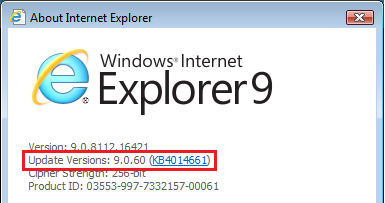
----------
32-bit Vista Home Premium SP2 * Firefox ESR v52.9.0 * Malwarebytes Premium v3.5.1-1.0.365 * 32-bit VLC Media Player v3.0.12
HP Pavilion dv6835ca, Intel Core2Duo T5550 @ 1.83 GHz, 3 GB RAM, NVIDIA GeForce 8400M GS
Last edited:
My Computers
System One System Two
-
- Operating System
- 32-bit Vista SP2 Home Premium
- Manufacturer/Model
- HP Pavilion dv6835ca
- CPU
- Intel Core2Duo T5550 @ 1.83 GHz
- Motherboard
- Quanta 30D2 (U2E1)
- Memory
- 3 GB RAM
- Graphics card(s)
- NVIDIA GeForce 8400M GS
- Sound Card
- Realtek High Definition Audio
- Hard Drives
- 250 GB SATA Western Digital Scorpio WD2500BEVS 5400 rpm
-
- Operating System
- 64-bit Win 10 Pro v22H2
- Manufacturer/Model
- Dell Inspiron 15 5584
- CPU
- Intel i5-8265U @1.60/1.80 GHz
- Motherboard
- Dell Inc. 07R8NW
- Memory
- 8 GB DDR4 SDRAM
- Hard Drives
- Toshiba 256 GB KBG40ZNS256G NVMe SSD
- Other Info
- Microsoft Defender * Malwarebytes Premium * Firefox
Vistaar
Vista Guru
What did April 2017 security updates have to do with playing h.264 videos? Absolutely nothing! If IE9 is present at all, then Vista has a system decoder for h.264. (Of course that has absolutely nothing to do with Firefox 52, which was designed for Windows XP and therefore has its own h.264 decoder - which has absolutely nothing to do with playback of converted videos using unnamed software.) The OP is likely correct in thinking his old hardware isn’t up to the challenge of HD playback, and checking for outdated security updates to satisfy Imacri isn’t going to solve that.
My Computer
System One
-
- Operating System
- Vista Home Premium x86 SP2
- Manufacturer/Model
- HP Pavilion Elite m9150f
- CPU
- Intel Q6600
- Memory
- 3 GB
- Graphics card(s)
- NVIDIA GeForce 8500 GT
I think that the OP's CPU is also a factor. It's fairly weak especially if it is only single core. You might be trying to put a demand on your computer that it can't handle. The CPU also factors into graphics capabilities. You still haven't mentioned all of your computer's specs. Only the card and CPU speed plus the OS. But hey, we know.
My Computer
System One
-
- Operating System
- Windows 7 Pro & 10 Pro
- Manufacturer/Model
- HP Pavillion Elite HPE-250f
- CPU
- Intel i7 860 Quad core 2.8 ghz
- Memory
- 8 gb
- Graphics card(s)
- ATI Radeon HD 5770 1 gb ram
- Monitor(s) Displays
- Alienware 25 AW2521HF
- Screen Resolution
- 1920x1080 &1680x1050
- Hard Drives
- 1 TB & 500 GB
- Other Info
- https://www.cnet.com/products/hp-pavilion-elite-hpe-250f/
I'd still like to see the characteristics for one of those videos. However, I'm not sure we'll get around response from the author.
My Computer
System One
-
- Operating System
- Vista Home Premium 64 bit SP2
- Manufacturer/Model
- Cyberpower
- CPU
- Intel Quad CPU Q6700 2.67 GHZ
- Motherboard
- NVIDIA 780i
- Memory
- 4 GB
- Graphics card(s)
- MSI GTX 560 TI Twin Frozr
- Sound Card
- Sound Blaster SB Audigy
- Monitor(s) Displays
- Viewsonic VG2436
- Screen Resolution
- 1920x1080p
- Hard Drives
- Samsung HD 105SI WDC WD20
- Case
- Apevia XJupiter
- Cooling
- air
- Mouse
- Logitech MX 600
- Keyboard
- Logitech MX 3200
- Internet Speed
- 30 Mbps
I just looked up the processor and it's single core with no hyper-threading. Not exactly an impressive processor by any stretch of imagination.
My Computer
System One
-
- Operating System
- Windows 7 Pro & 10 Pro
- Manufacturer/Model
- HP Pavillion Elite HPE-250f
- CPU
- Intel i7 860 Quad core 2.8 ghz
- Memory
- 8 gb
- Graphics card(s)
- ATI Radeon HD 5770 1 gb ram
- Monitor(s) Displays
- Alienware 25 AW2521HF
- Screen Resolution
- 1920x1080 &1680x1050
- Hard Drives
- 1 TB & 500 GB
- Other Info
- https://www.cnet.com/products/hp-pavilion-elite-hpe-250f/
Vistaar
Vista Guru
A year ago I might have suggested installing Windows XP on the hardware, since it was less demanding of system resources than Vista or newer. Of course now you would either have to find a custom ISO of XP distributed without Microsoft’s permission, or else forget about all the ancient security updates (not that they would have any real value in 2021). The best solution is of course a new PC.
My Computer
System One
-
- Operating System
- Vista Home Premium x86 SP2
- Manufacturer/Model
- HP Pavilion Elite m9150f
- CPU
- Intel Q6600
- Memory
- 3 GB
- Graphics card(s)
- NVIDIA GeForce 8500 GT
Agreed however his description of "vintage computer" makes me think that it isn't his primary computer but one that he wants to keep around. However I'm not going to assume anything because you know what that means. I hope it isn't the primary computer. It's likely a 12 yo computer that was low end at the time. I have such a computer (actually an older one that came with XP) but I keep it in a box.
My Computer
System One
-
- Operating System
- Windows 7 Pro & 10 Pro
- Manufacturer/Model
- HP Pavillion Elite HPE-250f
- CPU
- Intel i7 860 Quad core 2.8 ghz
- Memory
- 8 gb
- Graphics card(s)
- ATI Radeon HD 5770 1 gb ram
- Monitor(s) Displays
- Alienware 25 AW2521HF
- Screen Resolution
- 1920x1080 &1680x1050
- Hard Drives
- 1 TB & 500 GB
- Other Info
- https://www.cnet.com/products/hp-pavilion-elite-hpe-250f/
That processor was released in '02 and although i couldn't find out when it was discontinued I suspect the OP's computer came with XP on it. I had a Athlon XP 3800+ dual core and that wasn't too terribly impressive. With only 2 gb ram IMO you can't expect very much from such a computer now and it's barely capable of running Vista. Personally I would put 7 on it rather than to try and hang onto Vista. 7 seems to perform better.
@Oldschool297 you mentioned that your experience index is 2.4? What exactly has that value? If the 2.4 is for the processor than a new graphics card won't improve that.
@Oldschool297 you mentioned that your experience index is 2.4? What exactly has that value? If the 2.4 is for the processor than a new graphics card won't improve that.
My Computer
System One
-
- Operating System
- Windows 7 Pro & 10 Pro
- Manufacturer/Model
- HP Pavillion Elite HPE-250f
- CPU
- Intel i7 860 Quad core 2.8 ghz
- Memory
- 8 gb
- Graphics card(s)
- ATI Radeon HD 5770 1 gb ram
- Monitor(s) Displays
- Alienware 25 AW2521HF
- Screen Resolution
- 1920x1080 &1680x1050
- Hard Drives
- 1 TB & 500 GB
- Other Info
- https://www.cnet.com/products/hp-pavilion-elite-hpe-250f/
