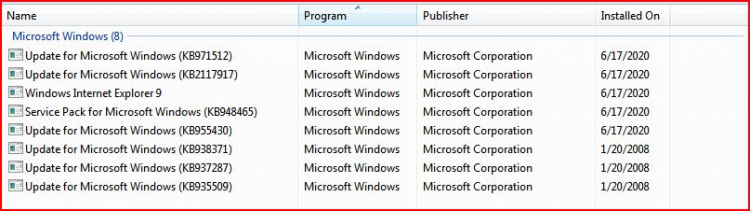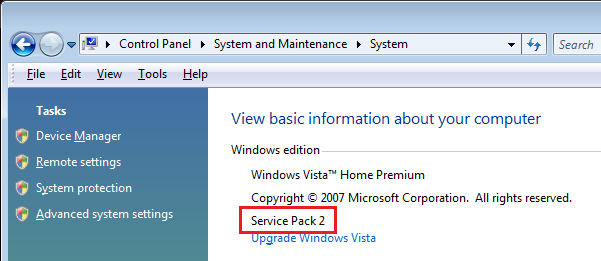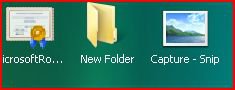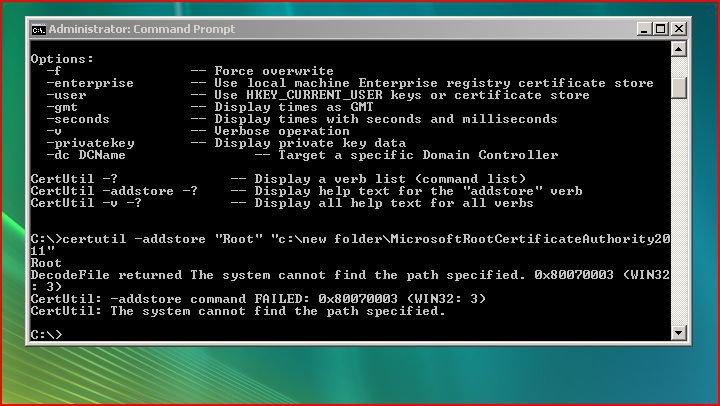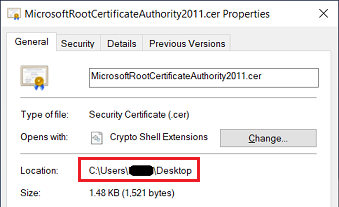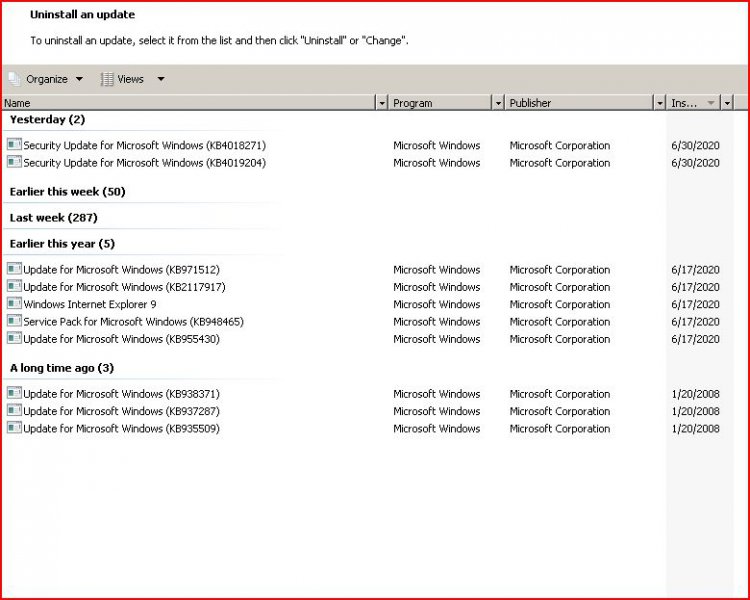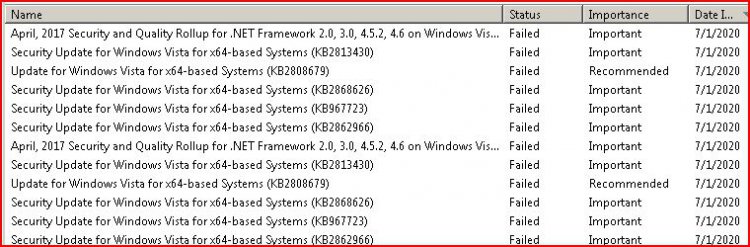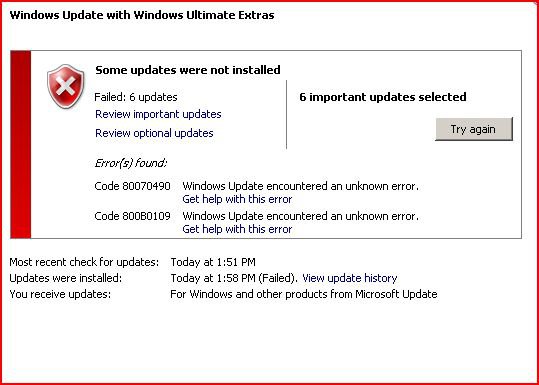HI mlynch02:
For
KB4014984 (Quality Rollup for
MS .NET Framework) please see the footnote labelled "IMPORTANT EDIT as of April 2020" in the instructions in m#l's thread
Updates not working, it has been searching for updates for hours that discusses this particular update. There is a link in that footnote to greenhillmainiac's instructions <
here> in the MSFN Vista board for applying the required trust certificates in the
MicrosoftRootCertificateAuthority2011.cer certificate file that must be installed before KB4014984.
KB2434419 (
Windows Essentials Live) is no longer available for download from the
Microsoft Update Catalog and the Windows Essentials 2012 suite reached end of support on 10-Jan-2017. See the June 2016 Guardian article
Microsoft is Killing Off Windows Live Mail – What Should I Do? for more insformation. DIPAKMODHA's Nov 2018 thread
windows live mail 2011 vista cannot create an email in the MS Answers Vista board also includes some hints about using Vista's built-in Windows Mail program for accessing mail on the Windows Live (now Outlook.com) mail server. I've never used Windows Essentials on my Vista machine so you might want to post in the
Windows Essentials board of the MS Answers forum if you believe that installation of KB2434419 is still supported on Vista SP2.
When you say the remaining updates will not install, do you mean that the .msu installers throw a "
The update is not applicable to your computer..." error, or are they failing to install when you run a manual Windows Update? If your Vista SP2 OS was already patched to 11-Apr-2017 then most of these older security updates have likely been superseded (replaced) by newer updates that are already installed on your computer, and the Windows Update Standalone Installer will prevent installation of the .msu installer because they are no longer required.
-----------
32-bit Vista Home Premium SP2 * Firefox ESR v52.9.0 * Malwarebytes Premium v3.5.1-1.0.365
HP Pavilion dv6835ca, Intel Core2Duo T5550 @ 1.83 GHz, 3 GB RAM, 250 GB SATA HDD, NVIDIA GeForce 8400M GS