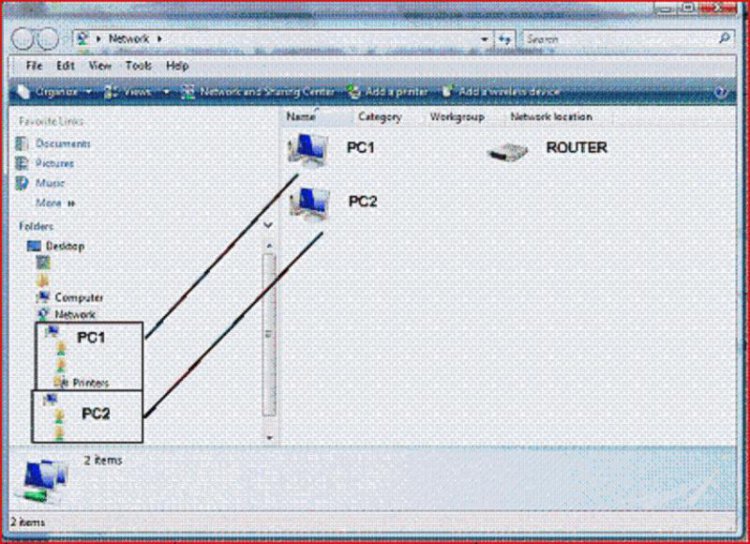Heres my problem.
I got a laptop with Vista Ultimate 32bit and a XP desktop
Both of my PC is connected to DSL-2640T Modem+Router
I change both my PC under MSHOME group.

My laptop using wireless connection & my desktop is on cable.
I have read some thread by installing a update on XP and reset in Vista but nothing happens
I hope you guys can help me out. Thx
I got a laptop with Vista Ultimate 32bit and a XP desktop
Both of my PC is connected to DSL-2640T Modem+Router
I change both my PC under MSHOME group.

My laptop using wireless connection & my desktop is on cable.
I have read some thread by installing a update on XP and reset in Vista but nothing happens
I hope you guys can help me out. Thx