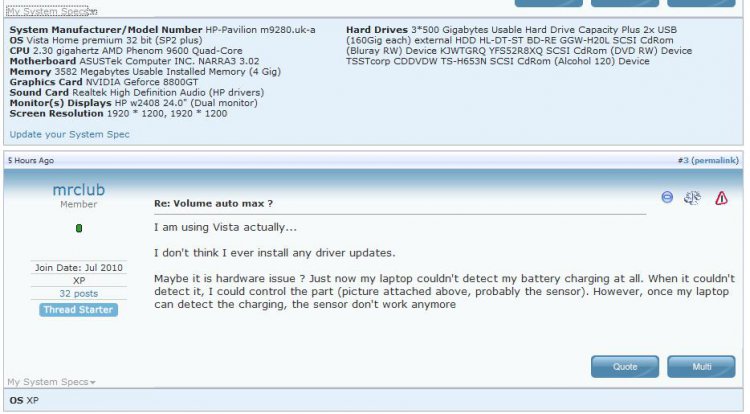I don't know why, but the volume level of my Acer Aspire 4937G auto max itself to 100. Even if I move it to 0, it still auto increase to 100.
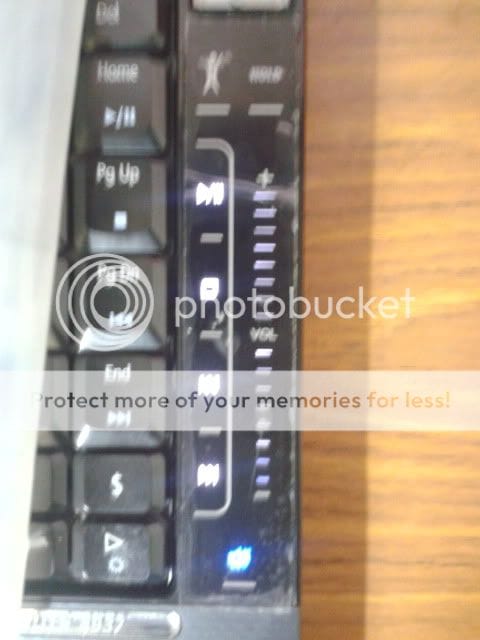
And it seems that this is spoilt ? I can't control it.
Help !
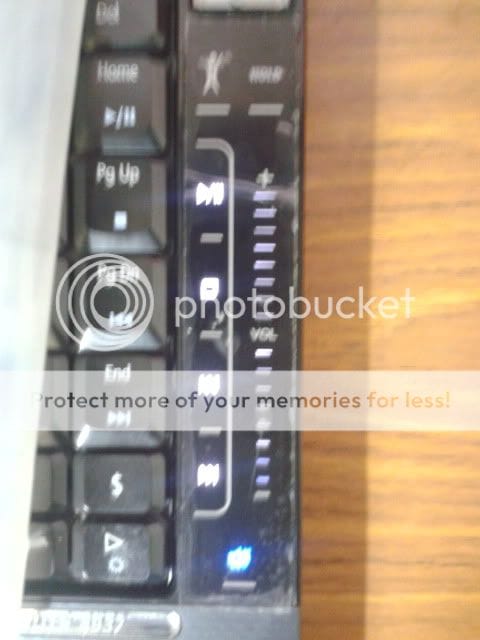
And it seems that this is spoilt ? I can't control it.
Help !
My Computer
System One
-
- Manufacturer/Model
- Acer Aspire 4937G
- Graphics card(s)
- nViDia GeForce G105M