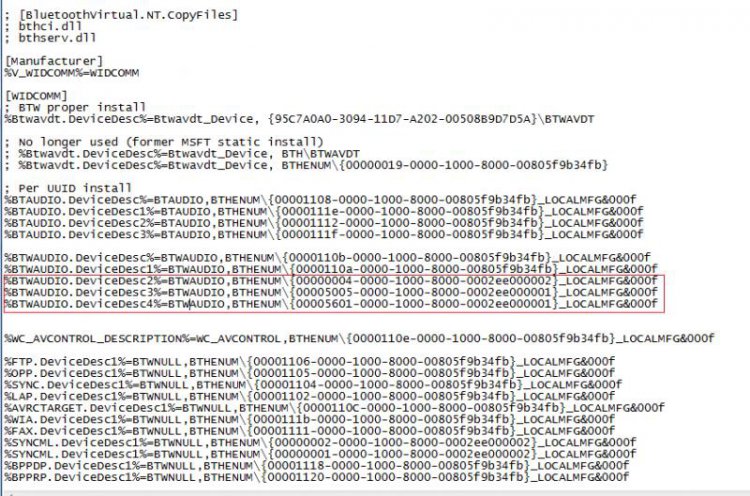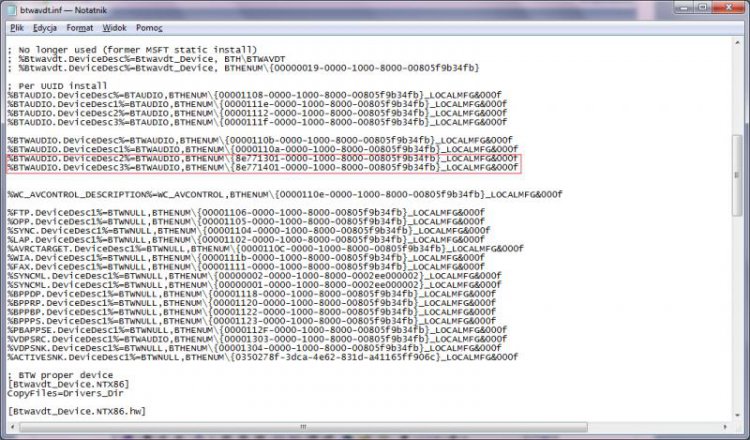I have a HP Compaq 6715b notebook with Vista Business, the OS preinstalled from HP. For some time ago I connected my Sony Ericsson mobile to the PC as a new Bluetooth device. During the installation, I was prompted to install missing drivers for devices named "Bluetooth Peripheral Device". I never found any drivers, and finally I ignored it. The installation was successful as far as I can see, I have never noticed special problems. However, when I look into My Computer > Device Manager, there is a listing under Other Devices, 2 "Bluetooth Peripheral Device" and 2 "Unknown Device", in total 4 devices, all missing drivers. A quick look at Google tells me that there are many others with HP machines in the same situation, HP obviously does not install these drivers for some reason. I contacted HP support in Scandinavia, but they didn't know anything about Bluetooth Peripheral Device. I see further in Device Manager that there is a HP Integrated Bluetooth module (together with Microsoft Bluetooth Enumerator), maybe these are substitute for the "Bluetooth Peripheral Device"? Can anybody tell me more about this? Do these missing drivers exist, are they important, or should they just be ignored?
My Computer
System One
-
- Manufacturer/Model
- HP Compaq 6715b Notebook
- CPU
- AMD Turion 2 Cores 64x2 Mobile TL-60 2 GHz
- Motherboard
- Hewlett-Packard Model 30C2 Version: KBC Version 71.21
- Memory
- 4 GB
- Graphics card(s)
- ATI Radeon Xpress 1270
- Sound Card
- SoundMAX Integrated Digital HD Audio
- Screen Resolution
- 1680 x 1050 pix
- Hard Drives
- Hitachi 150 GB
- Internet Speed
- 14.000 kbps