As Microsoft CEO Steve Ballmer promised at CES 2009 during his preshow keynote, the Windows 7 beta is now available to the public for download. It is only available to the first 2.5 million people who download it, so make sure to get your hands on it as soon as you can! The beta is available in English (32-bit and 64-bit), German (32-bit and 64-bit), Japanese (32-bit and 64-bit), Arabic (32-bit and 64-bit), and Hindi (32-bit). Once you have the .iso image downloaded, I recommend you use IMGBurn to burn it to a DVD. The beta supports clean installs and Windows Vista SP1 to Windows 7 upgrades. You can only install the Ultimate edition. You should receive a beta key by e-mail sometime after you download the build. Microsoft gives the following minimum hardware recommendations for the Windows 7 Beta (and notes that they can change before the final):
- Processor: 1 GHz 32-bit or 64-bit processor
- Memory: 1 GB of system memory
- Hard drive: 16 GB of available disk space
- Video card: Support for DirectX 9 graphics with 128MB memory (in order to enable Aero theme)
- Drive: DVD-R/W drive

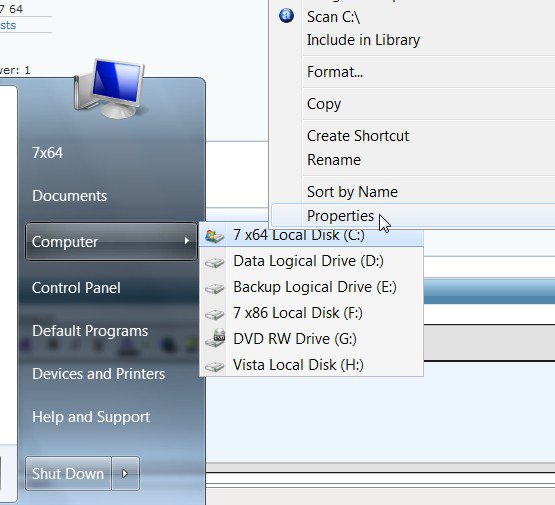
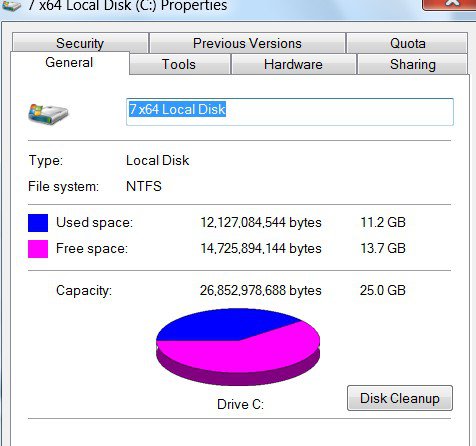

 Vista x64/Windows 7 x64 dual boot
Vista x64/Windows 7 x64 dual boot
 D:D
D:D