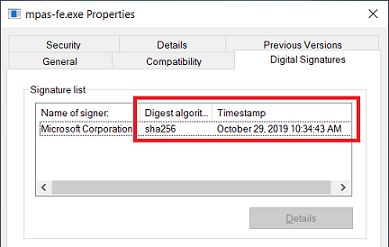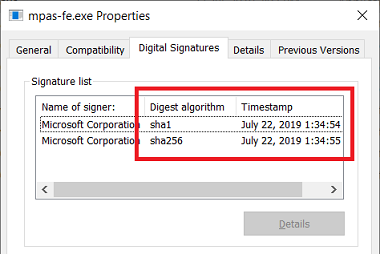Avast has already ended support for Vista. I specifically mentioned Avast
18.8 in post #2 because it is the most recent version that you could use. You might be reassured to know that I am currently using Avast Free 18.8 on Vista and getting definition updates. The Avast forum post
End of support for Windows XP/Vista includes download links for 18.8 installers. I recall that Avast requires SP2 for Vista. Installing Avast will turn off Windows Defender.
Comodo is one security brand that still supports Windows Vista and XP, i.e. you should be able to use the current version and would still be eligible for program updates - but for how long I do not know.