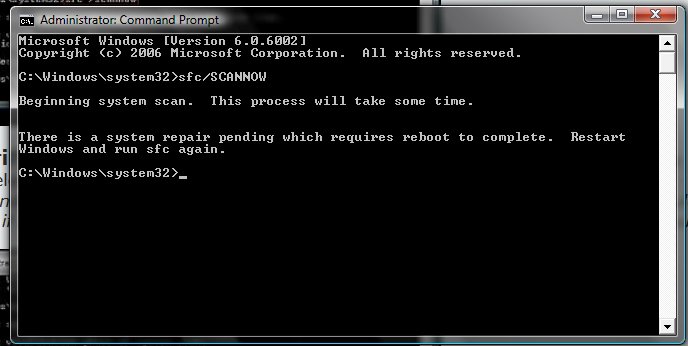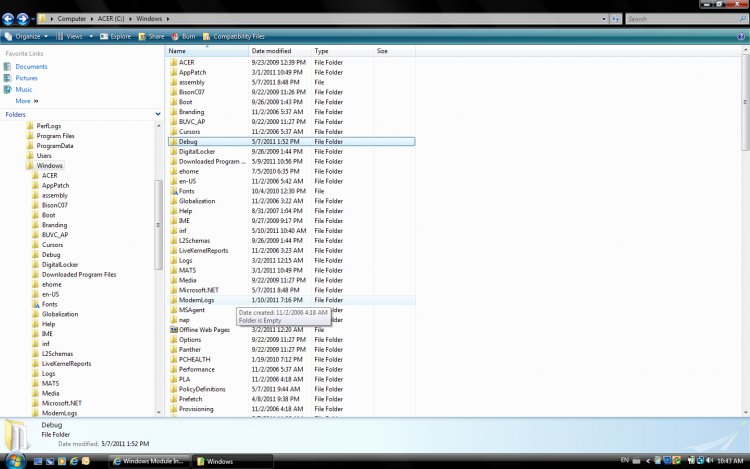TradingSpaces
Member
My computer recently started having this issue when Norton Detected High CPU Usage by Windows Problem Reporting. I looked it up, and this was the issue at hand:
Product
Windows Modules Installer
Problem
WindowsWcpOtherFailure3
Date
5/7/2011 9:15 AM
Status
Not Reported
Problem signature
Problem Event Name: WindowsWcpOtherFailure3
OsVersion: 6.0.6002
File: base\wcp\sil\merged\ntu\ntsystem.cpp
Function: Windows::Rtl::SystemImplementation::DirectFileSystemProvider::SysCreateFile
Line: 1849
Status: c0000034
StackHash: 0xeed4c304
OS Version: 6.0.6002.2.2.0.768.3
Locale ID: 4105
Files that help describe the problem
pending.xml
poqexec.log
Cbs.log
Cbs.persist.log
SCM.EVM
FilterList.log
memory.hdmp
minidump.mdmp
On the start uo screen it still states: Configuring Updates Stage 3 of 3 and on Shut down: Configuring Updates. It is taking up a lot of my free space to run other programs on the Windows Problem Reporting. And System Restore will not work.
I have tried the following solutions posted on this site:
1. Selective Start Up
2. Micosoft Fix It #50202 Reset Indows Update Component
3. Turning the "Windows Installer" on through Services.
4. Downloading Windows Update Agent.
5. Command Prompt.
Can anyone help me here?
Product
Windows Modules Installer
Problem
WindowsWcpOtherFailure3
Date
5/7/2011 9:15 AM
Status
Not Reported
Problem signature
Problem Event Name: WindowsWcpOtherFailure3
OsVersion: 6.0.6002
File: base\wcp\sil\merged\ntu\ntsystem.cpp
Function: Windows::Rtl::SystemImplementation::DirectFileSystemProvider::SysCreateFile
Line: 1849
Status: c0000034
StackHash: 0xeed4c304
OS Version: 6.0.6002.2.2.0.768.3
Locale ID: 4105
Files that help describe the problem
pending.xml
poqexec.log
Cbs.log
Cbs.persist.log
SCM.EVM
FilterList.log
memory.hdmp
minidump.mdmp
On the start uo screen it still states: Configuring Updates Stage 3 of 3 and on Shut down: Configuring Updates. It is taking up a lot of my free space to run other programs on the Windows Problem Reporting. And System Restore will not work.
I have tried the following solutions posted on this site:
1. Selective Start Up
2. Micosoft Fix It #50202 Reset Indows Update Component
3. Turning the "Windows Installer" on through Services.
4. Downloading Windows Update Agent.
5. Command Prompt.
Can anyone help me here?
My Computer
System One
-
- Manufacturer/Model
- Acer Aspire 7720