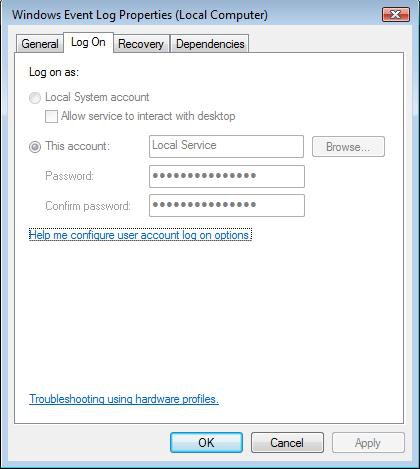duffer2222
New Member
Hi again,
did it but nothing changed. Will try microsoft.
Huge thanks for help once more. You've been great.
did it but nothing changed. Will try microsoft.
Huge thanks for help once more. You've been great.
My Computer
System One
-
- CPU
- Acer Aspire 5920G



 ,neverless you should restore oryginal settings - SYSTEM account have to many permissions and due to this settings you risk even infection.
,neverless you should restore oryginal settings - SYSTEM account have to many permissions and due to this settings you risk even infection.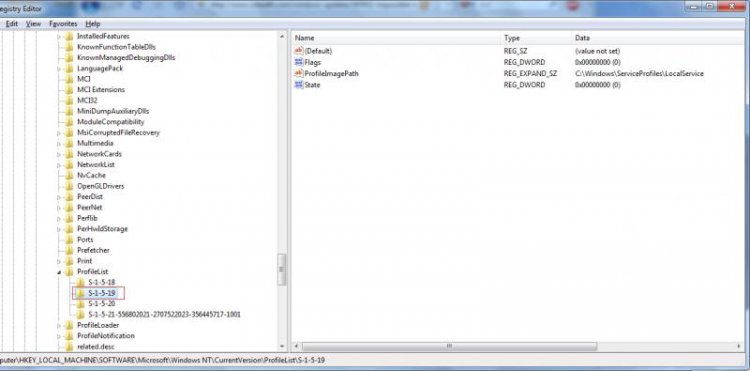
 -impossible to change account for this service because this option for Eventlog service is greyed out (image)
-impossible to change account for this service because this option for Eventlog service is greyed out (image)