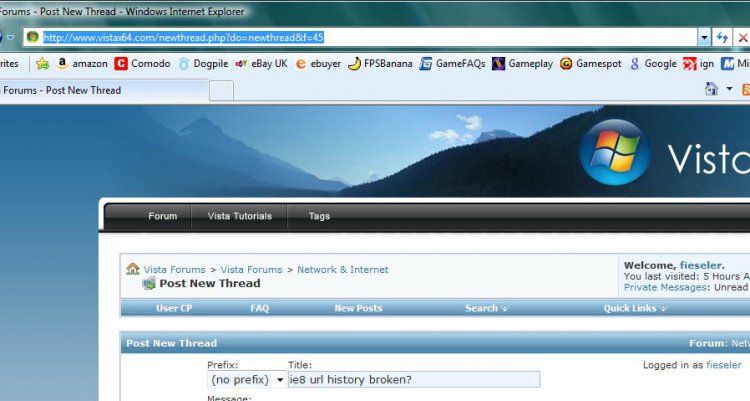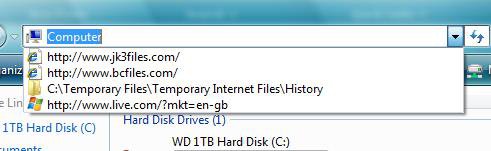Internet Explorer 8 Beta 2 Now Available
Source: IEBlog : Internet Explorer 8 Beta 2 Now Available
We’re excited to release IE8 Beta 2 today for public download. You can find it at http://www.microsoft.com/ie8. Please try it out!
You’ll find versions for 32- and 64-bit editions of Windows Vista, Windows XP, Windows Server 2003, and Windows Server 2008. In addition to English, IE8 Beta 2 is available in Japanese, Chinese (Simplified), and German. Additional languages will be available soon.
While Beta 1 was for developers, we think that anyone who browses or works on the web will enjoy IE8 Beta 2. Before the team blogs about our Beta 2 in detail, here’s an overview of what you’ll find in IE8.
We focused our work around three themes: everyday browsing (the things that real people do all the time), safety (the term most people use for what we’ve called ‘trustworthy’ in previous posts), and the platform (the focus of Beta 1, how developers around the world will build the next billion web pages and the next waves of great services). ......
See the source to read the rest of the article.

Download Page: Internet Explorer 8: Worldwide sites
--Addition by dmex
Microsoft have released an updated “Report a Webpage Problem” tool to help us capture website compatibility issues with IE8.
If you have used the tool before or are new to it, You can download it from here When you encounter a site that is not rendering correctly, you can submit a report using the link found in the Tools Menu.
Microsoft use these compatibility reports to populate the compatibility test suite with real site issues seen by users around the world.
To Report Internet Explorer 8 bugs, see: https://connect.microsoft.com/IE
Microsoft have released an updated “Report a Webpage Problem” tool to help us capture website compatibility issues with IE8.
If you have used the tool before or are new to it, You can download it from here When you encounter a site that is not rendering correctly, you can submit a report using the link found in the Tools Menu.
Microsoft use these compatibility reports to populate the compatibility test suite with real site issues seen by users around the world.
To Report Internet Explorer 8 bugs, see: https://connect.microsoft.com/IE
To uninstall this beta version of Internet Explorer 8, you just need to select Windows Internet Explorer 8 Beta 2 listed in the Programs and Features View Installed Updates link. For how, see: http://www.vistax64.com/tutorials/92402-windows-update-uninstall.html
See also: How to uninstall Internet Explorer 8 Beta 2
See also: How to uninstall Internet Explorer 8 Beta 2
Last edited by a moderator:








 Ted
Ted