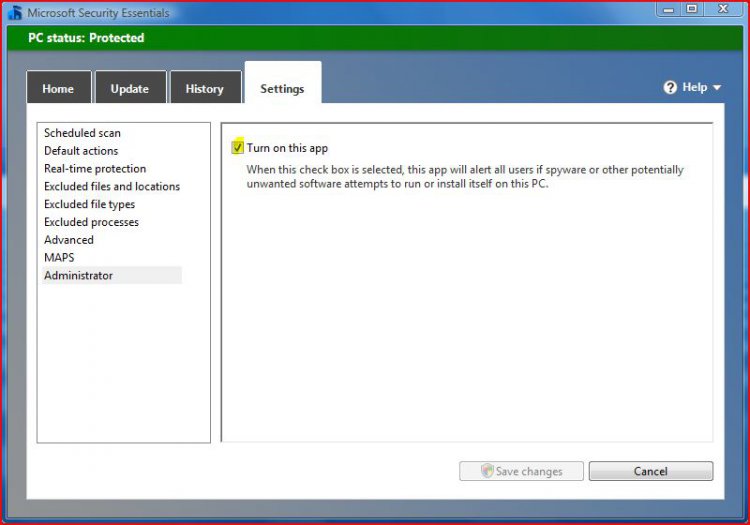Let's say an MSE user running Vista who was affected by "black screen" in February revisits this thread to see if any solution has been found that would allow them to use the latest version of MSE. Do you think such a user would be fascinated by History of Vista installs and updates include two different Hard Drives? I think the chances that anyone will ever read this entire thread grow smaller with each post. (The answer dear MSE user is "no": Some Vista systems were affected, others were not, and we still don't really know what the difference was.)
My guess is that "version 4.8.xxx" is the prelease version from April 2015 that Microsoft never removed. Good luck with that!
In my lifetime computers and computer science was at one time liken to Astrology and considered to be esoteric in nature and not really considered to be a science.
I agree with you, SP1 and SP2 installations aren't really relevant to MSE 4.9. I'll go back and re-edit and simplify my posts to be more relevant. It's sometimes becomes difficult to be both reasonable & scientific and human as well.
____________
Your post about the Admin option to disable or enable spyware detection as well as the ShellHWDetection service is to the point and probably one of the most relevant posts in this thread. Perhaps we should start here and make a list, perhaps a short list, of what we know of MSE 4.9. This would be more of a scientific approach to solve the problems some are having after installing the MSE 4.9 update.
Partial MSE 4.9 problems list:
_ Admin Option to enable or disable spyware detection
_ ShellHWDetection service (what is it and how to disable)
_ Uninstalling MSE 4.9 in safe mode
_ MSE's installer exe file /U (uninstall switch)
_ Version of the MSE installer (e.g. is the installer a true 4.8 version, is it 32 or 64 bit, etc.)
_ What is the true nature of the black screen, why does it exist and become stuck after installing MSE 4.9 (possibly it happens because spyware detection is enabled and/or because of the ShellHWDetection service.
_ why does MSE 4.9 black screen problem only occur on some PC's?
____________________________
I'm unable to find the MSE 4.8 download links I had previously used. Some sites will show a MSE 4.8 link which is actually downloads MSE 4.9.
My guess is that "version 4.8.xxx" is the prelease version from April 2015 that was never removed. Good luck with that!
Quite possibly, here's the info displayed from my MSE "About"
Antimalware Client Version: 4.8.204.0
Engine Version: 1.1.12902.0
Antivirus definition: 1.225.1863.0
Antispyware definition: 1.225.1863.0
Network Inspection System Engine Version: 2.1.12706.0
Network Inspection System Definition Version: 116.12.0.0
___________________________________________________
Information I have on the Pre-release Version
Version: 4.8.0203.0
File Name: MSEPrereleaseInstallx64.exe & MSEPrereleaseInstallx86.exe
Date Published:14/04/2015
File Sizes: 11.0 MB & 13.6 MB
Was your "fresh install" actually from an old image that included MSE 4.4? (I don't see why Windows Update would give you 4.4 when 4.9 supports SP1 - not that I would suggest installing MSE via Windows Update these days - or did your installation disk or image not include SP1 to begin with?)
No, it was an actual KBxxxxx download (no description) listed under Windows Update, below it was another download selection for MSE 4.9 (with "MSE 4.9.xxx" included as part of the selection). After installing the first version and clicking on Help>About, displayed Animalware version 4.4. - I then downloaded and installed from WU the MSE 4.9.
_____________________________
Here are a few supposedly MSE 4.8.204.0 download links. I'm unable to find other links I had previously used to download MSE 4.8. Perhaps some are being deleted with the advent of MSE 4.9
https://microsoft-security-essentials.en.uptodown.com/windows/download/306825
https://microsoft-security-essentials.en.uptodown.com/windows
Microsoft Security Essentials - Download