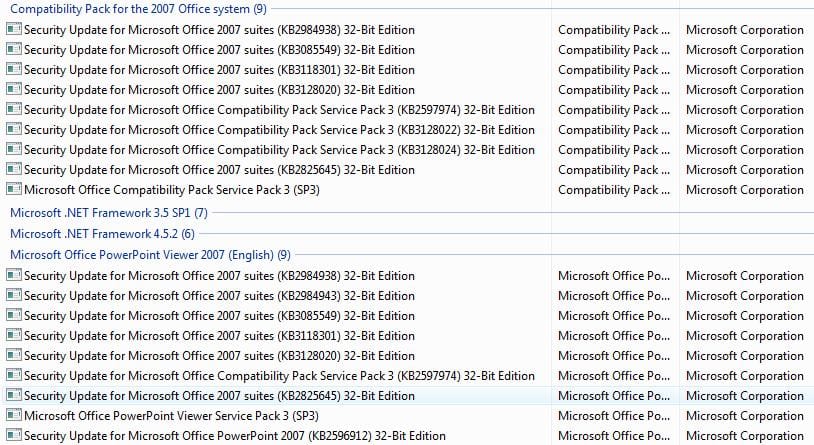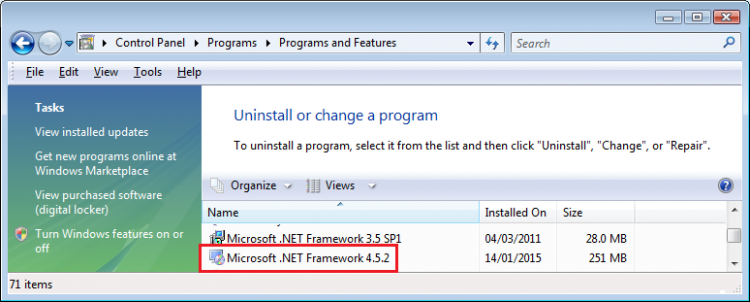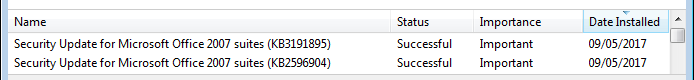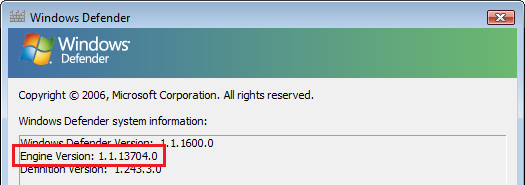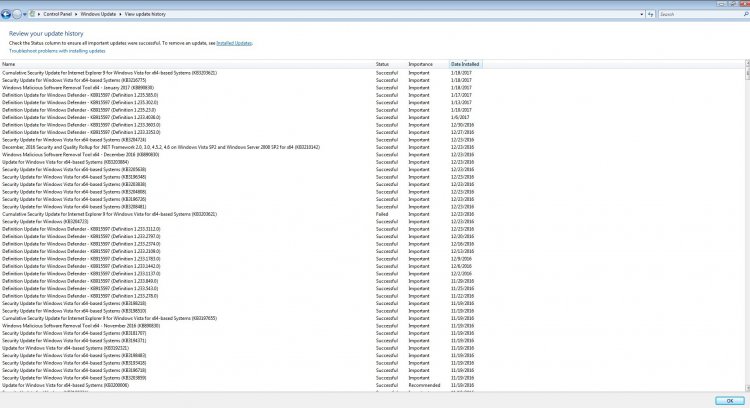Okay......
So everything came through without any trouble. I pre-installed KB4014661, KB4015195, and KB4015380. Upon doing that, "Checking for updates..." lasted approximately
twenty-two minutes! Coming back with eight "Important"s and two "Optional"s.
Like in post 545, I broke this down into three passes to minimize any potential for problems. I chose the five smallest patches (bytewise), and decided to chance the .NET patch. Everything came through happily. Pass one consisted of...
KB4014984, which seemed to translate out into KB4014561 on my box...
KB4012864
KB4015067
KB4014794
KB4014652
and KB4015383.
My connection is slow, but as far as my own experience goes, I didn't have any difficulties with the KB4014984 .NET rollup, either the download or the installation. Though I do admit that I am a little confused, in the sense that I only got the KB4014561 for .NET 2.0 SP2. But KB4014984 is described as being for .NETs 2.0 SP2, 3.0, 4.5.2, and 4.6. Yet the online article at
https://support.microsoft.com/en-us...up-for-the-net-framework-2-0-service-pack-2-4 doesn't appear to mention 3.0 at all?
I appear to have 3.0 and 3.5 folders on my machine. Perhaps Windows Update determined I didn't need patching for those? Were the 3s immune from the vulnerability that's supposed to be patched? Or was KB4014984's description a typo?
Whatever. I don't think it's a big deal. I just don't get why I don't have patches for 2.0 SP2 and the 3s.
For my second pass, "Checking for updates..." lasted almost
exactly twenty minutes. For this one, I opted to take the KB4014793. I think it's about 9.7 MB if I recall correctly. Download and install occurred flawlessly.

Now in the past, I've avoided the MSRTs. But since Security Essentials has grayed itself out (which I'm
not happy about...), I decided to knuckle down and spend a third pass going after this fifty-something MB download. In this third pass, "Checking for updates..." lasted about
twenty-one minutes. Which I thought was a little strange (shouldn't it be getting faster?), but......
Though it took time, all came through and ran with no troubles. The tool didn't appear to report anything back as far as I can tell.
It's kind of funny. For the first time, in a very long time, Windows Update answered me with a green shield. Makes me feel a little nostalgic, to be honest.
So at this point, all I've got left now are ten optional patches. Some time in the next week or so, I'll see what happens when I attempt to call those up. If anything noteworthy happens on my end, I'll be posting about it.
Once again, I'd like to thank everyone here for both the help you've provided me, and also just to thank you all in general for the great work and due dilligence that you've all shown during this fiasco. Microsoft, like many big companies, seems to be "banking" on hindering and manipulating their users with a grade of problems that are either too complex or would otherwise take "too long" to hammer out proper. I'm glad to see that there are at least some users out here who are too disciplined to be "had" by this form of...um..."marketing".
I wish I had something of more substance to say. All this has kind of messed with my head. To be honest, I didn't like that my new machine had Vista on it when I first got it, because Vista had such a bad reputation when it first came out. But I soldiered through with it and, in time, I got used to it. As silly as it sounds, the truth is, as I came to do more things with my machine through the years, I sort of came to be proud to be a Vista owner. It became something special. A Windows that was like no other.
And now here the gatekeepers want us to throw it all away. Trying to breadcrumb us to the easiest "solution" of getting ten.
One day, I won't have Vista anymore. But I'm pretty sure that "when" exactly that day comes, is supposed to be
my decision to make, and
no one else's. I believe, very strongly, in a person's right to customize their machinery in however way they may see fit. And while I understand that security is extremely important, I also believe that there will be times in this life when a person's configuration may include certain "out-of-date" peripherals, either hardware or software. Whatever the reasons are, it's not right for any outside establishment to "muscle" anyone away from a
system they know they want. As long as the user is informed in terms of the risks, it's no one else's business what their machinery is made of, no?
Besides, from what I've been reading at askwoody, it seems like those newer, "better" Windowses haven't been fairing much better in the update wars either. It appears people with these systems are being just as blindsided by attacks and bad patches as everyone else. How is that "more secure", exactly?
There's a really good chance that I'm just in denial about the inevitable right now. I just don't appreciate bully tactics is all.
So...that's all for now. 'Till next time.