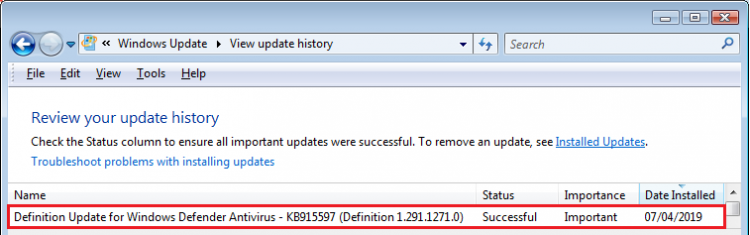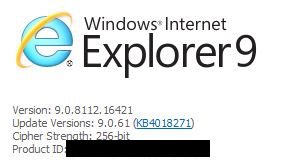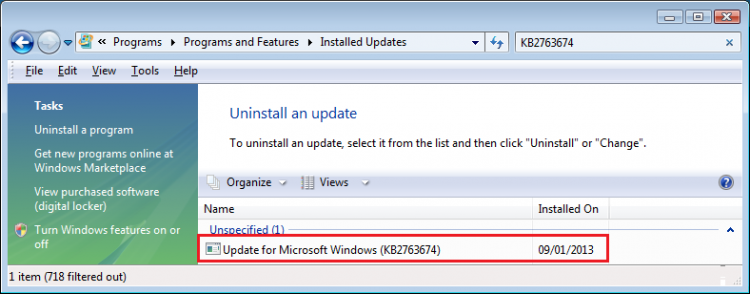Back in post 692, Vistaar questioned why I didn't provide a link to the server 20008 updates. I was simply following up on that. I'm not going to use them. Everything is working fine, despite the things I've noted.
My Computer
System One
-
- Operating System
- Vista Home Premium 64 bit SP2
- Manufacturer/Model
- Cyberpower
- CPU
- Intel Quad CPU Q6700 2.67 GHZ
- Motherboard
- NVIDIA 780i
- Memory
- 4 GB
- Graphics card(s)
- MSI GTX 560 TI Twin Frozr
- Sound Card
- Sound Blaster SB Audigy
- Monitor(s) Displays
- Viewsonic VG2436
- Screen Resolution
- 1920x1080p
- Hard Drives
- Samsung HD 105SI WDC WD20
- Case
- Apevia XJupiter
- Cooling
- air
- Mouse
- Logitech MX 600
- Keyboard
- Logitech MX 3200
- Internet Speed
- 30 Mbps