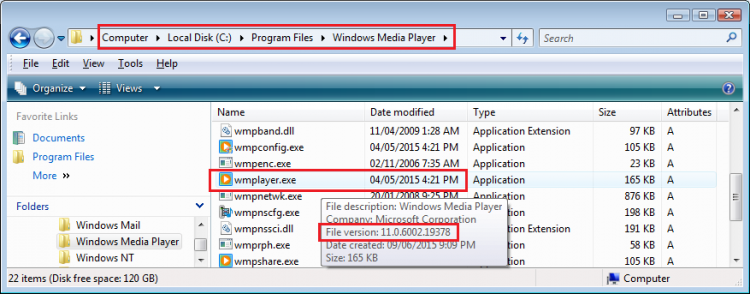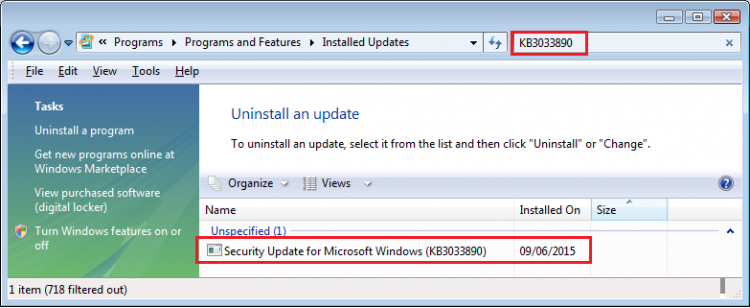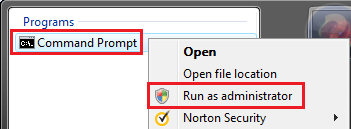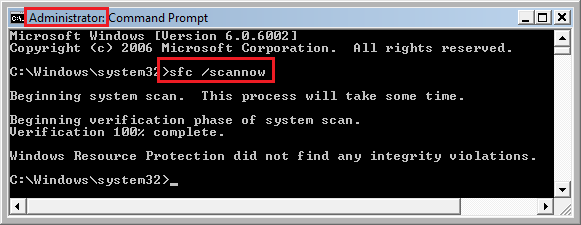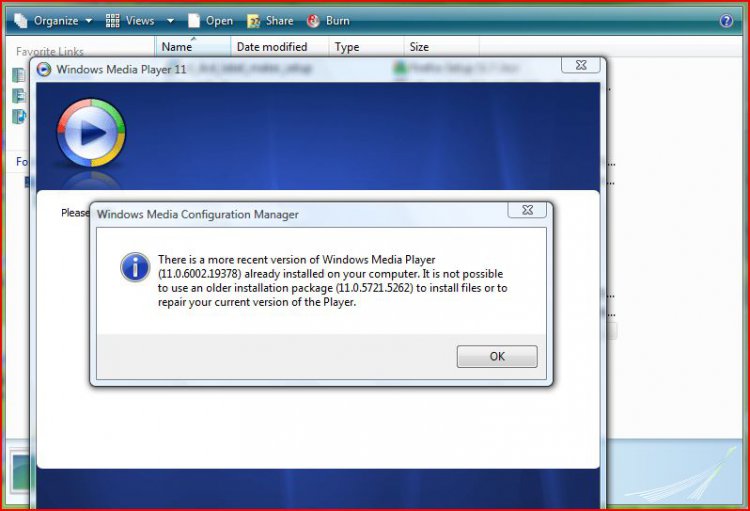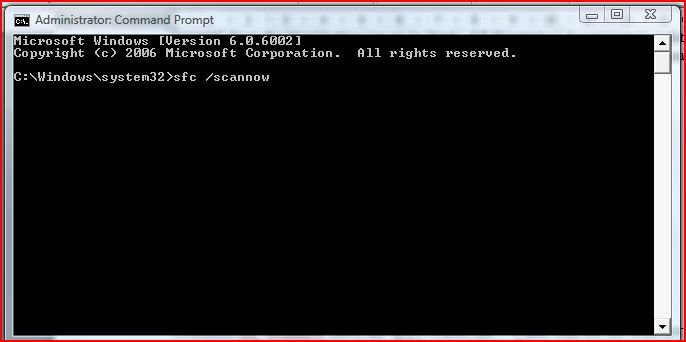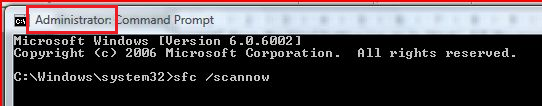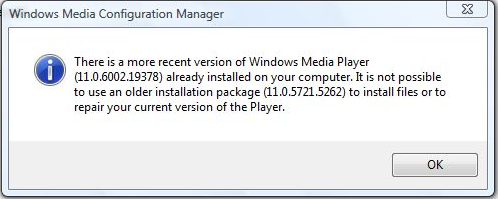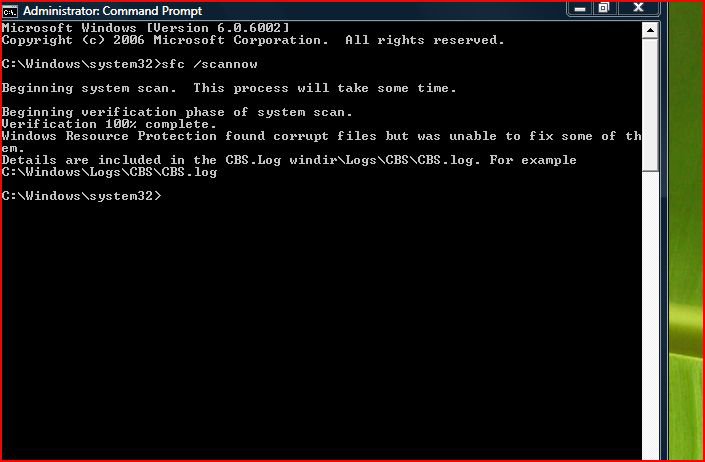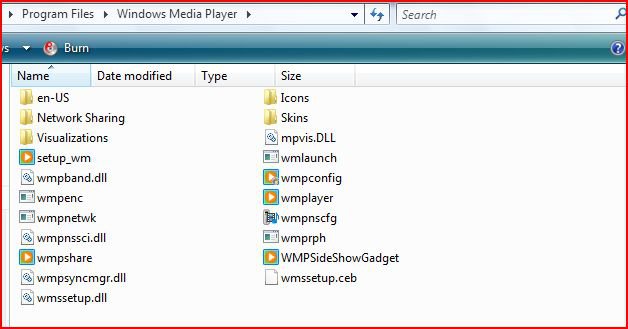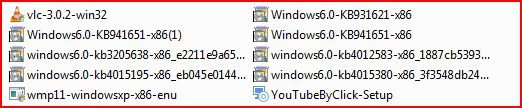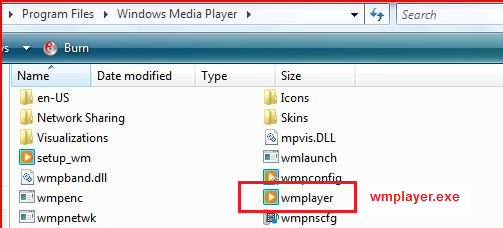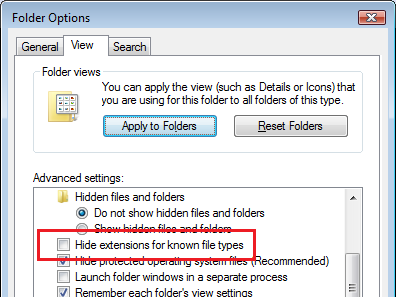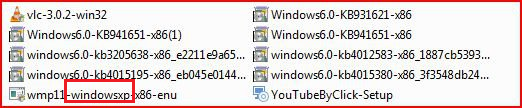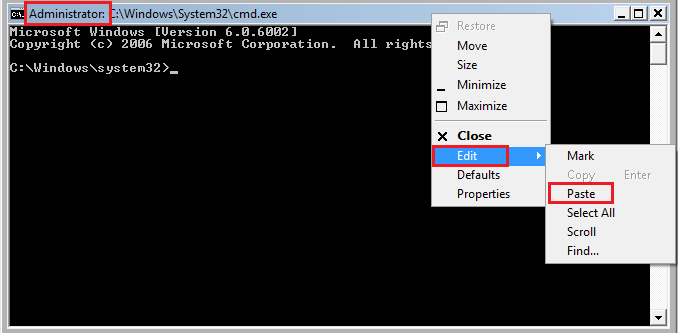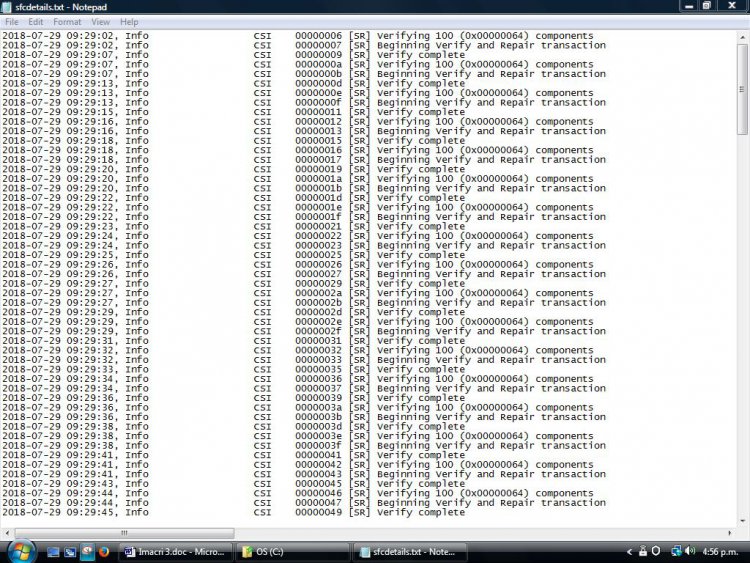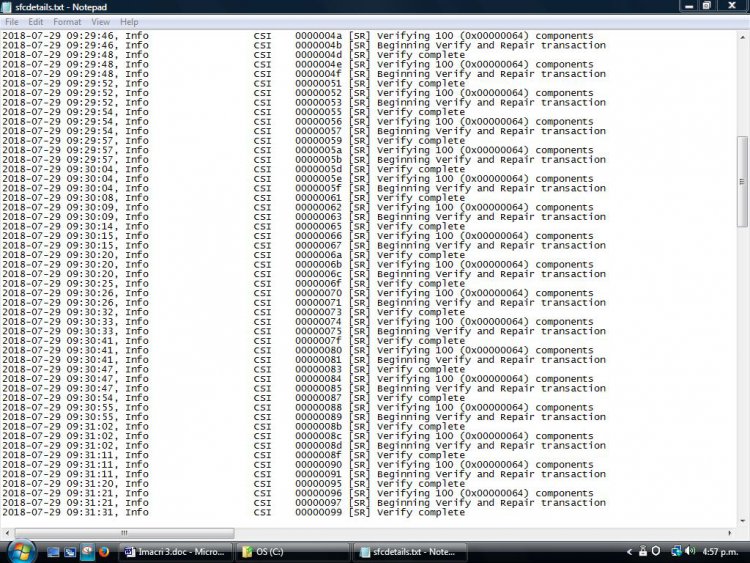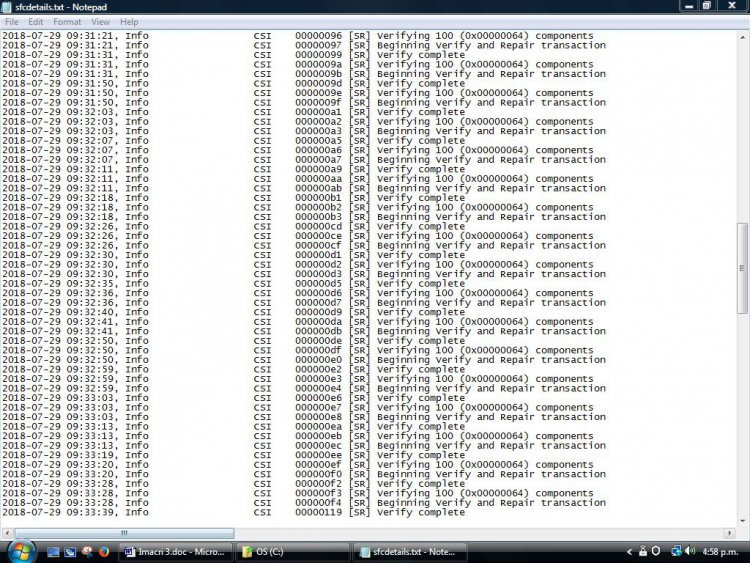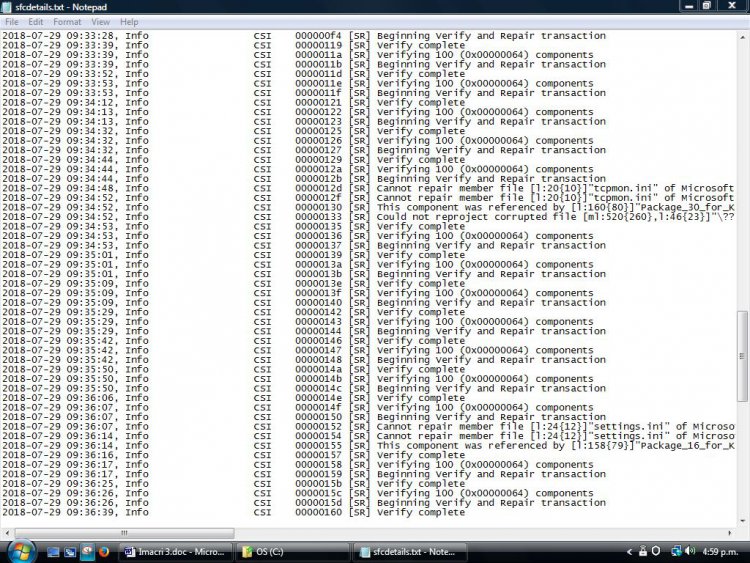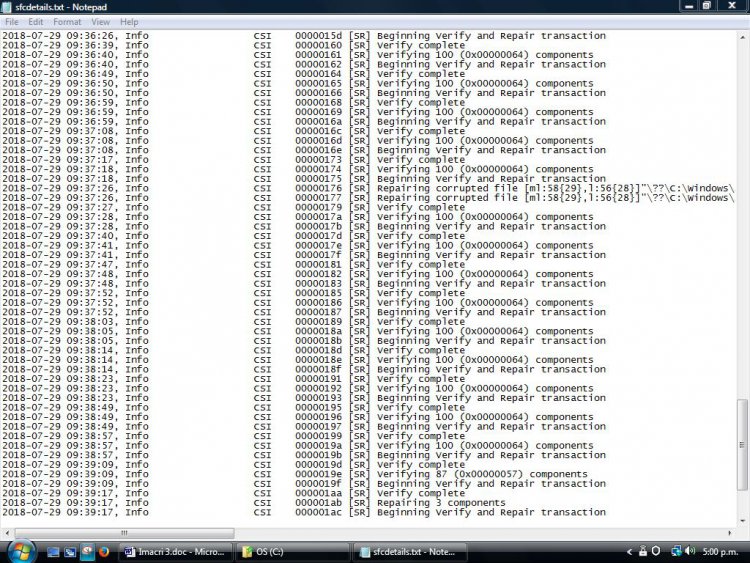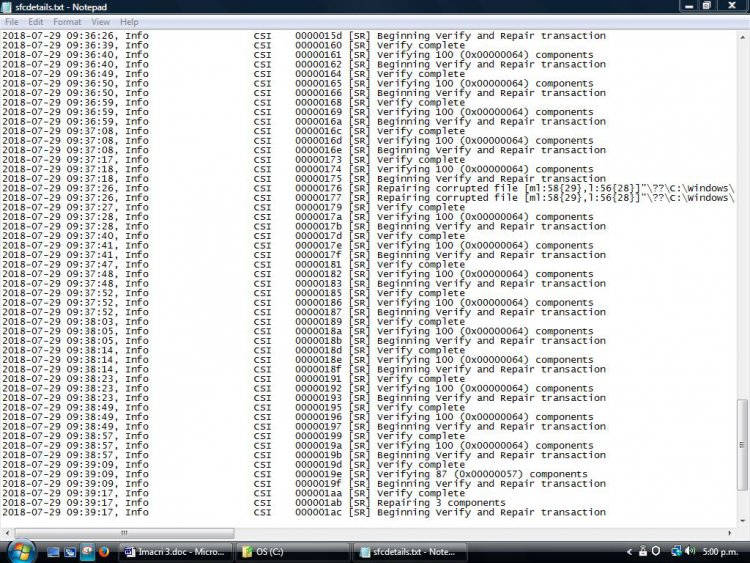lmacri
Vista Pro
My system has been going great since my last post BUT a couple of days ago the first time that I needed to use Media Player it would not load, it will not un-install, I tried to d/l 32bit version which said it was OK for my system but computer would not allow it to install...
Hi mich:
Sorry, I haven't used the Windows Media Player 11 for several years so I'm not sure if I can be of much help. Other users monitoring the Vista Software board <here> in this forum might be able to provide better assistance if we can't find a quick solution in this thread.
As far as I know Windows Media Player (WMP) was built in to the Vista OS (similar to the Internet Explorer browser) so it can't be uninstalled from Control Panel | Programs | Programs and Features. A search of the Microsoft Update Catalog shows that KB941651 was released in Oct 2007 with the original Vista (i.e., prior to the release of Service Pack 1 or Service Pack 2) so if WMP is already installed then that's likely why this old standalone installer won't run now. You said in post #32 that Windows Update was able to install 179 missing updates after your "speed up" patches were installed so if Windows Update ran correctly it should have automatically detected and installed any required updates for WMP released between May 2009 (when SP2 was released) and April 2017 (when extended support ended for Vista SP2).
Do you see any sort of error message when you try to launch WMP? What type of files (e.g., .mp3 audio files; .flv or .mp4 video files) are you trying to run, and do you have any other media players like iTunes or VLC Media Player installed on your computer?
------------
32-bit Vista Home Premium SP2 * Firefox ESR v52.9.0 * Norton Security v22.14.2.13 * MS Office 2003 Professional
My Computers
System One System Two
-
- Operating System
- 32-bit Vista SP2 Home Premium
- Manufacturer/Model
- HP Pavilion dv6835ca
- CPU
- Intel Core2Duo T5550 @ 1.83 GHz
- Motherboard
- Quanta 30D2 (U2E1)
- Memory
- 3 GB RAM
- Graphics card(s)
- NVIDIA GeForce 8400M GS
- Sound Card
- Realtek High Definition Audio
- Hard Drives
- 250 GB SATA Western Digital Scorpio WD2500BEVS 5400 rpm
-
- Operating System
- 64-bit Win 10 Pro v22H2
- Manufacturer/Model
- Dell Inspiron 15 5584
- CPU
- Intel i5-8265U @1.60/1.80 GHz
- Motherboard
- Dell Inc. 07R8NW
- Memory
- 8 GB DDR4 SDRAM
- Hard Drives
- Toshiba 256 GB KBG40ZNS256G NVMe SSD
- Other Info
- Microsoft Defender * Malwarebytes Standard * Firefox