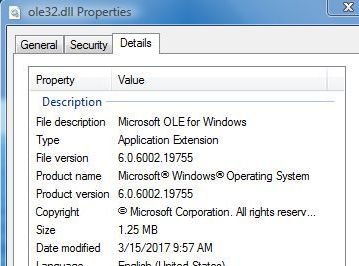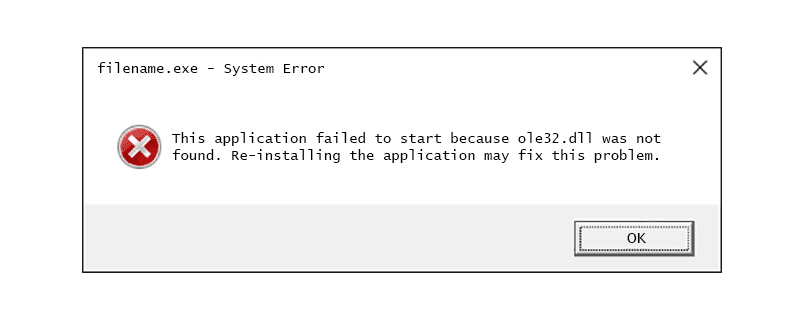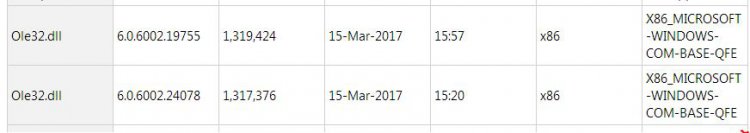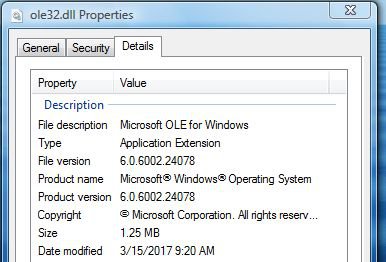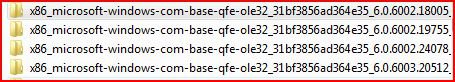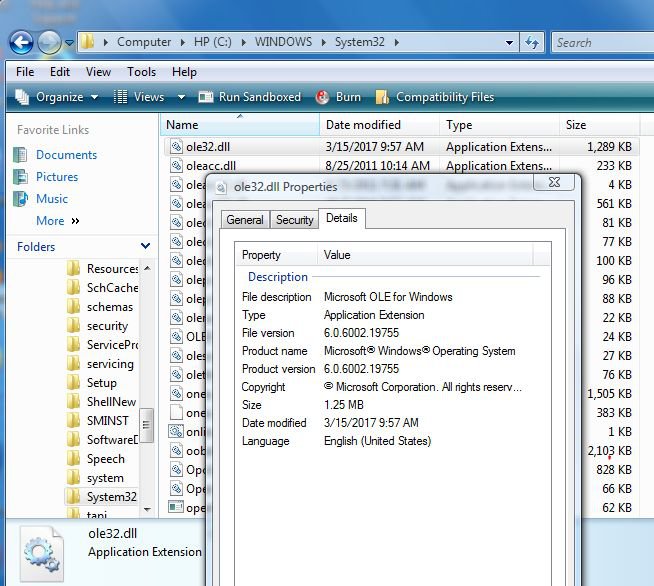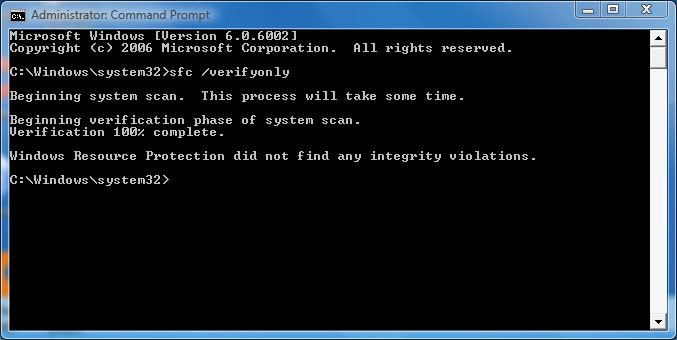OK this one has me stumped. Wordpad runs fine, in fact everything seems to run fine but after running system file checker it tells me I have corrupt files and has successfully repaired them, but then Wordpad fails to start."entry point not found" and an error in ole32.dll
System restore returns Wordpad to a working state again.
Any ideas please
System restore returns Wordpad to a working state again.
Any ideas please
My Computer
System One
-
- Manufacturer/Model
- Lenovo Thinkpad T400
- CPU
- Intel Mobile Core 2 Duo P8700 @ 2.53GHz
- Motherboard
- LENOVO 64734VM
- Memory
- 2.00GB Single-Channel DDR3 @ 531MHz
- Graphics card(s)
- Intel Mobile Intel 4 Series Express Chipset Family
- Sound Card
- Conexant 20561 SmartAudio HD
- Monitor(s) Displays
- 15 inch
- Screen Resolution
- 1280 x 800
- Hard Drives
- 1x 180GB Intel 530 series SSD 1 x 120GB Hitachi 5400rmp 1 x 650GB Western Digital Elements 5400rpm 1x 1Tb Western Digital Elements 5400rpm
- Internet Speed
- Medium for New Zealand
- Other Info
- Weakest part of my computer is the graphics chipset. Only ever used a laptop. Also use USB Freeview TV Card Lenovo Docking Station External Speakers Other bits a pieces as needed