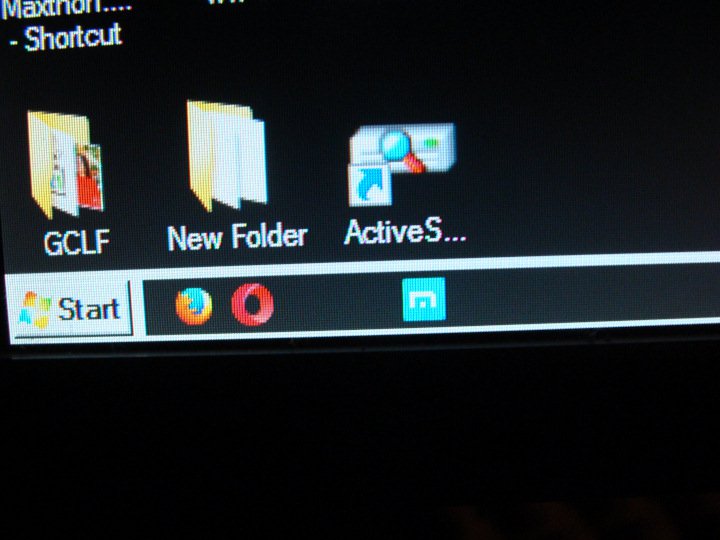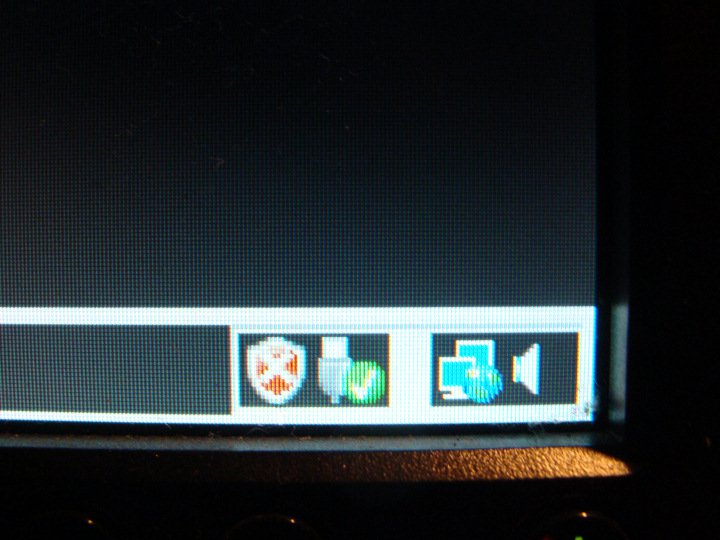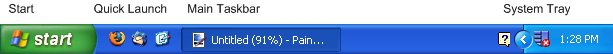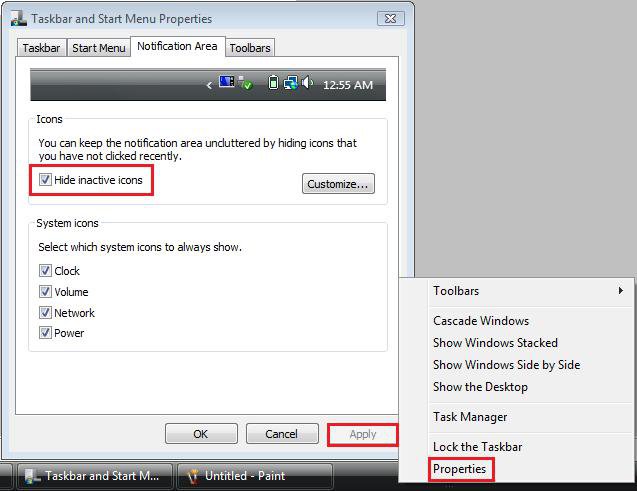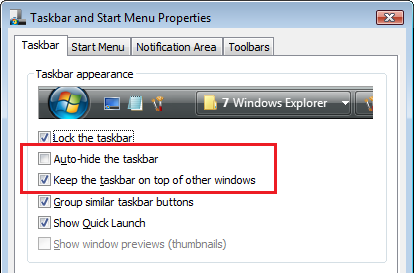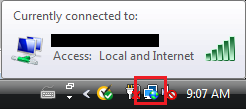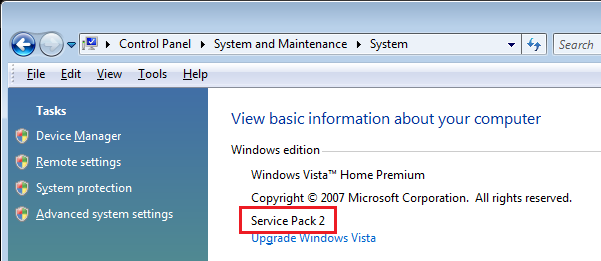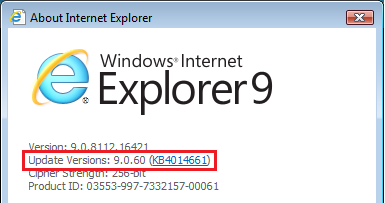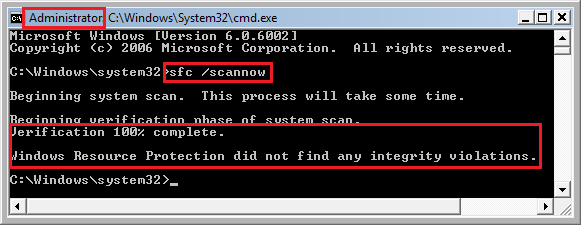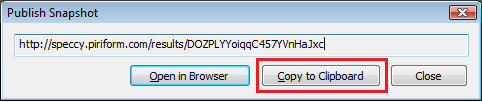Hi turkeypets:
Your images would suggest your having problems with the icons in your System Tray (i.e., at the far right of taskbar where the system clock normally appears). Is that correct?
View attachment 31040
I'm not sure why system tray icons like your system clock would occasionally appear/disappear, but right-click on a blank area of your taskbar and choose Properties (or go to Control Panel | Appearance and Personalization | Taskbar and Start Menu) and ensure the settings on the Taskbar and Notification tab are configured to your personal preference. Make sure all the standard Windows system tray icons you'd like to see (Clock, Volume, Network, Power) are enabled, and if you have other icons that load into your System Tray (e.g., icons for your antivirus, printer, etc.) that you always want to see then disable the "
Hide Inactive Icons" checkbox.
View attachment 31042
Once your Quick Launch and System Tray icons are displayed on your taskbar the way you prefer go to the Taskbar tab and enable "
Lock the Taskbar" and then see if that solves your problem.
View attachment 31043