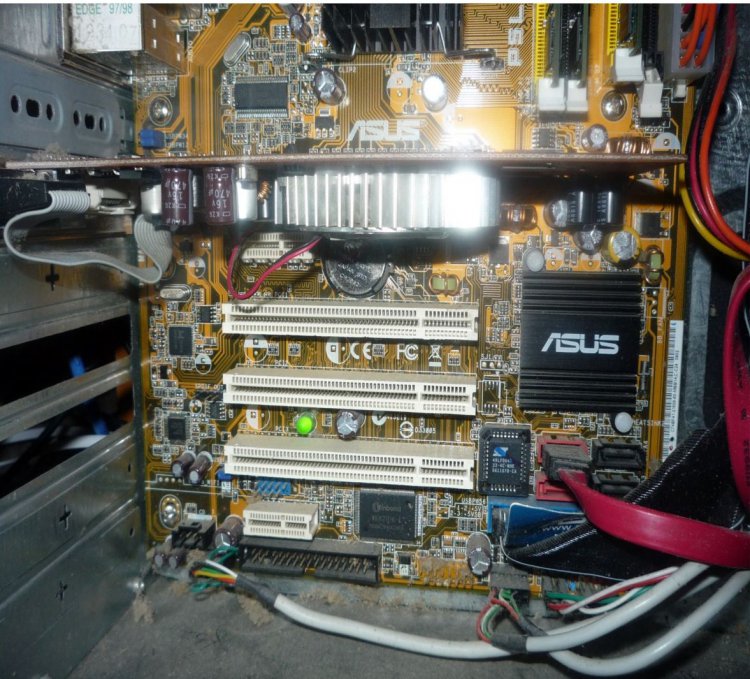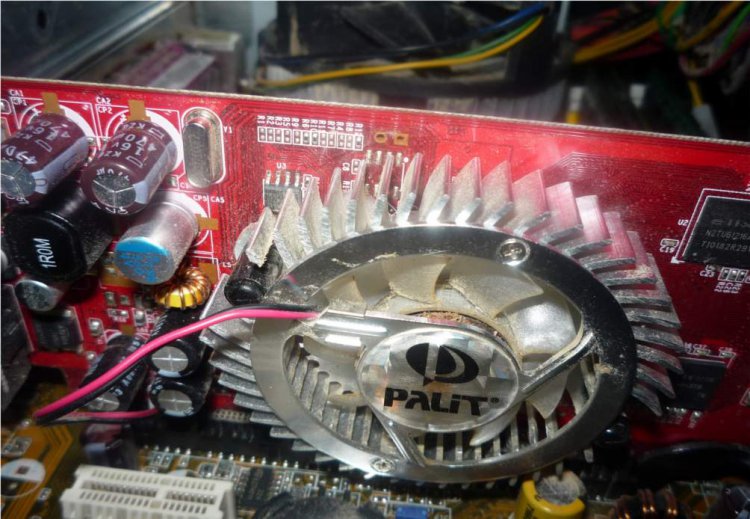Fastboy42
Banned
Hello,
My dad has a nividia geforce graphics card in his computer and a 22 inch benq lcd monitor. Everynow and then when he starts the computer(its becoming more frequent every day),the computer screen is black and when you turn it on it says no signal.even some times when its left idle it does it.I'm guessing its a problem with the graphics card.Ive done all the obvious steps like clean the graphics card, make sure the screens plugged in and update the drivers.
Does anyone know what could cause this??
I will put the specs of dads computer up tomorrow
:D~Fastboy42~:D
My dad has a nividia geforce graphics card in his computer and a 22 inch benq lcd monitor. Everynow and then when he starts the computer(its becoming more frequent every day),the computer screen is black and when you turn it on it says no signal.even some times when its left idle it does it.I'm guessing its a problem with the graphics card.Ive done all the obvious steps like clean the graphics card, make sure the screens plugged in and update the drivers.
Does anyone know what could cause this??
I will put the specs of dads computer up tomorrow
:D~Fastboy42~:D
My Computer
System One
-
- Manufacturer/Model
- Toshiba Satellite Pro l300
- CPU
- Intel(R) Celeron(R) CPU 550 @ 2.00GHz
- Motherboard
- Intel Corp. 88395664Q
- Memory
- DDR2, PC2-5300 (333 MHz), 1024 MBytes, Hyundai Electronics,DDR2, PC2-5300 (333 MHz), 2048 MBytes, Ap
- Graphics card(s)
- Mobile Intel(R) 965 Express Chipset Family
- Sound Card
- Realtek HD Audio
- Monitor(s) Displays
- Matte screen
- Screen Resolution
- 1024 x 768 x 4294967296 colors
- Hard Drives
- 120gb SATA 2.5inch FUJITSU MHZ2120BH G1 ATA Device
- Case
- Notebook
- Cooling
- Fan cooled
- Mouse
- Logitech Cordless Optical
- Keyboard
- Logitech Cordless Desktop EX110
- Internet Speed
- 256Kbps
- Other Info
- I like Spore,Rabbits and I'm a Computer Freak.



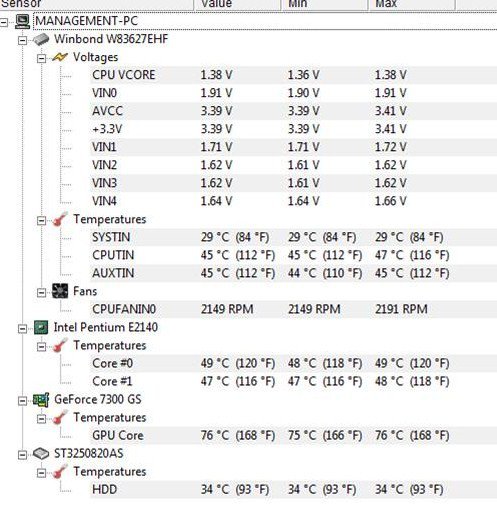

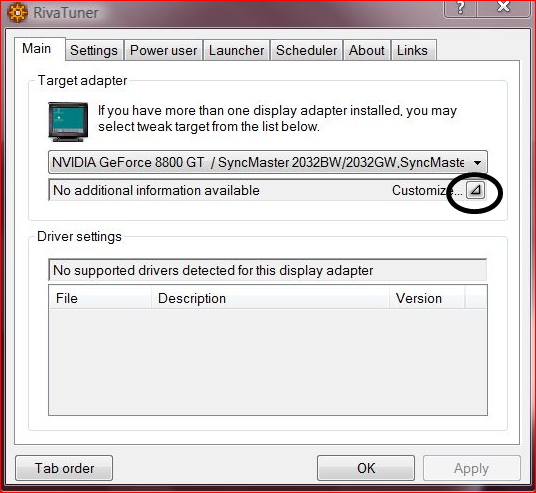
 ..??
..??