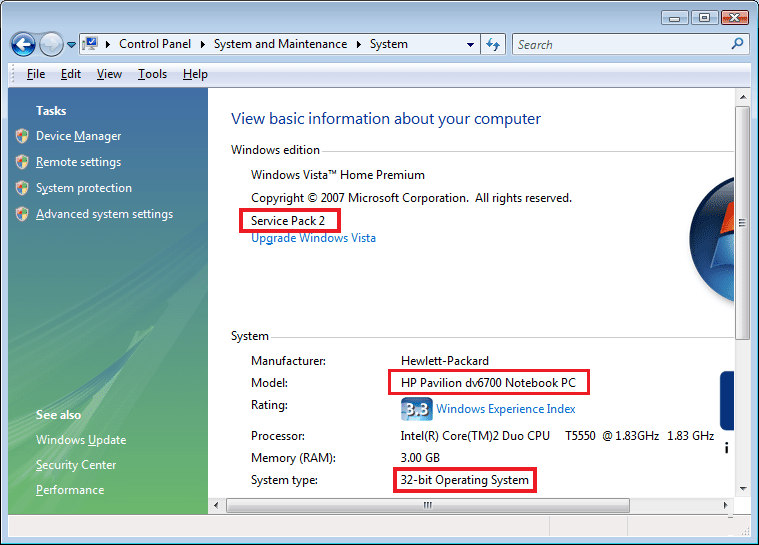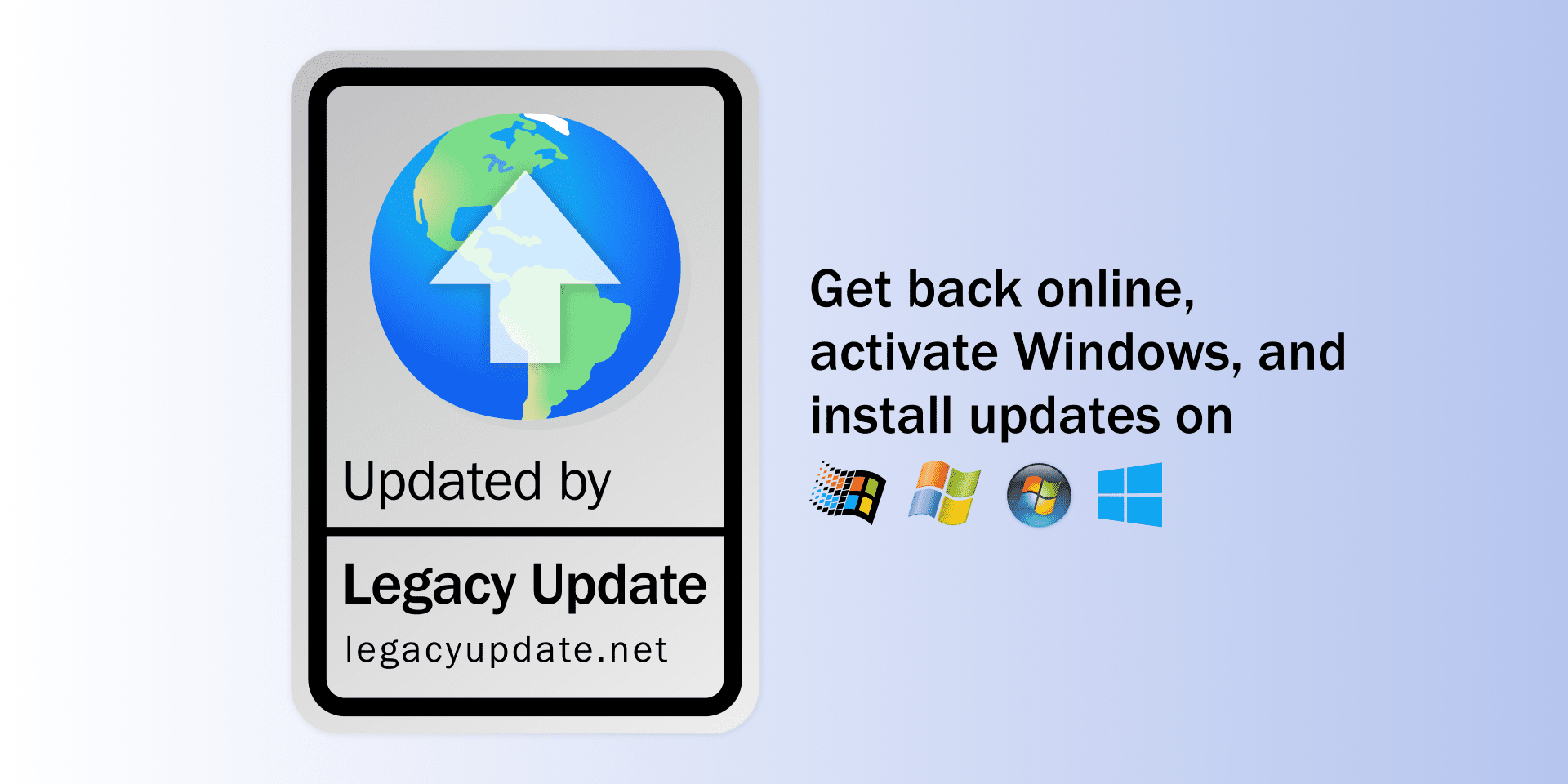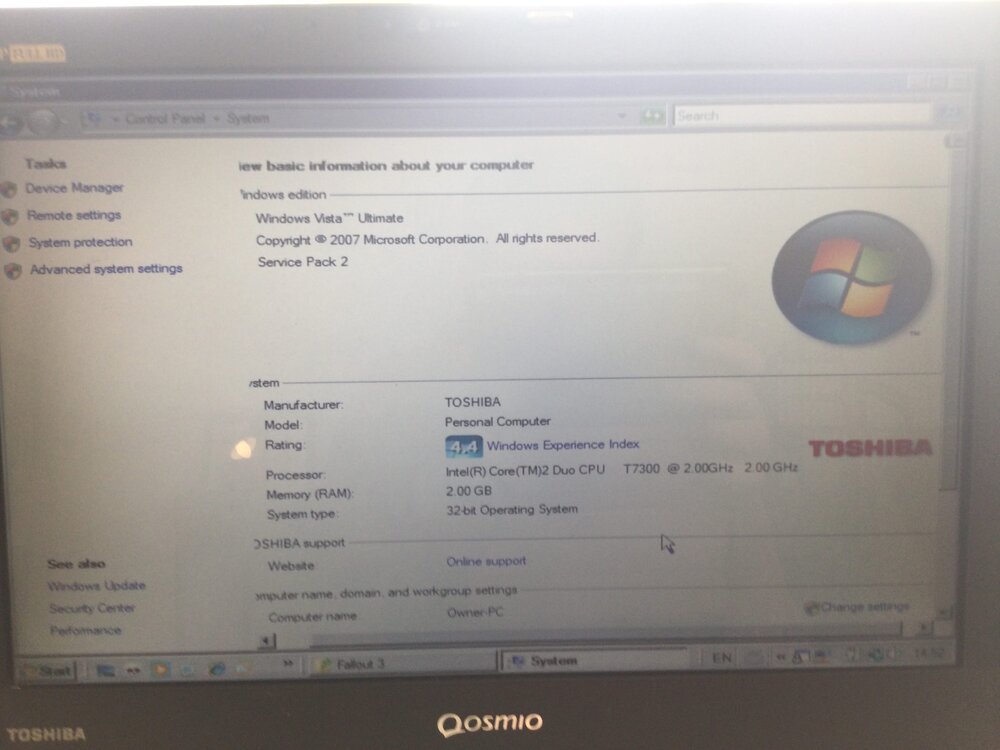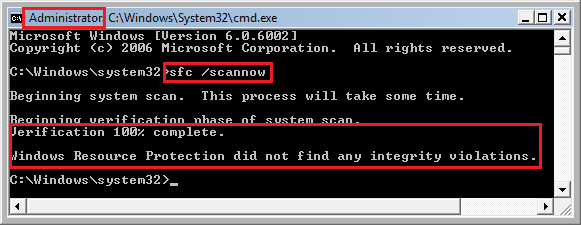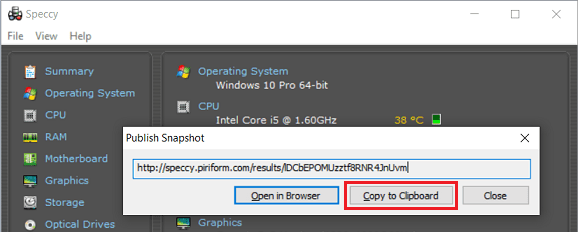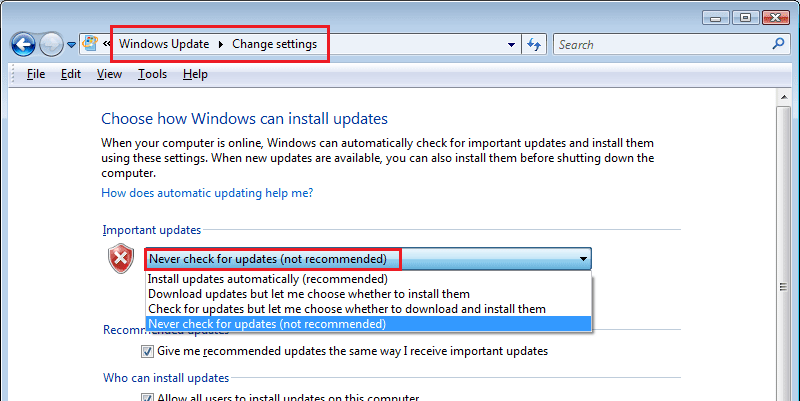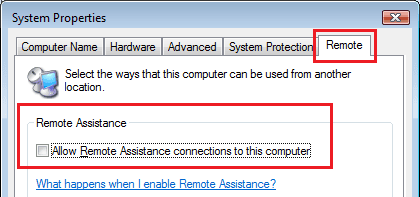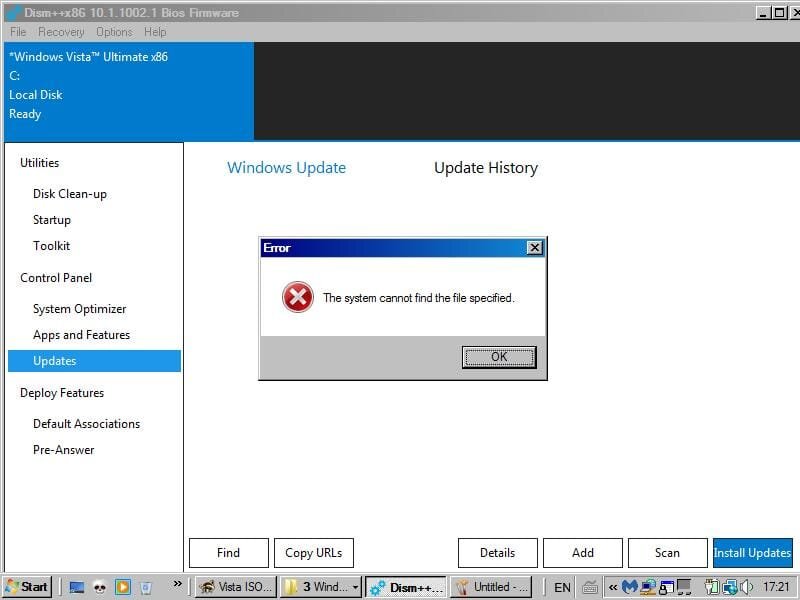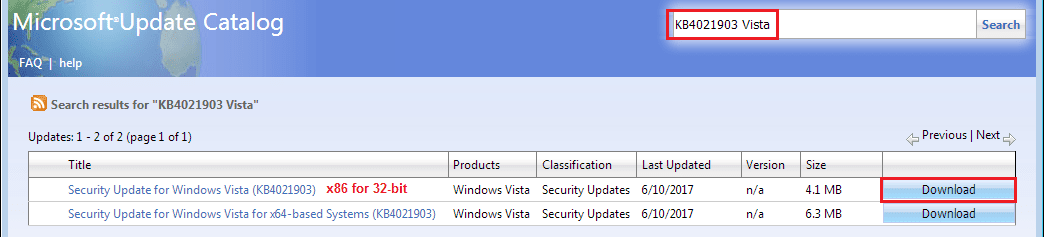Hi mollytown:
My advice is that you either stick with your iPad or buy a new computer with a supported operating system - it simply isn't safe browsing the internet these days with an unsupported, insecure Vista SP2 OS and browser, and there are fewer and fewer software programs these days that still run on Vista. If you absolutely need an optical drive you can purchase an external CD/DVD drive that connects to your computer via a USB cable, and SSD drives are much faster than mechanical spinning HDD platters. If you're concerned about the lifespan of modern SSDs you might find some useful information in the 26-Aug-2022 PC Magazine article
SSD vs. HDD: What's the Difference? which states in part that "
Then there's the issue of longevity. While it is true that SSDs wear out over time (each cell in a flash-memory bank can be written to and erased a limited number of times, measured by SSD makers as a "terabytes written" or TBW rating), thanks to TRIM command technology that dynamically optimizes these read/write cycles, you're more likely to discard the system for obsolescence before you start running into read/write errors with an SSD." If you have a good emergency recovery plan in place and regularly back up your important user data to an external hard drive then you will be able to recover your data after any disaster, including a hard drive failure, ransomware infection, etc.
If you only need a computer for basic tasks like browsing and emailing then a second option is to replace your Vista SP2 OS with a
Linux OS (known as a distro) like Linux Mint Cinnamon that is still supported and runs on older hardware - see the system requirements <
here>. The 06-Nov-2020 The Verge article
How to Switch an Old Windows Laptop to Linux has more information and includes instructions on how you can run Linux Mint from a bootable USB or DVD and take this OS on a "test drive" to see if you like it before you install it on your hard drive. The main drawback to this option is that you would be installing Linux on very old hardware, and your current hard drive and other hardware components can't last forever and could be due for a serious failure.
If purchasing a new computer or switching your Vista OS to a Linux distro isn't feasible right now and I were in your situation then I would probably install a reputable antivirus and then run the occasional second-opinion manual scan with Malwarebytes Free v3.5.1 (or some other free anti-malware scanner) just to check for anything missed by your antivirus. Just make sure you you have a good data recovery plan if disaster ever strikes.
Sophos offers two products -
HitmanPro (an on-demand manual anti-malware scanner similar to Malwarebytes Free) and
HitmanPro.Alert (an anti-malware scanner with real-time protection that runs automatically in the background like Malwarebytes Premium). Be sure you know what features are offered with each product if you plan to purchase.
HitmanPro and Malwarebytes are both
anti-malware scanners, not true antivirus programs. If you are not sure of the difference see the Malwarebytes Lab article
What's the Difference Between Antivirus and Anti-malware?. I've always used Malwarebyes products to supplement my antivirus so I can't comment on the effectiveness of HitmanPro or HitmanPro.Alert, but Firefox's 21-Feb-2023 post in the Malwarebytes thread
Running MB with Defender lists some of the shortcomings of Malwarebytes and explains why many users layer their protection by using an antivirus for their primary real-time protection and then adding an anti-malware scanner like HitmanPro or Malwarebytes to look for malware or PUPs (potentially unwanted programs like adware, browser toolbars, etc.) that might have been missed by their antivirus.
The legacy Malwarebytes Premium v3.5.1 for Win XP and Vista is very similar to an antivirus but has two main drawbacks (besides the shortcomings mentioned in Firefox's post). Firstly, the Ransomware Protection module cannot run with Win XP and Vista SP2 and will be automatically disabled on these older OSs. It also appears that
Malwarebytes v3.5.1 will soon be reaching end-of-support and stop receiving regular malware definition updates - see employee AdvancedSetup's 29-Mar-2023 post in the thread
Legacy 3.5.1.2522 - Sudden "Red Triangle" "Your updates are not current". When a final decision is made the end-of-life date will be posted at
Malwarebytes for Windows v3 Product Lifecycle.
You will have to decide if you want to use a paid or free antivirus. If you want a free antivirus I know that Avast Free Antivirus v18.8 (the legacy version for Win XP and Vista that is available for download <
here>) is a popular choice, but if I were still using my Vista SP2 machine online on a regular basis I would probably beef up my protection and use one of the paid antivirus products listed in WinClient5270's recently updated
Last Versions of Software for Windows Vista and Windows Server 2008 in the MSFN Vista forum.
If you want a paid antivirus and decide to stay with
Norton v22.15.5.40 (the legacy version for WIn XP and Vista) just note that purchasing an annual subscription directly from Norton is quite expensive. I used to wait for a good sale and purchase a spare product key from an authorized reseller like BestBuy, Staples, etc. and keep the product key on hand until my annual subscription was about to expire - see my 26-Jun-2022 post in ffwfire's
I am wondering if I get the Norton updater? in the Norton forum for more information. As I noted in that post, I thought Norton Security v22.15.x - especially the bundled two-way firewall - was a good choice for Win XP and Vista computers, but I don't like some of the business practices Norton has adopted in recent years since parent company Symantec was sold to Broadcomm in Nov 2019 and NortonLifeLock became a separate company. For example, NortonLifeLock now forces users to enter a credit card number and will automatically enable auto-renewal in your Norton Account if you activate your annual subscription with a product key purchased from an authorized reseller like BestBuy. However, you can log in to your Norton Account
<here> after you have registered your product with Norton and then delete your billing information and disable auto-renewal once your subscription has been activated.
Also note that I'm not a fan of the current Norton 360 v22.23.4 product line for Win 7 SP1 and higher (it's bloated with unnecessary features and constantly nags you with pop-up ads trying to scare you into buying additional Norton services) so I currently use the built-in Microsoft Defender antivirus on my Win 10 laptop and supplement my real-time protection with the latest Malwarebytes Premium v4.5.x.