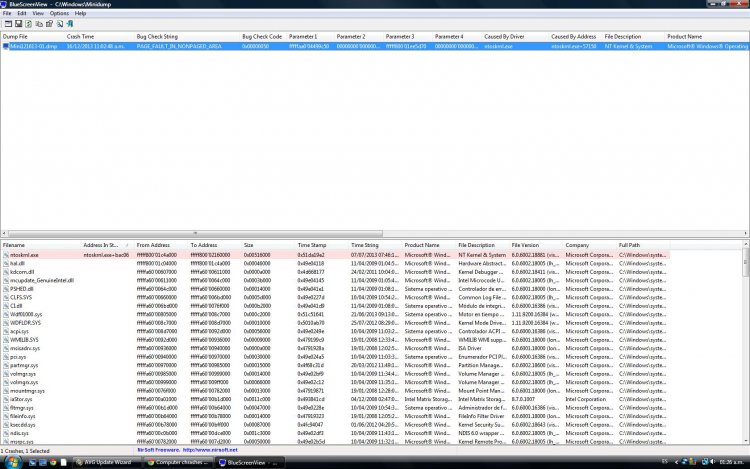Hi. my dad just gave me his old computer, its a Hewlett-Packard a6650la with Intel Core2 Quad CPU, Ram: 4.00GB with Windows Vista Home Premium 64 Bit, Service pack 2.
The problem is that the computer runs fine for a while, but suddenly it chrashes showing the BSOD saying:
--------------------------------------------------------------------------------------------------------------
A problem has been detected and windows has been shut down to prevent damege to your computer.
SYSTEM_SERVICE_EXEPTION
If this is the first time you´ve seen this Stop error screen, restart your computer. If this screen appears again, follow these steps:
Check to male sure any new hardware or software is properly installed. If this is a new installation, ask your hardware or software manufacturer for any windows updates you might need.
If problems continue, disable or remove any newly installed hardware or software. Disable BIOS memory options such as cachring or shodowing. If you need to use Safe Mode to remove or disable components, restart your computer, press F8 to select Advanced Startup Options, and then select Safe Mode.
Technical information:
*** Stop: 0x0000003B (0x00000000C0000005, 0xFFFFF80001D893A0, 0xFFFFFA6016817120, 0x0000000000000000)
Collecting data for crash dump ...
Initializing disck for crash dump ...
Physical memory dump FAILED with status 0xC000009C.
Contact your system admin or technical support group for further assistence.
This is a picture of the actual BSOD shown->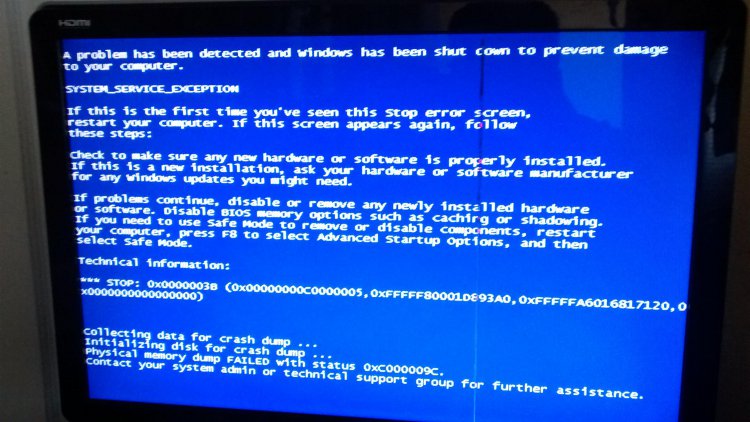
--------------------------------------------------------------------------------------------------------------
I have not installed any new hardware or software. When the BSOD appears the computer restart automatically when you move the mouse or press any key on the keyboard. Sometimes it restarts succesfully but sometimes it doesnt.
i just followed the instructions shown in this forum -->Blue Screen of Death (BSOD) Posting Instructions
So im uploading the SF_Diagnostic_Tool file hoping that u can help me. (file name: Joramed87.zip)
View attachment Joramed87.zip
Sorry for any error or mistakes done in this post and for the bad grammar but my english isnt very good.
The problem is that the computer runs fine for a while, but suddenly it chrashes showing the BSOD saying:
--------------------------------------------------------------------------------------------------------------
A problem has been detected and windows has been shut down to prevent damege to your computer.
SYSTEM_SERVICE_EXEPTION
If this is the first time you´ve seen this Stop error screen, restart your computer. If this screen appears again, follow these steps:
Check to male sure any new hardware or software is properly installed. If this is a new installation, ask your hardware or software manufacturer for any windows updates you might need.
If problems continue, disable or remove any newly installed hardware or software. Disable BIOS memory options such as cachring or shodowing. If you need to use Safe Mode to remove or disable components, restart your computer, press F8 to select Advanced Startup Options, and then select Safe Mode.
Technical information:
*** Stop: 0x0000003B (0x00000000C0000005, 0xFFFFF80001D893A0, 0xFFFFFA6016817120, 0x0000000000000000)
Collecting data for crash dump ...
Initializing disck for crash dump ...
Physical memory dump FAILED with status 0xC000009C.
Contact your system admin or technical support group for further assistence.
This is a picture of the actual BSOD shown->
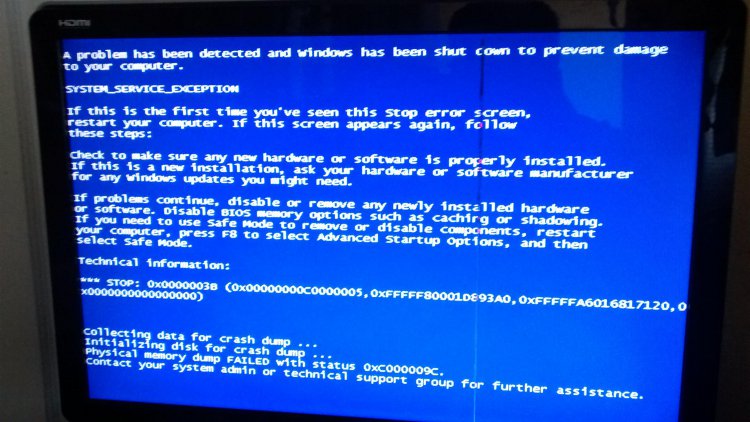
--------------------------------------------------------------------------------------------------------------
I have not installed any new hardware or software. When the BSOD appears the computer restart automatically when you move the mouse or press any key on the keyboard. Sometimes it restarts succesfully but sometimes it doesnt.
i just followed the instructions shown in this forum -->Blue Screen of Death (BSOD) Posting Instructions
So im uploading the SF_Diagnostic_Tool file hoping that u can help me. (file name: Joramed87.zip)
View attachment Joramed87.zip
Sorry for any error or mistakes done in this post and for the bad grammar but my english isnt very good.