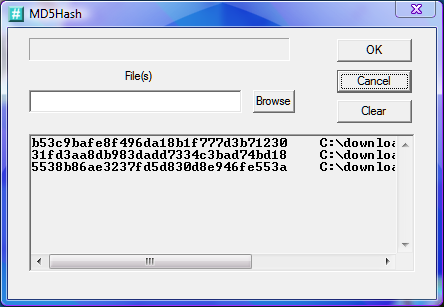Transpose 1.3.0.0
I made a small hotkey program using AutoHotKey to change a few mouse and keyboard hotkeys in programs I use frequently.
The main reason I wrote it was to make Control-t transpose the 2 characters left of the caret. The most common typo I make is reversed characters. By hitting Control-t I can fix it on the fly("thsi" after Control-t becomes "this" as I originally intened.) Since I run that in the Task Tray all the time now, I added a few other changes.
As it is when you download, the Control-t works in
EditPad Lite, Notepad, Treepad, a few other editors, and Firefox and Chrome based Browsers.
Also it changes how links are opened in tabs in Chrome based browsers.
Here's the other thing, I was trying One Click to Open in Windows, but it messed up multiple selection in Explorer. So I went back to double click, but via Transpose, Middle Mouse Click is treated as double click only in Explorer Windows. Kind of best of both worlds.
Your preferences will be different. So I included the AHK source code. You can install AutoHotKey on your system if you don't already have it. It's a free download and free program:
AutoHotkey - Free Mouse and Keyboard Macro Program with Hotkeys and AutoText
By following how I did it in the source you can change it to suit yourself, then compile it or just run the script through ahk.
It's pretty neat because you can add editors by adding a line in the AHK script to GroupAdd the editor. The hotkey is only changed when one of those in the group is the active window. Avoids conflict with programs that use Control-t or the other hotkeys.
The download includes the source. You can get it from my site here:
Hotkeys
Just click the Transpose link.
Note that if you are running one of the recent Chromium nightly builds, clicking to open a Tab in Foreground may be broken. I submitted a bug report to Chromium. I'm running
Chromium build 63747 and new Tab in Foreground works with this build(and I assume most earlier builds.)
See the Readme for instructions to add programs to the EditGroup.