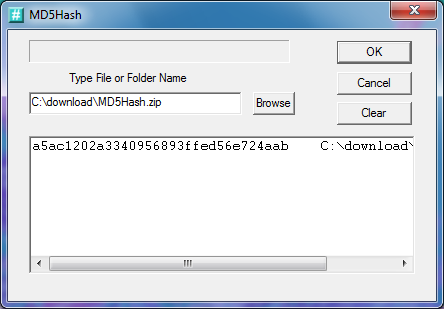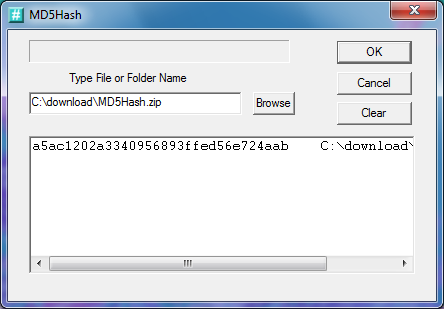MD5Hash 2.8
MD5Hash 1.1
This is an x64 application I wrote requiring 64 bit Windows.
It's good for calculating MD5 sums to check your downloads.
Speaking of download, you can download it here:
Faves Downloads
It's free for you to use at your own risk. It's
totally stand-alone x64 exe. It does not make
registry settings or write .ini files. See included
Readme for the dirty details.
It's free for you to use at your own risk.
edit: updated to 1.6. Now both 32 and 64 bit exes are included in the download. Also changed the Browse Button to handle multiple selections. Also if the job queue is running you can still add more files to the queue using drag & drop. The About Button is gone. Now has a Clear Button to clear the output EditBox. Press F1 for About Box instead of a button. Also I need to quit typing "also" ... sorry about that.

edit2: updated to 1.7. I've fixed a few small bugs. Now single file processing no longer blocks. Even if the app is busy you can add files to the job queue using drag & drop.
edit3: updated to 1.8. Added logic so that OK Button is only enabled if some text is in the Edit Line. Updated About Box and Readme files.
edit4: updated to 2.0. Now a filename or folder name may be specified on the command line. Currently it does not recurse into subfolders. I may change that and just set a maximum on the size of the job queue. Also included are AutoIt3 scripts so that you can add and remove MD5Hash from the Explorer Context Menu. Right click a folder or file and launch MD5Hash that way. Drag & drop also accepts folders in the drop.
I think I will go with some recursion so that subfolders will be included. I'll have to play around with it to set a reasonable max. Obviously it's insane to right click on the Windows folder and compute MD5 sums for 50,000 files. I'm thinking a max of 1000 may be reasonable.
The AutoIt3 scripts require you have the latest AutoIt3 installed on your system. But if you don't care about Context Menu then MD5Hash is totally portable.
edit5: 2.2 bug fix release. Progress bar not used on small files. Fixed caption bar update. Sub-folder processing is enabled with a max job queue size of 4096 files.
Yet another edit: Version 2.3 now has /main switch for single instance control. You can have a main or master instance do all the processing when launching from Explorer context menu, instead of multiple copies each with one result. See the Readme in the x64 folder for details.
edit: v. 2.4 Updated label on dialog to reflect the fact you can enter a folder name.
edit: v. 2.8 As of v. 2.7 the "/main" command line switch is no longer used. The first copy to run tries to set itself as the "main instance" of the app. As of v. 2.8 if you subsequently open an additional copy of the app with nothing on the command line, it will remain open so you can process something as a separate job. For example, if you have a file on a separate physical drive, there's no need to wait for the jobs on the main instance to complete. Just drag & drop the file onto the 2nd copy etc..