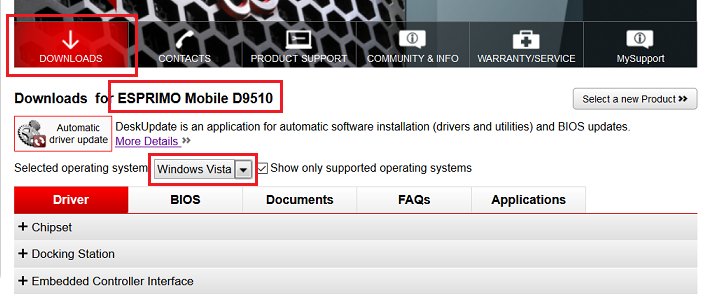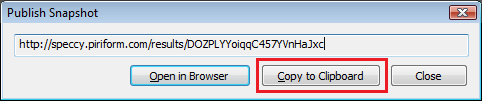Hi stvpls:
If you are certain your high CPU activity is always caused by a hardware interrupt (and not by another process like the Windows host process svchost.exe) then you are likely correct that your problem is caused by a hardware or driver issue. See the MakeUseOf Win 10 article
How to Fix High CPU Usage Caused by System Interrupts for some background info as well as the Sweetwater article
Solving DPC Latency Issues. Unfortunately, most of the utilities recommended in those articles are no longer compatible with Vista SP2 but Resplendence still has a link <
here> to an older version of their
LatencyMon v5.x utility that should work with Vista SP2.
This is just an aside to your hardware interrupts, but are you referring to Torsten Wittrock's
WSUS Offline Update tool, and if so what version did you use? The latest ESR v9.2.5 and v9.2.6 versions of this tool (where ESR v9.x is the extended support release for older OSs like Win XP, Vista, etc.) include the out-of-band emergency security update
KB4499180 released 14-May-2019 that patches the "BlueKeep" remote desktop vulnerability CVE-2019-0708. One side-effect of this KB44999180 patch is that it will also
change a Vista SP2 OS from Build 2 (6.0.6002.xxxxx) to Build 3 (6.0.6003.xxxxx). You mentioned you use a
Norton AV, and while I would normally recommend that Vista SP2 users apply this patch, just be aware that it did seem to cause issues with my Norton Security Deluxe v22.15.2.22 (e.g., general system instability, black screens at boot-up that disappeared when Norton was uninstalled) so I eventually uninstalled KB44999180 and then confirmed my remote desktop / port 3389 settings were configured as described <
here> to mitigate this BlueKeep remote desktop vulnerability.
You might also want to read the FAQ
How to Fix Vista SP2 "Checking for Updates..." Hangs and Slow Windows Updates pinned at the top of the Windows Update board of this forum. If WSUS Offline has already patched Vista SP2 to the end of extended support (11-Apr-2017) and installed the 4 or 5 required "speed up" patches listed on page 1 of m#l's thread
Updates not working, it has been searching for updates for hours (
KB3205638 / KB4012583 / KB4015195 / KB4015380 plus KB4014661 if IE9 is installed) then a manual Windows Update should run to completion in 5 or 10 minutes and report your system is fully patched. If you want to test if Windows Update is working now you will need to change the Startup Type of your
Windows Update service wuauserv from your tweaked
Disabled back to the default
Automatic (Delayed Start) and re-boot (or manually start this service) before running Windows Update . If you don't want Windows Update launching automatically in the background you can leave the service enabled and just set Windows Update to
Never check for updates (not recommended) at Windows Updates | Change Settings | Important Updates.
-----------
32-bit Vista Home Premium SP2 * Firefox ESR v52.9.0 * Norton Security Deluxe v22.15.2.22 * Malwarebytes Free v3.5.1-1.0.365 * MS Office Professional 2003 SP3
HP Pavilion dv6835ca, Intel Core2Duo T5550 @ 1.83 GHz, 3 GB RAM, 256 GB Western Digital SATA HDD, NVIDIA GeForce 8400M GS

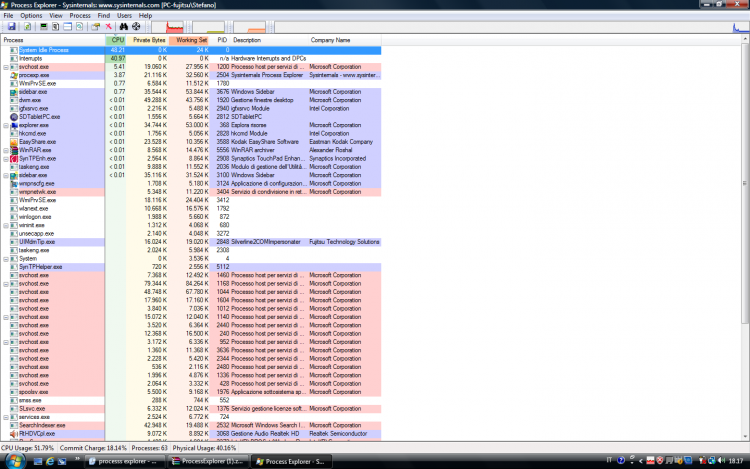
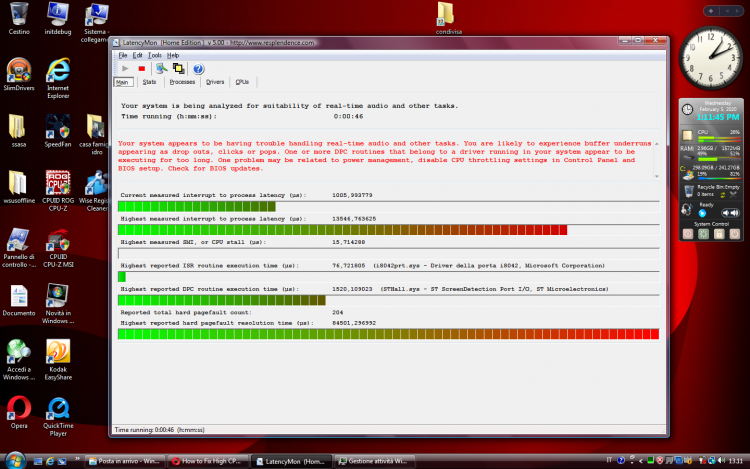
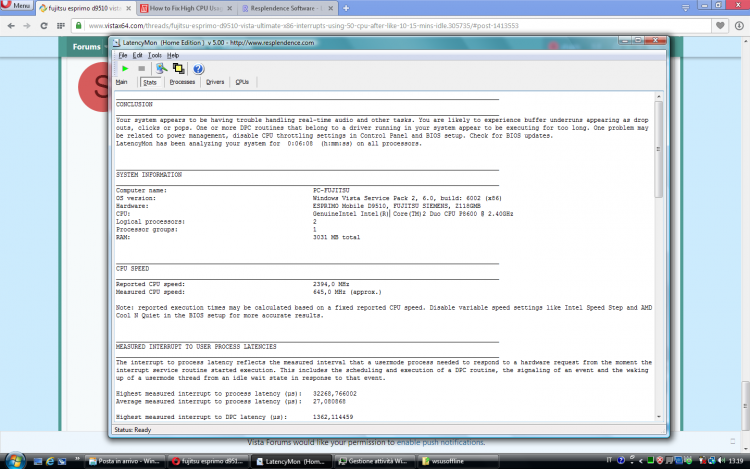
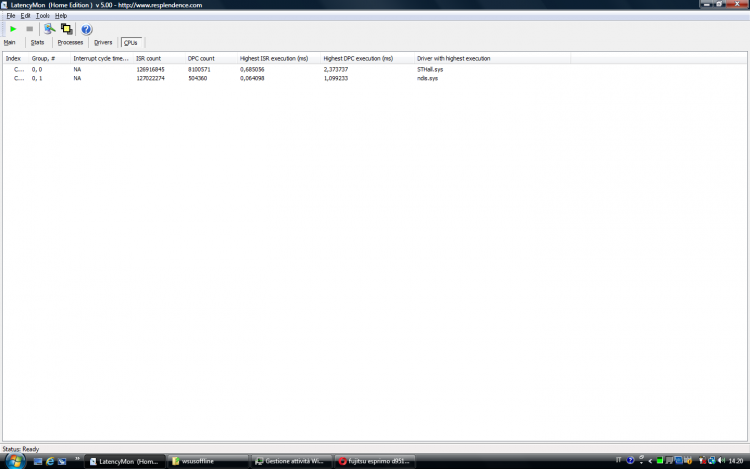
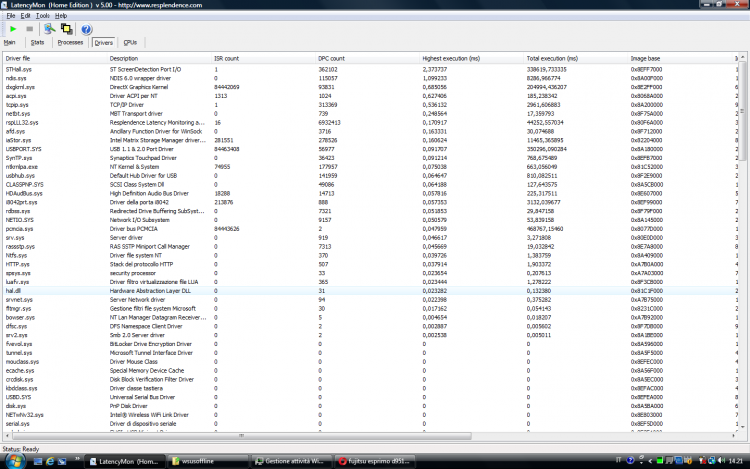
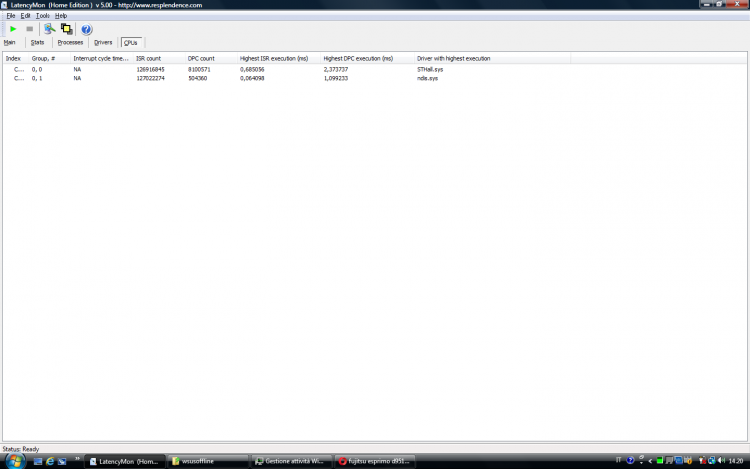
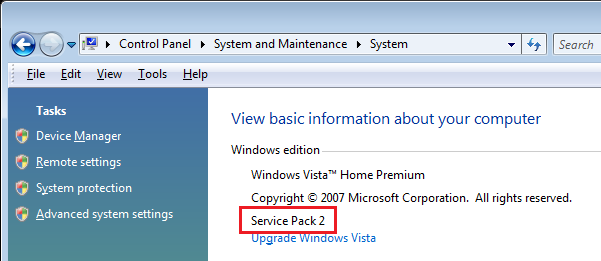
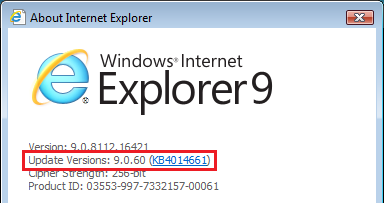
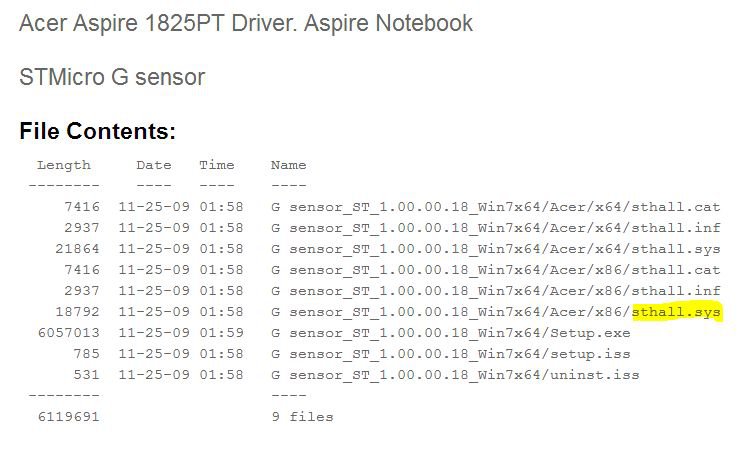
 )
)