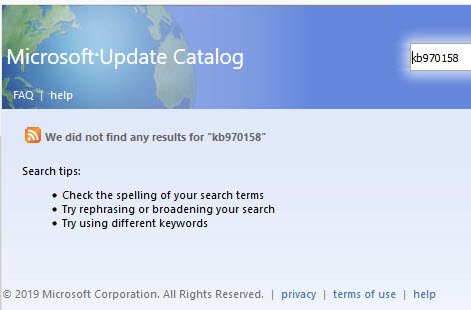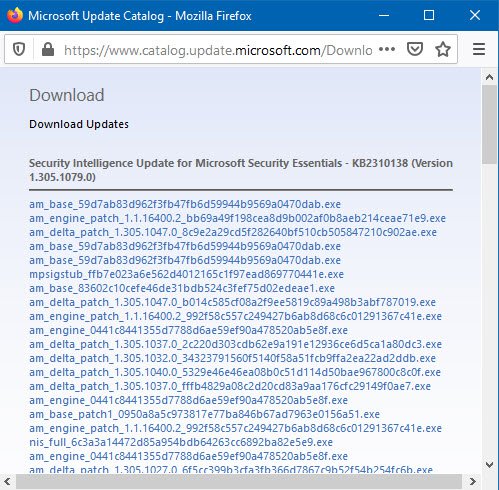My Vista computer is now at a state where the last known update (KB 970158, installed on 10/28/2019) was installed correctly. MOF all updates were installed successfully except for KB 2310138 and KB 973687 which failed. The first is a Definition Update for Microsoft Security Essentials and the second is an Update for Windows. These failed on 11/28/2018 when I reinstalled Windows Vista.
What can I do to get these to install correctly?
What can I do to get these to install correctly?
My Computer
System One
-
- Operating System
- Windows Vista SP2 32-bit Home Premium
- Manufacturer/Model
- HP a6400f
- Memory
- 3 GB
- Graphics card(s)
- Integrated
- Monitor(s) Displays
- Samsung 27-inch
- Screen Resolution
- 1080
- Hard Drives
- 500 GB Internal
- Internet Speed
- Not connected