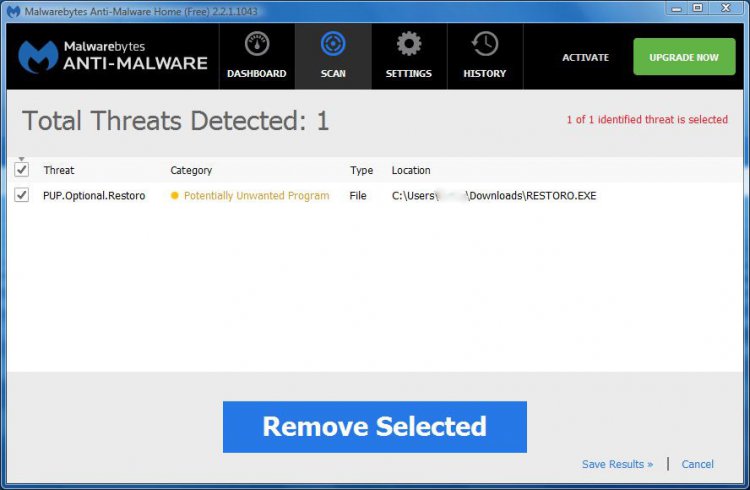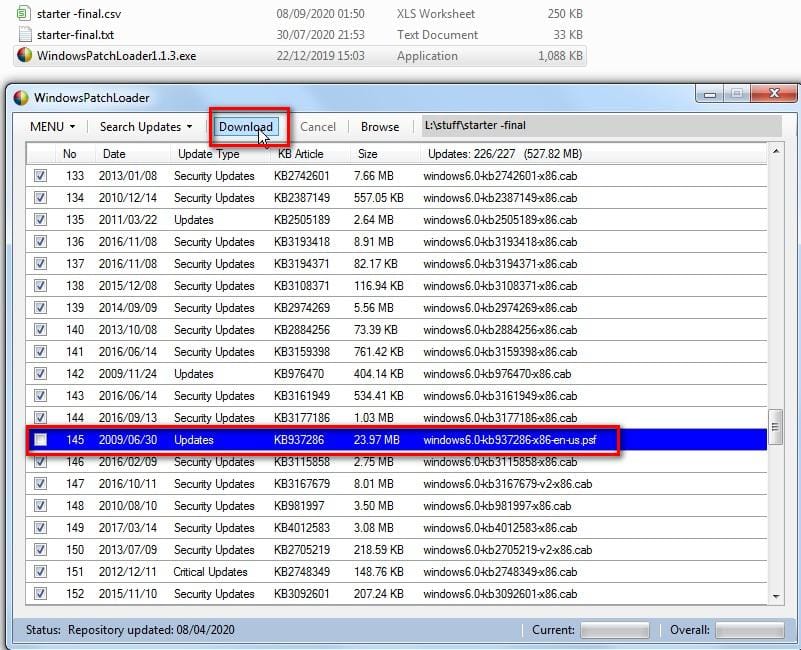I'm just curious but how many here still use Vista and in what way?
My Computer
System One
-
- Operating System
- Windows 7 Pro & 10 Pro
- Manufacturer/Model
- HP Pavillion Elite HPE-250f
- CPU
- Intel i7 860 Quad core 2.8 ghz
- Memory
- 8 gb
- Graphics card(s)
- ATI Radeon HD 5770 1 gb ram
- Monitor(s) Displays
- Alienware 25 AW2521HF
- Screen Resolution
- 1920x1080 &1680x1050
- Hard Drives
- 1 TB & 500 GB
- Other Info
- https://www.cnet.com/products/hp-pavilion-elite-hpe-250f/